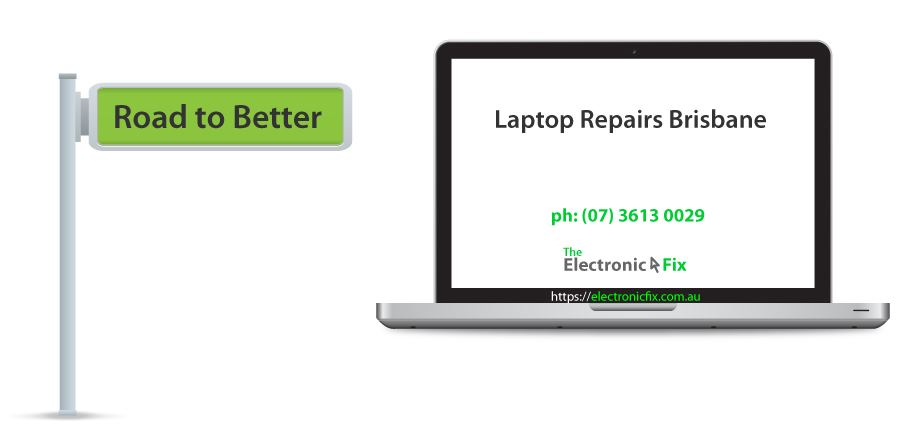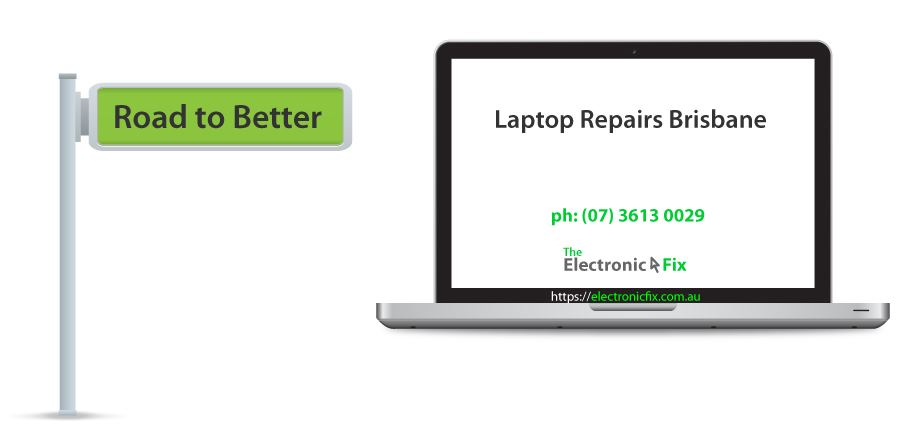The need for laptop repair is a dreaded occurrence because laptops are not only an integral part of anyone’s life in Australia they’ve became a necessity due to all the lockdowns and working from home.
But the process of upgrading a laptop device can be quite complicated if you’re not a techno-savvy person. Here at The Electronic Fix, we’d love to share great insights so that you are better informed regarding laptop repairs upgrades or solving problems.
As a result, we’ve decided to share some basic considerations and best practices to adopt to not only reduce the chances of needing a computer technician’s intervention but also to repair some beginner-level laptop computer problems yourself.
The Spread Of The Virus
Viruses are no joke, they are the quickest way for your laptop’s operating system to crash and for you to lose valuable data including sensitive information like passwords and bank codes (especially when most Australians use their laptops for online transactions.). Regardless of whether your laptop is old or new, invest in a sensible antivirus program (yearly subscriptions that are automatically updated are the best) and make sure that it auto-starts so that you are protected every time you login to your operating system.
There are many different AntiVirus and Internet Security software programs available (ESET, MicroTrend, Norton etc.), furthermore, some open source (which means free) may be adequate depending on your needs. We are more than happy to advice you according to your requirements and usage of your computer device, simply contact The Electronic Fix
Researching about the different types of viruses and malware out there (Trojan, Malware, cyber-attacks, etc.) is also vital so you can avoid classic beginner mistakes like clicking on a link in an email from an unknown sender. Always be wary of downloads as well as sharing information on any website, in many cases computer viruses can totally destroy a laptop’s software sometimes beyond repair. In the unfortunate event of a computer virus infections where you’d like to learn more about laptop security, visit our previous post about Understanding Computer Viruses
Backup Your Data Because Its Smart
Consider it a normal best practice to always have a backup of important data such as work data, photos, and documents. You can buy an external storage drive or even consider getting a subscription to a safe cloud storage service (such as Microsoft OneDrive or Google Drive).
Damage to a laptop’s software or hardware can usually happen without warning (a virus in a USB or water / liquid being spilled on the device) so don’t assume you will have time to transfer your data in the case of an emergency.
Always keep your backups safe; however, there are many software and tools now which can also help with data recovery in extreme cases. In the event of hard disk drive damage requiring data recovery, do keep in mind that we offer HDD and SSD Data recovery solutions in Brisbane.
Our best advice for all our valued customers is opting for backup to an External Drive Storage which will work out to be much cheaper option in the long run.
Contact the Laptop Manufacturer
Even if the time on your warranty has run out, contacting the manufacturer of your laptop is still a good idea because they will be able to direct you to a licensed laptop repairer or company such as The Electronic Fix.
Furthermore, depending on the laptop model and manufacturer, they may offer you a discount for repairs as well. If you need to replace certain components, the manufacturer may also guide you regarding your best options as some laptop repairers use cheaper and inferior replacement components that may seem compatible but affect the usability and longevity of your laptop computer.
Detect The Problem

Many beginners or users that do not have a ton of experience with fault detection in laptops may think it is a lengthy and laborious process. In truth, it does not take long for a technician to ascertain the issue at all as most elements in the majority of laptops are now connected and can be checked by an exterior device in one go. Although there could be various reasons for a laptop not working, consider these 3 main areas.
- Hardware: this is where your laptop sometimes works, and sometimes doesn’t. Or you started experiencing problems with login in to the operating system.
- Software: this is where you can login to Operating System (Windows, macOS, Ubuntu etc.) and yet programs run slow, or halt when you open them or save a document.
- Power: this is where laptop battery won’t charge, or does not work without being plugged in. Or you can’t even start the laptop at all since there is no power.
Don’t Tread on DIY Route for Major Repairs
It may be very tempting to attempt laptop repairs such as replacing a laptop screen or changing out the battery by yourself, but working with electronic devices can be dangerous not only because you can get an electric shock but you may also risk damaging the laptop further. Always seek advice regarding big component changes when you have to open the laptop cover. Also do keep in mind that if your laptop is still under warranty, then, removing the cover may void the actual warranty.
Here at The Electronic Fix in Brisbane, we’d be more than happy to provide you with honest and experienced advice regarding computer laptop repairs and upgrades, simply contact us
Thank you Di and John for the wonderful service! You not only fixed my MacBook Pro for a very reasonable cost, but you also provided such a quick turnaround right before Christmas, and spent time explaining all of the works done. Upon picking it up I was grateful that you also took the time to chat to me about how to prolong the life of my laptop after being fixed. I will definitely be back for any other electronic repairs or upgrades I need in the future, and have already recommended your business to a few friends and family requiring similar services. Thanks so much! 🙂
Contact Us for Better Computer and Laptop Repairs
The Electronic Fix in Brisbane and surrounding suburbs offering laptop computer repairs, upgrades and part replacement as well as fixes game consoles. To learn more visit: Alderley, Arana Hills, Ashgrove, Aspley, Enoggera, Everton Hills, Everton Park, Ascot Brisbane, Bridgeman Downs, Carseldine, Clayfield and Services section.