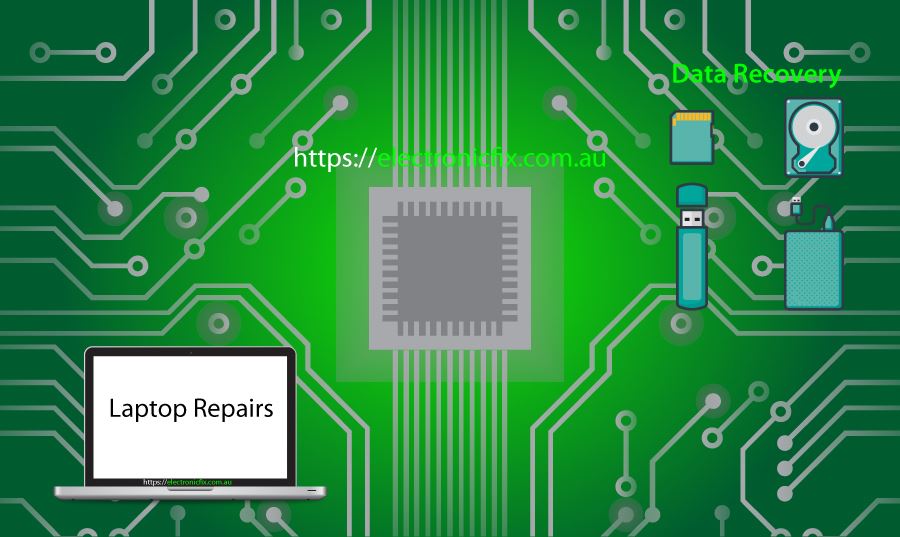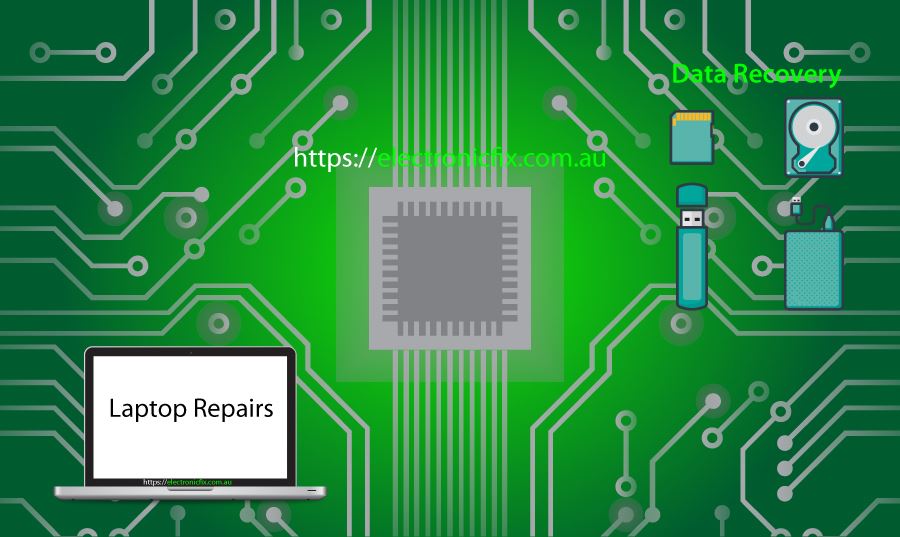Today, our digital devices such as laptops, desktop computers, mobile phones, smart watches know so much of our lives that is not funny. As a result, any of these digital devices crashing is always a worrisome occurrence since most of us have valuable work and personal data stored on our computers, laptops and electronic devices.
It is important to determine the depth of the problem when your laptop computer crashes for the first time, because in non-serious situations, it is relatively easy for our laptop computer technician to fix your device and recover your data with our specialised tools. In some circumstances, a diverse range of tools coupled with file recovery software may be used, depending on the level of damage and data loss.
Here are some preliminary steps to undergo when your laptop has crashed for the first time to detect what the issue might be:
- Always inspect and check the exterior of the laptop first. Has your laptop been dropped? Has weight been put on it during transit such as in a laptop bag? Has there been short-circuiting due to an unreliable power source while it was charging? Was there liquid spill recently? In many cases, the laptop charger may be damaged and could be ‘leaking’ current which means it can give your laptop a shock causing it to crash.
- After inspecting all external parts, try to restart the laptop by holding down the power button. You may need to do this up to a minute or more for it to start back up and the screen may be blank when you do. Give it some time to start showing screen options again.
- Try to search your memory for issues you were facing with the laptop before its crash such as whether it was charging properly or not. Oftentimes using a faulty computer update by mistake can also cause the laptop to crash and of course, computer virus infection can cause considerable damage.
- When you start seeing some options on the screen after the reboot, attempt to turn on the laptop in safe mode. Also, consider ‘last known configuration’ and other system restore options as Windows OS creates restore points which you can revert back in case of problems. This at least will allow you to login to your Windows OS so that you can transfer important data before you bring your laptop in for repairing.
- If you gain access to the laptop through safe mode try to transfer your data to a USB or external hard drive. Generally, it is part of good standard practices to routinely transfer important data to a backup location (USB, Cloud Server or external hard drive storage) as you can never completely trust your laptop computer to be problem free, and theft or accidental damage of the device can also occur.
In some cases there may be considerable damage to the hard drive of the laptop and Windows Operating System may need to be reinstalled. Regardless of the problem, or the amount of damage, re-installing Windows must be done by a professional when you can not boot in to your Windows Operating System because reinstalling can also mean erasing (or overwriting) what is already on the hard-drive. Consult a professional laptop repairer about using data recovery software and other data extraction techniques especially if the laptop cannot be started.
Data recovery software has many applications, it is also one of the first options if you accidentally and permanently delete sensitive data from your laptop (even without a system crashing). It is able to access root files in the Master File system on any laptop allowing the most thorough data recovery. Having said this, there are many different types of storage devices, typical post 2021 hard drives, Solid State Drives, USB flash drives amongst others. That means, when it comes to retrieving critically important data, data recovery experts here at The Electronic Fix Brisbane Australia can help. Simply call (07) 3613 0029 for
- Recover Information from Hard Drives
- Apple Mac Hard Drive Fixes and Data Recovery
- Retrieve Data from Solid State Drives
- Recover Data from USB Flash Drives
The Electronic Fix Services Brisbane Australia
The Electronic Fix in Brisbane and surrounding suburbs offering laptop computer repairs, upgrades and part replacement as well as fixes game consoles. To learn more visit: Alderley, Arana Hills, Ashgrove, Aspley, Enoggera, Everton Hills, Everton Park, Ascot Brisbane, Bridgeman Downs, Carseldine, Clayfield and Services section.