The term ‘Technoid’ usually is used for an enthusiast for or an expert in technology, a techie, a tech-head, nerd, geek. Usually, technoids will have his or her laptop computer always cleaned and tweaked to perform at its best.
If you are a student at anywhere in the world, including The University of Queensland Australia, you probably interacted with (or seen some who did) Information Technology IT support department. The fact that schools in 2022 have an IT support division should tell you how important notebook computers are for students.
Now, parents of students will remember their own Uni days where books, pen, pencil, eraser, notepad were all that was needed. Not today, even primary schools in Australia use tablet and laptop devices. In fact, its now compulsory whether right or wrong for students to enroll and learn.
Regardless of what anyone thinks, laptops and studying go hand in hand. Since Schools and Universities in Australia are about to begin and due to this chaotic situation of the pandemic, much of that schooling was last year based on remote learning. Whether you can or can not access a laptop computer with stable internet connection could mean the difference between getting through this "year" or not.
In all cases, learning in 2022 is now mainly dependent upon the excellent functioning of your laptop device. Your notebook computer and internet is a gateway towards in-depth learning and provides you with an abundance of research material and study guides that’ll aid and further support your learning.
Do You Need a Brand New Laptop?
Most students (or parents of students) in Brisbane Australia find beginning of school year a stressful time, correct books to ensure we have, timetables to work out, school fees (even for public schools?) and the laptop that needs to be renewed. But the question remains, if you are a student at an university, you probably do NOT need to renew your laptop at all (unless its tooo slow).
Also, there are plenty of tweaks that can be implemented on a portable computer that can speed up its performance. In fact, most laptop devices can be not only repaired, they can also be upgraded so that it can function as fast (if not faster) as a brand new laptop, this obviously can save hundreds of dollars (great news for the family budget).
A slow laptop may affect studies in a negative manner, and, instead of purchasing a shiny new device you should always consider upgrading first. If you do reside in Queensland Brisbane, inquire about The Electronic Fix laptop upgrade solutions, we also provide tune-up services to get your device up to speed.
PC running slow? No worries at all because there are many notebook optimisation tips and how-tos available on our technology related blog that can ensure your devices (tablets, Apple Macs, smartphones, notebooks, laptops and desktop computers) perform at their best.
Common Laptop Errors That Can be Repaired
Most notebook computer users believe that its time to buy a new laptop as soon as their devices can not keep up with their demands. Without realising basic common fixes will resolve the problem. What’s important is the internals of the device and the way its setup.
Think of it like so: imagine placing 10 large fridges on top your car, obviously, its going to run slow. Similarly, too many programs installed on a laptop, or too many unused files can burden the operations of your device. The best thing to do is implement optimisation tips for personal computers and Notebooks or get a tune-up service from your local qualified computer technician.
Most common repairs we handle on daily basis include:
- Laptop Battery Issues.
- Computer Malware. Spyware and Virus Removal.
- Data Backup. Data Recovery.
- Broken Parts: Display Screen. External Ports. Notebook Hinges.
- Damage to Notebook Hinges.
- Part replacement.
OS & Software Updates
Did you know that systematic updates of PC programs probably solves the main issues regarding the performance and security of portable computers. To be specific, the system update means the operating system update, also critically important, the software updates. Most people just worry about Windows update without realising that software that makes your applications work can and should be updated regularly.
The installation of updates will boost the efficiency of the laptop and at the same time strengthen security protocols.
Options for Upgrade
The update may vary depending on your system, either Windows or Mac. Installing an incompatible update may lead to a blank screen or even operating system failure. For proper installation of compatible updates, you should check the Windows/Mac updates section before installing an update.
- The easiest and most cost-effective performance gain can be achieved with solid-state drive upgrade for notebooks. Because it offers incredibly faster speed as compared to the conventional hard disk drives.
- Update your windows to the latest version. For example, many systems come with a pre-installed operating system of Windows 10. You can set Windows 10 to auto update as suggested by our government’s cyber security department.
- Increase the RAM of your device. During the last decade, RAM (Random Access Memory) has seen unprecedented gains in performance. That means, just installing new (or additional) RAM sticks can drastically improve your PC performance. In 2022, your notebook should have minimum 8gb (ideally 16gb or 32gb) to be able to handle multiple tasks.
The options above can on average cost around $300 to $500 and yet, it may give your current laptop enough boost to last at least for few more years. As you would agree, that would be a smart investment compared to buying a brand new laptop spending thousands of your hard earned dollars.
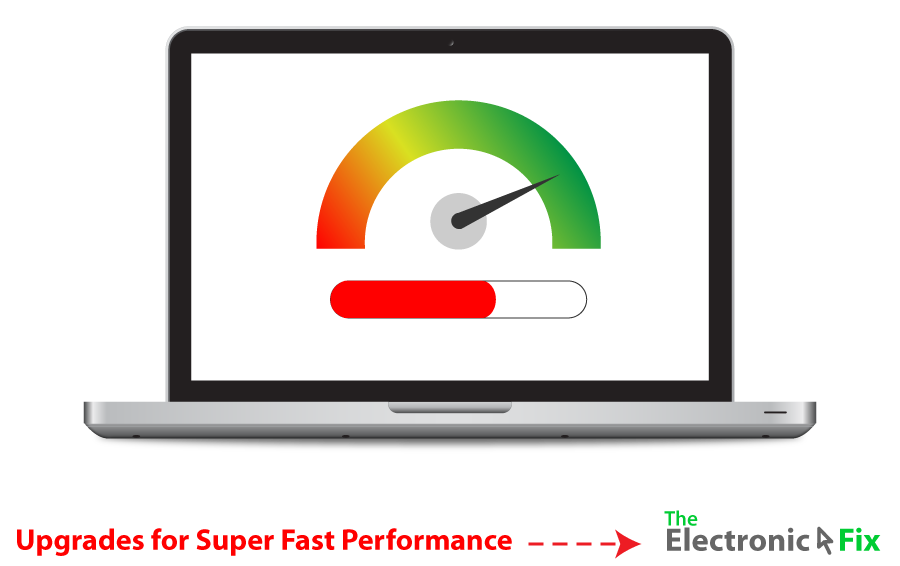
Check & Remove Viruses Malware Spyware
Although less for Apple macOS based devices, all PCs are susceptible to computer viruses, malware, spyware and software trojans (especially Windows OS or Android OS found in smartphones). Computer viruses can destroy a device almost instantly. Not to mention viruses, malware and or spyware that silently gathers information without the user noticing.
One of the best way to improve security of your device is through scanning for these unwanted programs. Although there are freely available virus scanning tools and Microsoft Windows has improved its antivirus and malware mechanism on its latest version of Windows 11, you should never rely on just the default solutions as such. Because that’s exactly what Cybercriminals hope that you do.
Make sure to have multi-layer security using various tools available. For all our valued clients in Brisbane Australia, we can take care of security implementation of your personal computer as well as business computer network. If you are a student, then, strongly consider using complex and strong laptop login password as well as Internet and Wi-Fi security even if you’re on campus network.
Located in Brisbane? The Electronic Fix expert notebook technicians in Queensland Australia can ensure your devices are virus free with better PC security strategies.
Whether you are a student or a parent of one, when you have any questions regarding buying a new laptop device or upgrading one, speak with your local computer specialists so that you can make an informed decision.
Contact The Electronic Fix
The Electronic Fix in Brisbane and surrounding suburbs offering laptop computer repairs, upgrades and part replacement as well as fixes game consoles. To learn more visit: Alderley, Arana Hills, Ashgrove, Aspley, Enoggera, Everton Hills, Everton Park, Ascot Brisbane, Bridgeman Downs, Carseldine, Clayfield and Services section.