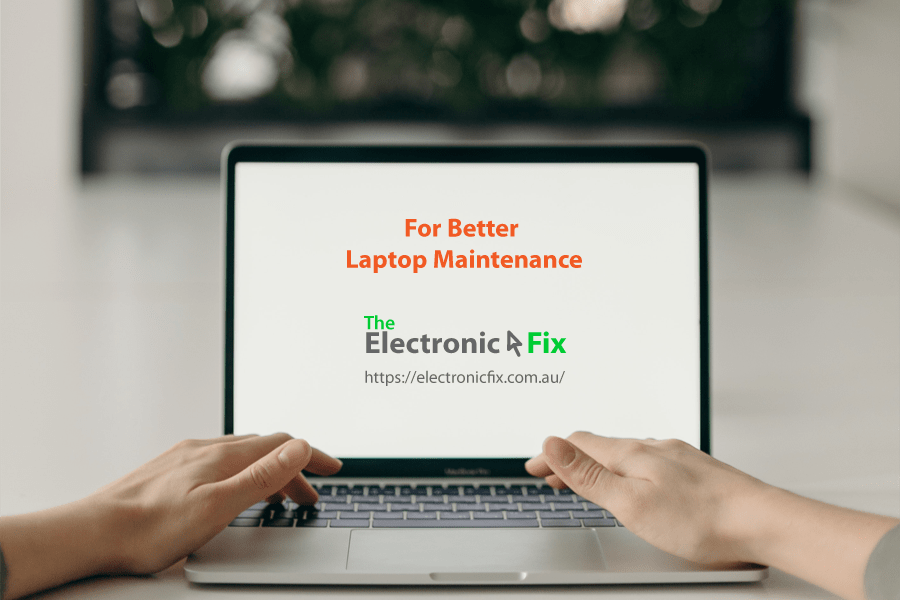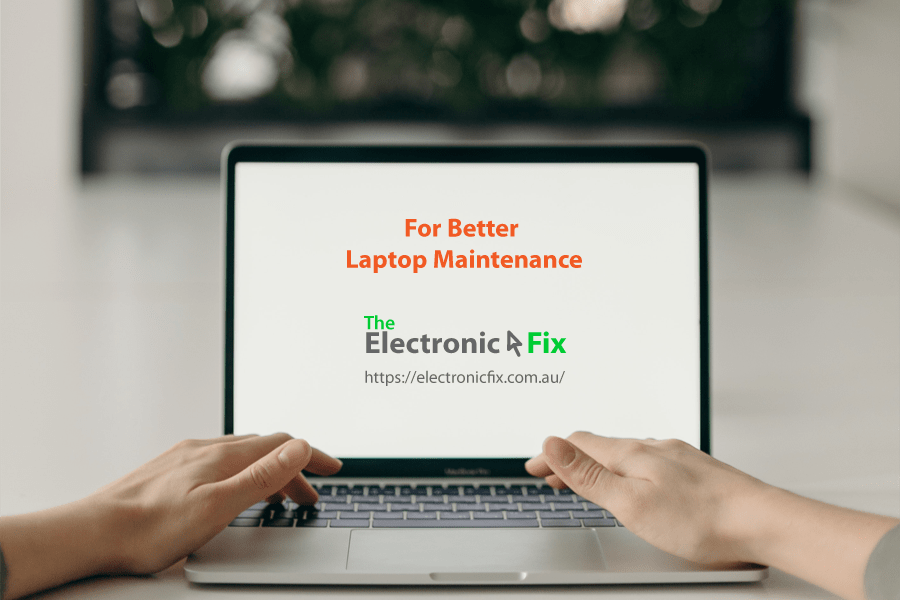Imagine your laptop suddenly stopped working right now? If you are professional working from home, or a student in the middle of that due assignment, then, you may even have panic attack due to laptop computers importance in our daily lives.
First, if you are a technically inclined person, then you’ll try the good old troubleshooting (turn the device off and then on, check power cord, take out the battery, hold power button for 10 seconds that seems like an eternity) techniques. When this doesn’t work, then, searching Google for Laptop Repairers in Brisbane usually reveals many expert laptop repair companies. But which do you choose? How do you solve the laptop problem quickly and cost-effectively?
Well, if you do happen to be in Brisbane Australia, then, the choice is simple ‘The Electronic Fix’ you can find us here on the Map.
If you have water damage to your laptop, take it in as soon as possible and John and Di will sort it out! Fast, polite and knowledgable service, i’m so grateful they could repair my new laptop within a week. 💯 % recommend and loved seeing their office dog, Oscar too! Thanks John and Di 🙂
We specialise in fixing all laptop models and Apple products including MacBook Air and Pro in Brisbane. But to make your visit to our website worthwhile, and also to further assist our valued clients, we’re going to share useful insights that can prolong the life of your laptop device.
Tip #1 Upgrade to Solid State Drive from HDD
Although most laptops in 2021 do come with Solid State Drive (SSD) installed, yours may still be using HDD (which stands for Hard Disk Drive). These are storage units inside your laptops, all the software programs (such as Windows 10 or Windows 11) and digital files (music, video, PDF’s etc.) reside in the laptop part called SSD.
Because of technology rapidly improving and prices for laptop computer parts reducing over past few years, the switch to solid-state drives which once started as a hype proved itself worthy to become the norm. When laptop users thought their devices were fast if booting into Windows OS took around 60 seconds, using SSD you can enjoy SSD’s faster operations (usually as fast as 6 seconds for login to Windows 10).
Furthermore, upgrading from HDD to SDD can save invaluable time for all other laptop operations (opening programs, saving files, browsing the internet just to name a few). You might be skeptical about the performance difference, but once you make the switch, you’ll never go back to using Hard Disk Drives again. That means, be confident in knowing that SSDs are a must to have if your current laptop is still using HDD.
Upgrading this one part of your laptop doesn’t have to be expensive either as the choices for SSD in Australia is great. Depending on your budget, you can go for SSD’s with 250gig or even 1TB of space. We can advice as well as upgrade Solid State Drive for Laptops here in Brisbane AU.
Tip #2 Shutdown the Laptop Instead of Putting it to Sleep
If you intend to stay away for a while from what you are working on on your laptop, you are better off shutting it down to completely turn off its power. While putting the laptop device in sleep mode will readily help you in getting back to where you were before leaving, the sleep mode slowly drains power.
Draining battery power will require plugging in sooner than when power was totally cut off, and a higher frequency of charging cycles will wear your battery at a faster rate. In conforming to Tip #1 above, you will no longer worry about boot time anyway. Thanks, SSD.
Contrary to the myth that frequent restarts will reduce the life of laptop’s components, shutting down your laptop when you’re taking a long break is actually fine, and is appropriate for better laptop maintenance.
Tip #3 Don’t Let Your Laptop Bite the Dust
There’s a good reason why cleanliness is said to be like godliness. Things last longer when they are clean and looked after. The same is true for laptop computers. Removing dust from every port and openings preserves the state of the device. Dust build-up may seem like a small issue, but it can disrupt the entire performance of your laptop device.
One example: CPU weighed down by Dust may cause the cooler to deteriorate and cause the CPU to overheat which could then lead to a domino effect, causing trouble for the neighbouring electronic circuits on the motherboard.
Regular dusting and wiping will be sufficient, simply make sure that the laptop is turned off and give a gentle dusting (soft bristle toothbrush can be used for this). Better yet, seeking the services of laptop specialists for this maintenance task at least once every six months should be considered. This is because opening laptop covers and working around laptop’s internal components can be cumbersome if you aren’t experienced. Furthermore: laptop repair service providers can update you on the overall status of your device (for example: whether parts are in need of replacement, or accessories can be attached to boost performance).

Talk to Experts
For laptop devices to last longer, they should be treated with care and regularly maintained. Simple tips such as those mentioned above and other helpful insights outlined throughout our website will never betray you when it comes to laptop maintenance. When you want to ensure your laptop computer works without issues and lives longer, don’t be reluctant to seek professional technical help.
As always, we’re always ready to assist all our valued clients throughout Brisbane Australia
Laptop and Internet Security Tips
Contact The Electronic Fix in Brisbane
The Electronic Fix in Brisbane and surrounding suburbs offering laptop computer repairs, upgrades and part replacement as well as fixes game consoles. To learn more visit: Alderley, Arana Hills, Ashgrove, Aspley, Enoggera, Everton Hills, Everton Park, Ascot Brisbane, Bridgeman Downs, Carseldine, Clayfield and Services section.