Before starting make sure you’re signed into a Microsoft account not just a local account otherwise you will not be able to access the store and or will get error if you try to install.
Step 1 How to update Windows 8 to 8.1
Open the store by clicking on the “Store” tile.
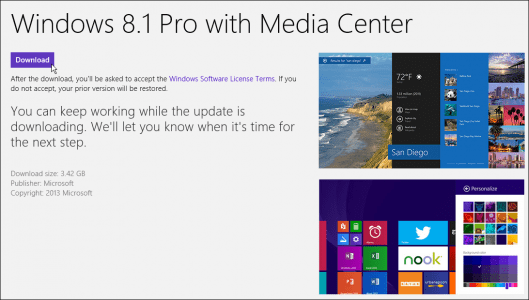
Step 2 How to update Windows 8 to 8.1
Once the store is open type into the search bar Windows 8.1, or click on the tile that displays the Windows 8.1 update on the screen.
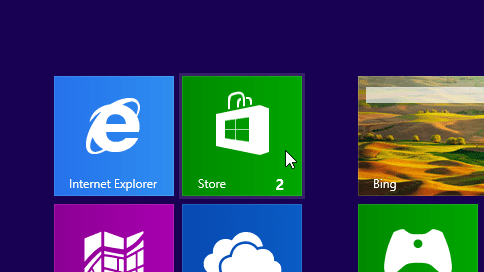
Step 3 How to update Windows 8 to 8.1
Then click download and follow the prompts on screen and the updated operating system will update automatically.
Attention:
If there is an error on the installation search the error code on the internet and fix the problem then restart the update by starting at step 1 again
We hope this tip was useful. This information has been brought to you by The Electronic Fix Located in Brisbane, Australia. For computer or laptop repairs in Brisbane call (07) 3613 0029 or email us today
The Electronic Fix in Brisbane and surrounding suburbs offering laptop computer repairs, upgrades and part replacement as well as fixes game consoles. To learn more visit: Alderley, Arana Hills, Ashgrove, Aspley, Enoggera, Everton Hills, Everton Park, Ascot Brisbane, Bridgeman Downs, Carseldine, Clayfield and Services section.