How to boot in safe mode – Windows 8
Step 1
press the Windows key and the R key at the same time
A dialog box will open in this type “msconfig”
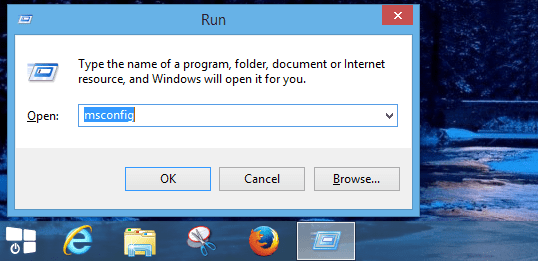
Step 2
The System Configuration menu will pop up on screen. Select the Boot tab at the top of the menu.
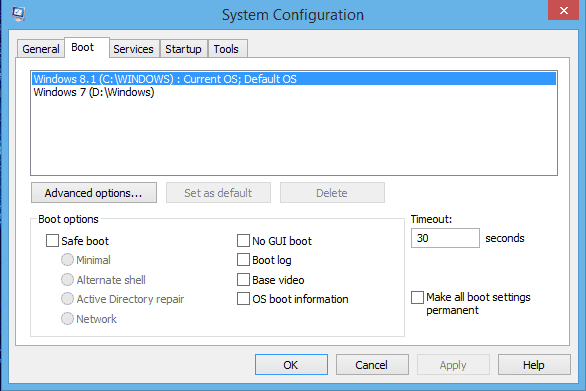
Step 3
Click in the box located next to “safe boot” then click in the box next “minimal”, making sure you have your Windows 8/8.1 OS selected
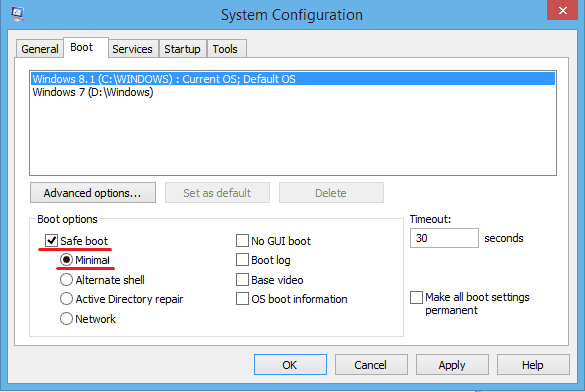
Step 4
Press “Apply” then “OK”. Another dialog box will appear and ask you if you want to restart or exit without restart. Click on “Restart” and your computer will boot into safe mode.
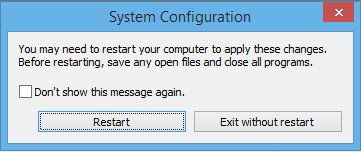
This information has been brought to you by The Electronic Fix Located in Brisbane, Australia. For help with windows 8 in Brisbane call (07) 3613 0029 or contact us
The Electronic Fix in Brisbane and surrounding suburbs offering laptop computer repairs, upgrades and part replacement as well as fixes game consoles. To learn more visit: Alderley, Arana Hills, Ashgrove, Aspley, Enoggera, Everton Hills, Everton Park, Ascot Brisbane, Bridgeman Downs, Carseldine, Clayfield and Services section.