When you have an Apple Mac laptop and are wondering how long does my battery lasts, and what happens when you need to replace it, you’ll find our blog post very useful.
The battery used in the Macbook laptop is a lithium Ion cell and this type of cell will hold a charge for long periods of time, hence why you will get 8 hours of charge from a new Mac laptop with continued usage.
Macbook Pro Battery Problems?
The time will eventually come when the battery will need to be replaced and this will vary from laptop to laptop as I have seen people with 8yr old batteries still plodding along oblivious to ever needing to change or replace the battery.
When the battery needs to be replaced this can be done by the owner as some batteries are easily replaced and the tools normally come with the replacement battery.
There are times when the macbook battery will expand as they age, this is caused by a chemical reaction due to heat or overheating internally.
This can at times cause some serious damage too trackpads or even pop all the screws from the base of the laptop, I have seen cases where the A1502 retina laptop rocks as the battery pushes on the base making it round.
Macbook Pro Models that can be Replaced By the User.
The older 2008 to 2012 model unibody macbook pro A1278, A1286, A1297 are user replaceable by just removing the base and using the supplied screwdrivers to remove and replace your battery.
The MacBook Air A1466, A1369, A1465 and A1370 fall into the user replaceable unit and these will also come with screwdrivers to remove and replace the unit.
Macbook Pro Retina models that will need Professional Assistance
On The other Hand the Battery cell in the newer model Apple Mac Retina models A1502, A1398, A1425, A1708 or A1706 can be replaced, but they are extremely difficult to remove, and to be honest, are best left to a professional. Keep in mind that we can also that we offer Macbook Pro Screen Replacement in Brisbane.
The batteries can be found on Ebay, Ram City or Macfixit. The Ebay option may be a bad one as you do not get any warranty and do not know if they are 2nd hand or repacked units, so best looking at one of the other 2 options as they will supply you with an option of returning them if faulty.
How can you check Mac batteries?
There are several methods of checking your battery life and we will run through them here.
- By clicking on the battery icon at the top bar will display what is using excessive power and also tell you if there are any issues with the battery, a faulty battery will be reported as Service Battery. If you see the message to service Battery then it is recommended that you have it replaced as soon as possible before the battery does any damage to the laptop.
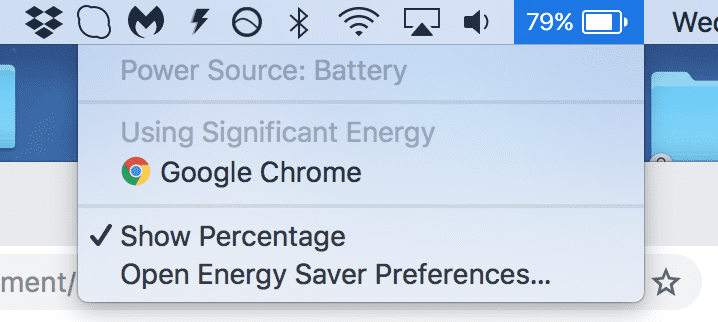
- By going to the apple logo at top left hand side and clicking on About this mac – click on system report – click Power and look at the cycle count of the battery.
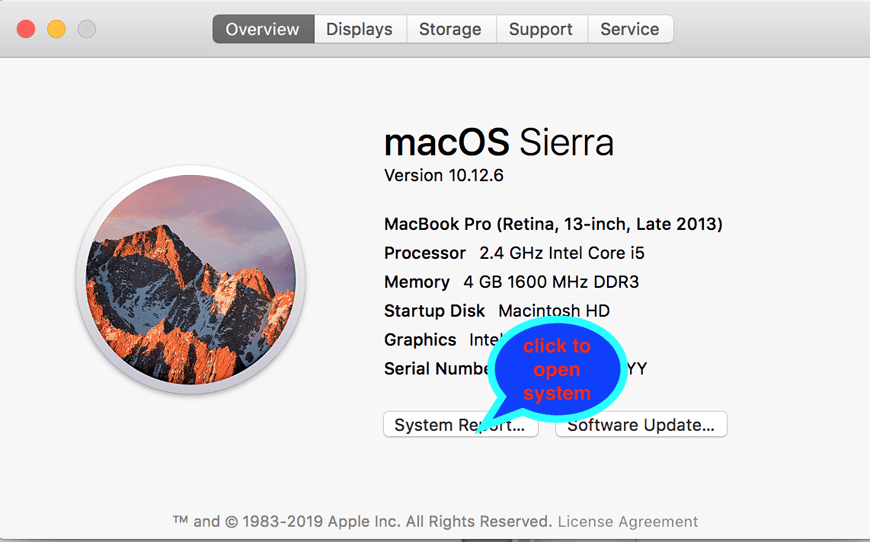
Apple say that 1000 cycles is max for a battery then it will need replacing, but we find that around 500 to 600 cycles is normally time to replace.
- By clicking on Go – Utilities – Activity Monitor then looking under the energy tab will show you info on the batteries life over the last 12 hrs. This tab also shows what is impacting on your battery life.
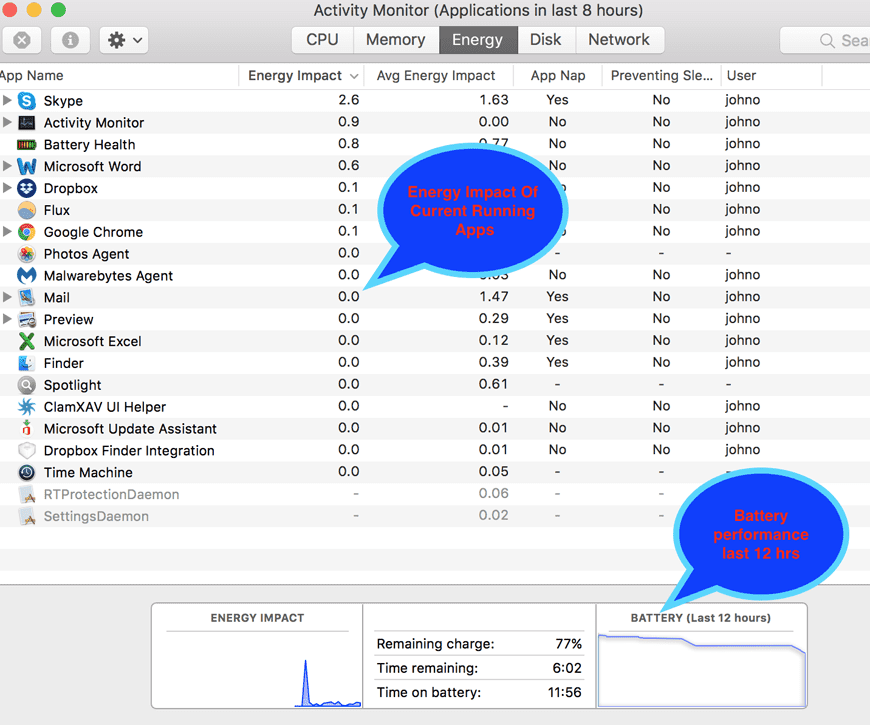
Note: There are also apps that you can download that are really good at telling you everything about your battery, including how long does an apple Mac battery lasts. Here are couple of them for you to consider: coconut battery and battery health.
Once you determine that your battery will need to be replaced, then you can search online and may purchase one. The only issue will be finding a quality Mac battery (since most batteries sold online (particularly on Ebay) are cheap imports with low quality performance and life). You are best buying from ram city or Macfixit as they sell a quality product at a quality price.
Your next dilemma will be getting someone to fit it for you as doing so requires technical skills. We encourage you to contact The Electronic Fix as we can take care of everything for you. Because we do this type of repair daily at a cost of $280 fully fitted.
Get Your Apple Mac Battery Fixed — Contact The Electronic Fix
This blog post has been brought to you by The Electronic Fix located in Brisbane, Australia. For professional help with laptop repair issues, simply press here to call (07) 3613 0029 or email us today.
The Electronic Fix in Brisbane and surrounding suburbs offering laptop computer repairs, upgrades and part replacement as well as fixes game consoles. To learn more visit: Alderley, Arana Hills, Ashgrove, Aspley, Enoggera, Everton Hills, Everton Park, Ascot Brisbane, Bridgeman Downs, Carseldine, Clayfield and Services section.

