Have you recently spilt liquid on, or into, any of your devices? Don’t worry, you are not alone, because we see Liquid Damaged problems on a daily basis. Coffee, beer, wine, soda or water spilt onto the keyboard will then move through the laptop and sit on the Logicboard, where it will cause corrosion and damage to the board traces and laptop components as the battery is still connected. We all know that liquid and electricity do not mix, so what should you do when you spill liquid on your electronic device?
THE BEST ADVICE
Turn the power off from the wall socket if connected to power supply as soon as possible, disconnect any cords (from the wall) attached to the laptop (or any electronic device). Take your device to a professional today. Tomorrow may be too late.
The best advice here is to turn the power off from the wall socket if connected to power supply, disconnect any cords (from the wall) attached to the laptop (or any electronic device), and then, switch the device off. Wipe it dry and take it to someone who can strip it down and take the necessary steps to remove the liquid inside thoroughly & properly.
Liquid Damaged Mac Repairs
Our customers often bring faulty devices to be repaired with a liquid damage from several months ago, because these devices have not been dried properly and still worked for some time. These devices can cost anywhere from $2500 to $1000 to replace if damaged, or they are no longer repairable. It is only sensible to have them looked at by a professional as soon as possible, rather than take the risk of an immanent failure later down the line. Not to mention the safety of yourself and your home due to fire hazards Liquid Damaged Electronic Devices can cause.

If you have a laptop and you spill liquid onto the keyboard, here is what you should do:
- TURN OFF THE POWER FROM THE WALL SOCKET
- DISCONNECT ANY CORDS FROM THE DEVICE
- Remove the battery (if it has a removable battery)
- Get some paper towels or a dishcloth and put it evenly across the keyboard
- Then close the screen down and flip the laptop over so that the keyboard is facing down or you are looking at the bottom of your laptop.
- Get on the internet and find someone who can strip and clean the excess liquid from the internals of your laptop.
This will allow any excess liquid to run out of the laptop and not into it and then onto the motherboard, as after few days, or even hours in some cases, with battery connected, corrosion will start and the damage will become extensive. For professional advice, contact us now.
DIY remedies that do NOT work
When you search on the Internet, the best advice available is to cover the device in rice. Some of our previous customers have brought in mobile phones in a shopping bag with full of rice, or laptops that when opened were filled with rice.
We believe that we have to dispel this rice theory. You can try this on a kitchen counter with a spot of water, and place few grains of rice in it. After few hours, the water will still be present and the rice will still be hard. Rice absorbs water only if boiled. That means, do NOT try that silly method for fixing liquid spills on Laptops Computers Mobile Phones or on any electronic device.

Notice the grains of rice stuck in the Macbook Air in the above image, even after the Logic board was removed it was still inside the laptop. Lucky for the owner, this laptop was repaired by us as the liquid damage was recent as 1 day old.
There is also a substance called silica gel, which absorbs moisture and can be reused by heating it up to remove the moisture that it has absorbed, but this is not a freely available product that can be easily purchased.
How are we going to fix your liquid damaged laptop?
The best course of action is to have the laptop or phone stripped, and then, cleaned in an ultrasonic cleaning bath. This will remove all liquid from the motherboard, then steeped in a 100% alcohol solution to remove or displace the cleaning solution before being dried in a drier to evaporate the alcohol.
If there has been no damage to the Logic board, this will be all that is required to get your laptop back working again.
If the motherboard is damaged, there is still a good chance that your laptop can still be repaired, but in rare cases this may not be possible. Because if the damage is excessive, the repair time will increase significantly and it may become uneconomical.
Need liquid damaged Mac repaired? Contact us Today!
This information has been brought to you by The Electronic Fix Located in Brisbane, Australia. For help with liquid damaged devices simply press here to call (07) 3613 0029 or email us today
Steps to Take When You Spill Something on Your Laptop [Infographic]
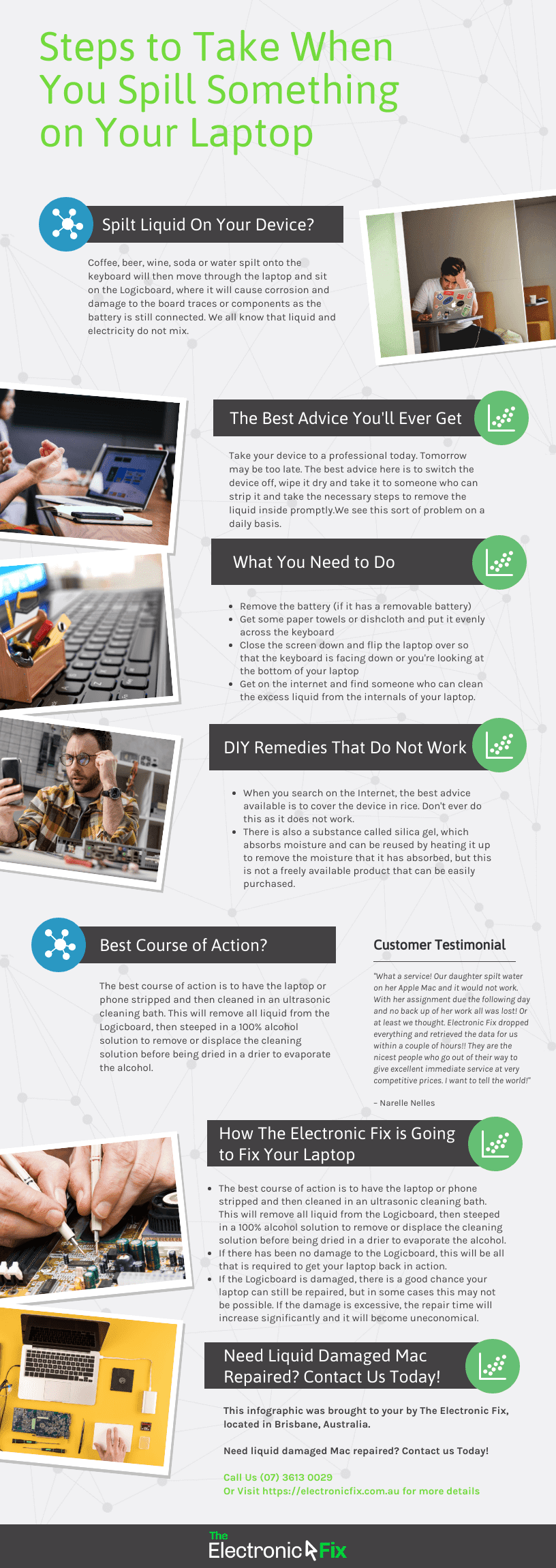
The Electronic Fix in Brisbane and surrounding suburbs offering laptop computer repairs, upgrades and part replacement as well as fixes game consoles. To learn more visit: Alderley, Arana Hills, Ashgrove, Aspley, Enoggera, Everton Hills, Everton Park, Ascot Brisbane, Bridgeman Downs, Carseldine, Clayfield and Services section.

