If we stepped back for a moment and reconsidered the amount of data our laptops contain about our lives, we would all be alarmed to a degree that if we happen to lose our laptop device, or if its unfortunately stolen, then some major damage can be done. For example: banking, our personal identity is all stored on our laptop in todays digital world where we use these devices to perform daily tasks such as paying our bills, making online purchases and so on and so forth.
Laptop security is a tricky undertaking but extremely vital because laptops now are part of many aspect of our lives whether its work, entertainment, or even brainstorming. There are some essential steps to cover and some measures that may not initially be known to you if you are not particularly technologically-savvy.
Here at The Electronic Fix Brisbane’s leading laptop computer repair store, throughout the years helping our valued customers, we’ve seen it all in terms of laptop security, be it recovering data from hard drives, recovering or resetting Windows Operating System (OS) passwords are just to name a few. As a result, let us share some tips and insights which we believe will serve you well securing your laptop, and using it securely.
Essential Security Steps
- The first step is definitely to make sure your laptop is password-protected. Because if it isn’t anyone can log into your laptop if you leave it on sleep mode at work or in any public place would be thieves come across it. In that way, it wouldn’t only be the data they access, but emails and other personal information. Make sure automatic login is not enabled on your laptop as well.
- Hard drive encryption may seem like an unnecessary step, but regardless of the nature of your work, anyone that steals your laptop can access all the data on it if it is not encrypted. Ensure you use data backup options such as external hard-drive, or cloud storage so you don’t lose your data should your laptop get damaged or stolen. Talk to our experts for Data Security and Recovery
- Always keep the applications on your laptop updated such as essential software, browsers, or any other software that you use on daily basis. Your laptop’s OS will schedule updates regularly (Windows Updates should be turned on to Auto Update mode) as well but make sure you are shutting the laptop down properly every couple of days to refresh the OS as many users simply keep the device on perpetual sleep mode by simply closing the lid.
- Be wary of Apps or software that you install and use. Make sure they are original software from reputable sources. Because some Apps may seem great at first glance to use, however, an App may ask for access to other parts of your operating system. For example: some computer hackers in the past (and even today) are able to gain access to Web Cam and its controls while they disable the indicator light so that you won’t even know if they are watching you. Once again, be wary of Apps and Software you install and use. Keep your webcam covered at all times when not using it for chat or calls. There are professional webcam covers available at affordable prices that you may consider buying.
Using Your Laptop as Safely as Possible
- Never underestimate the value of investing in a good antivirus program (one that comes with an impeccable market reputation) as it will guard the laptop against malware that even so called ‘safe to visit’ websites nowadays may be infected with. We can advice on the right security software according to your requirements, or even remove computer viruses in Brisbane.
- Always use a private network when you are connecting to the internet (such as your home internet) or buy a portable device to use instead of connecting to public networks (such as the ones available in cafes, airports, or libraries) as public networks can lead to security compromise, viruses, and someone collecting your data and passwords. Using a VPN (Virtual Private Network) which acts as a middle layer of security when connecting to internet can also guard you against such security matters if you absolutely must use a public connection.
- If you are on the go with your laptop a lot, using something like a Kensington cable to prevent it from getting stolen is immensely useful. Find My Device feature should also be an ideal security backup step.
- This may seem obvious but always use a laptop sleeve or a bag specially designed to carry laptops and withstand a bit of impact in case of a knock or accident. Model-specific hard cases are also a good investment to make sure your laptop has good resale value.
Last but not least, its choosing hard to guess passwords is the best barrier between would be thieves / hackers and your digital security. It is important to remember that the basic precautions such as the ones above are the ones that will make the biggest difference in the performance, safety, and life of your laptop.
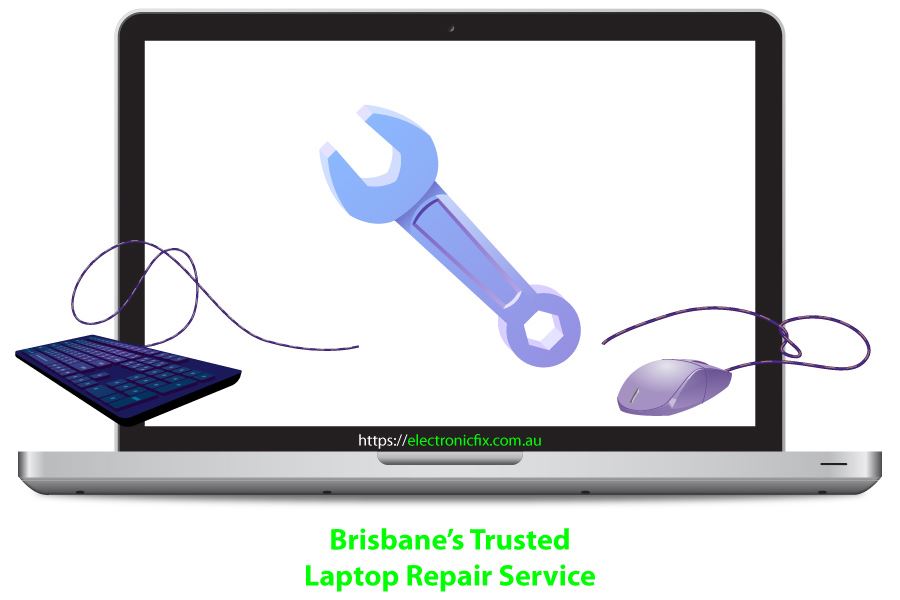
Once again, here at The Electronic Fix we are always ready to answer all questions our valued customers in Brisbane have regarding laptops and digital security. We also offer thorough laptop security audits at reasonable rates, simply contact us with all your laptop related inquiries.
Contact Us for Thorough Digital Security Solutions
The Electronic Fix in Brisbane and surrounding suburbs offering laptop computer repairs, upgrades and part replacement as well as fixes game consoles. To learn more visit: Alderley, Arana Hills, Ashgrove, Aspley, Enoggera, Everton Hills, Everton Park, Ascot Brisbane, Bridgeman Downs, Carseldine, Clayfield and Services section.

