Lack of RAM is a key factor in laptop slowness and storage problems. Regardless of whether you use your laptop for work, Netflix or video games, increasing RAM is something you can do yourself with bit of help by The Electronic Fix computer laptop repair specialist in Brisbane. Or simply contact us for laptop ram upgrades in Brisbane (07) 3613 0029
Ideally, increased RAM is a wise investment if you are continually suffering from your computer or laptop hanging up or slowing down considerably when multi-tasking applications.
What is RAM
In simple terms: Random-access memory (RAM) as the name suggests accesses memory randomly according to what the computer operations wants to call. RAM is one of the most important components found in almost all devices such as PCs, mobile phones, smart watches, games consoles and other electronic devices. Its a device to keep a record of information for a period of time, its an extremely fast component that temporarily stores all the information your computer needs quickly.
All the information stored in RAM is disregarded when the computer powers off. Think about it like this. You open up Microsoft Word Program and work on it. The entire process takes computational power and therefore Windows stores some of the processes required to open up Microsoft Word Program in RAM so that when you close and open up the same program again, the entire process is performed quicker because of RAM.
In techno jargon terms: (you can skip reading this part): the marvel as to how RAM works is just incredible achievement for human beings. Seriously, computers understand bits of 1s and 0s (TRUE, FALSE, ON, OFF) thus the memory cell is the fundamental building block of a computer memory. To be useful, memory cells must be readable and writable. Within the RAM device, multiplexing and demultiplexing circuitry is used to select memory cells. Typically, a RAM device has a set of address lines A0 till An where depending on RAM size, and for each combination of bits that may be applied to these lines, a set of memory cells are activated (as in, electrical current is turned on). Due to this addressing, RAM devices virtually always have a memory capacity that is a power of two.
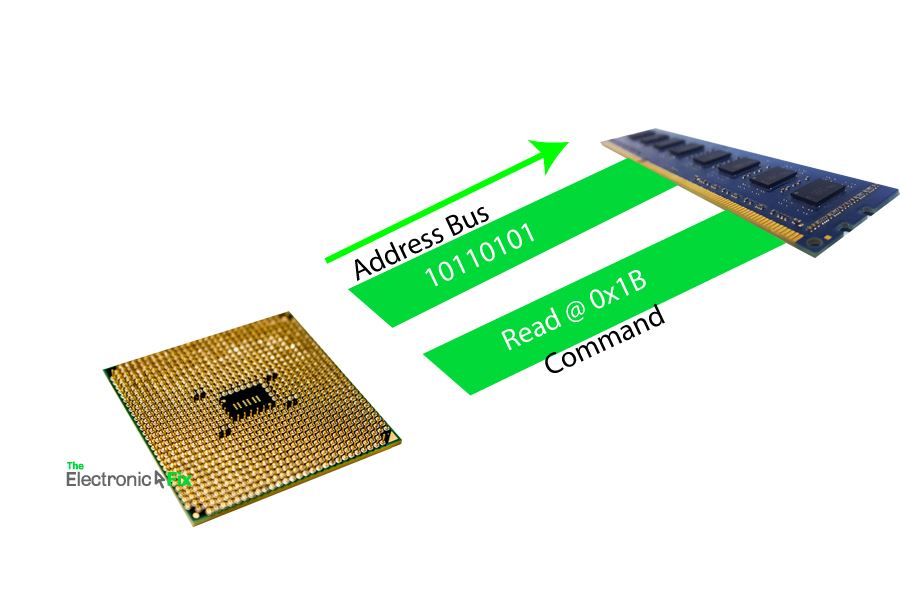
RAM for Desktop Computers Compared to Laptops are Different
Naturally, due to the size of a desktop computer versus a laptop computer, manufacturers have designed RAM units to fit in each device accordingly. That means, if you purchase a RAM for a desktop computer, it won’t work on a laptop.
The Determining Factor Regarding Random Access Memory Upgrade
Although most people have seen the inside of a laptop, avoid opening up your laptop if you have absolutely zero experience with circuitry or computer components. If this is the case, it may be better to refer your case to a professional computer technician.
Most laptops even the high-end ones have the same basic set of components although accessing the inside may wary by laptop brand as the screws aren’t always visible. When upgrading the physical memory of your device it is always good to have a preliminary analysis of not just your own usage and requirements but also the limits of the laptop itself.
A larger system such as a personal desktop computer can take extreme RAM additions with high clock speeds that a motherboard can process, while there are some limitations to how much you can add on a laptop. For this reason, video editors, as well as professional graphic designers and animators, aren’t usually able to work comfortably from laptops regardless of how top of the line they are. For usage requiring that much space and processing power, desktop computer is more suitable. Having said this, Dell Alienware Laptops promises fast computing power for gamers with their new models. Depending on your budget, you can explore Dell gaming laptops price ranging from $2000 to $6000 for more powerful models.
RAM Chips
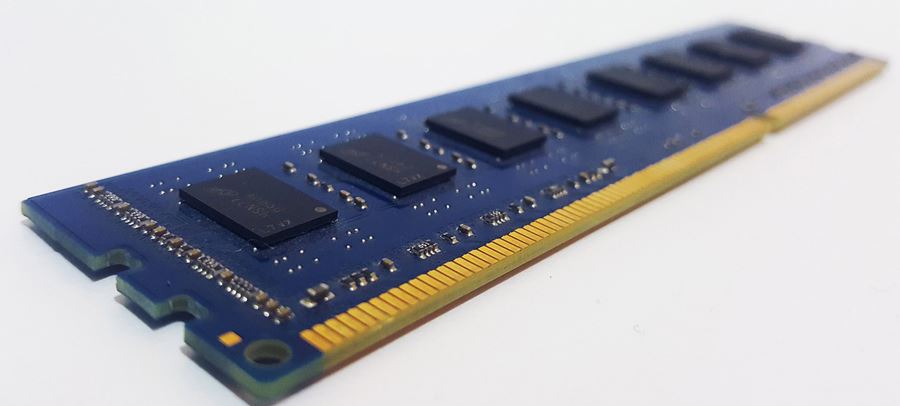
RAM comes in the form of chips or memory sticks that are attached to the motherboard of the laptop, when you dismantle the laptop cover to get inside you can easily replace it. The size of the RAM chips is also important, so do your research about what is compatible for your laptop model or simply contact us when unsure about upgrading or building your new system.
At all times you must entertain the possibility that if your requirements have changed significantly, your current laptop may not be adequate, and you may need to invest in a faster, newer model of a laptop. Keep in mind that currently DDR4 RAM is used, that means if your device is compatible only with DDR3 it is definitely time to upgrade to a newer system. Contact The Electronic Fix for Laptop upgrades
In all cases, what is important to keep in mind when upgrading RAM is the available slots on the motherboard (desktop computers have 4 slots to insert RAM into, while some laptops may only have 2 slots) as well as the capacity of the motherboard itself. Your device manual will show the maximum amount of RAM and the clock-speed it can handle.
The Electronic Fix Expert Tip
By deleting unnecessary software regularly, and even transferring less used data to external storage such as USB or hard drive you can free up space and make your laptop runs better and faster.
We Can Upgrade Your Laptop RAM in Brisbane. Affordably
When searching for cost effective laptop repair services here in Brisbane we at The Electronic Fix can help, advice, fix or upgrade your computer and laptop so that it performs at its best. Basically, we’ll make your laptop work fast, very fast.
We’ll advice you accordingly to your requirements and provide you with upfront competitive rates for all types of laptop or desktop upgrade (including upgrading RAM). Our job is to provide exceptional customer service and most competitive rates for all our upgrade or repair work for all our valued customers in Brisbane.
Contact Us
The Electronic Fix in Brisbane and surrounding suburbs offering laptop computer repairs, upgrades and part replacement as well as fixes game consoles. To learn more visit: Alderley, Arana Hills, Ashgrove, Aspley, Enoggera, Everton Hills, Everton Park, Ascot Brisbane, Bridgeman Downs, Carseldine, Clayfield and Services section.

