Did you know that a used laptop can often times be much better suited for a particular requirement than a new laptop? In expert circles, there are some well-kept secrets about refurbishing laptops, as well as what to look for when buying and selling a preowned laptop or a personal computer. For regular consumers of technology in Australia, this can be complicated as there are many facets to consider if you are buying a laptop that has been used before (regardless of the time period for which it was used and its current physical condition).
Is The Laptop Fast Enough for Your Needs
Regardless of whether you are purchasing a used or a brand new laptop, it needs to be one that meets your specifications and requirements for both work and regular use. The same applies to personal computers as Aussies that do video editing or graphic designing will need a very different system to Aussies that just need a computer for home use. Make a list of your requirements such as sufficient RAM, CPU clock speed, battery life, cosmetic appearance, colour, and so on and so forth so you have a good idea of what to look for when searching for a used laptop.
Be Wary of Appearances
There are some used laptops available in the market in Brisbane which are usually factory-refurbished. What this means is, they are old and in some cases were damaged, but have been sent back to the manufacturer for repairs and improvements such as a part replacement, new software installation, or even just a simple battery change. While such laptops can be great bargains in the context of older laptop models, they can also be difficult to make sense of as their appearance may have changed but they could be hiding serious damage within.
Always consult or buy from a reputable computer store or speak with one of our laptop technician that you trust who can show you the nitty-gritty of each laptop or computer so you don’t make an expensive mistake. While it is important to look for cracks, missing screws or hinges not operating correctly, do not be overly reliant on the appearance of the laptop alone. For example: adding a new screw or spraying a laptop hinge oil on hinges may allow the laptop work smoothly.
How Old is the Laptop
As any laptop repair expert in Brisbane will tell you that buying a laptop (especially when the asking price is bit on the high side) that is more than five years old could be a mistake. Regardless of updates and upgrades, most laptops function best in the first few years of release, after that they will heat up sooner and cause other problems even if a lot effort has been spent on their maintenance. The only exception to this rule you should consider is if its a high end laptop, if its is only a few years old and you are getting it for a very good price as it could be a model that is made to last longer.
Check All the Ports & Battery
Although we strongly advice not to buy a second hand laptop first without seeing it. However, if you are considering popular market places in Australia like Gumtree to buy a secondhand laptop from, keep in mind to make sure that the images shown are the actual images of the laptop for sale. You could also ask the seller to send you images of all ports and sides, including screenshots of operating system information.
Remember to do a thorough check-up of the laptop, double check all the USB jacks and keyboard keys. Also, look for cheap parts inside the laptop hardware (as can sometimes be the case with inexpensive upgrades or repair jobs performed on a computer device). It would also be wise to inspect the battery carefully, and even use the laptop for an hour of two to see how much battery time of use it still provides without a charger attached. The usefulness of a laptop is greatly connected to its battery life, especially if you use it outside of your home.
When you are unsure, we’re always here to assist. We can for a small fee be your expert at hand and deal with the seller on your behalf to triple check the used laptop you are thinking to purchase.
How to Check Which Hardware is Within a Laptop
Whatever the model of laptop you are inquiring about, it will have an operating system installed. Today most Australians use Microsoft Windows 10. All Windows OS has a feature called Device Manager. You can ask for a screenshot of Windows Device Manager while at minimum having Disk Drive, Display Adaptors, and Processors options opened so that you can conduct further research about these 3 important aspects of a computer device (as in, are these parts sufficient enough to perform your requirements). Below image highlights the most important parts to check for quality.
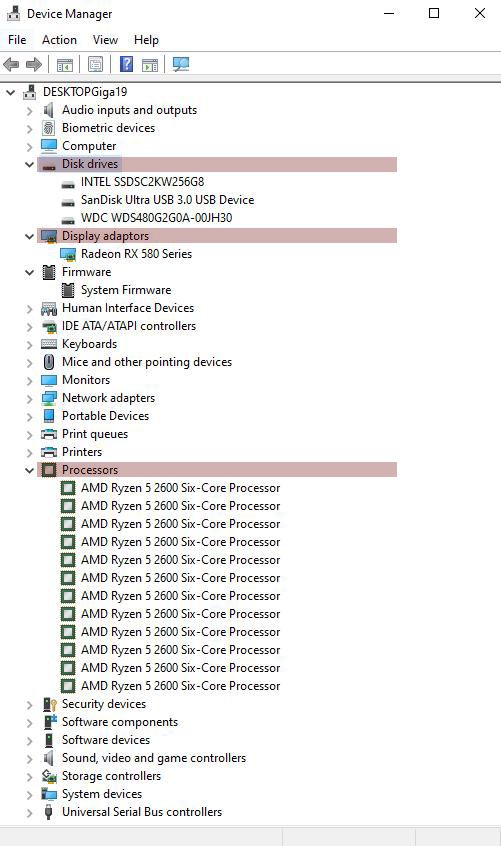
Once again, here at The Electronic Fix we are always ready to answer all questions our valued customers in Brisbane Australia have regarding laptops (new or old) we’re here to help, contact us with all your laptop related questions.
Contact Us for Better Solutions
The Electronic Fix in Brisbane and surrounding suburbs offering laptop computer repairs, upgrades and part replacement as well as fixes game consoles. To learn more visit: Alderley, Arana Hills, Ashgrove, Aspley, Enoggera, Everton Hills, Everton Park, Ascot Brisbane, Bridgeman Downs, Carseldine, Clayfield and Services section.

