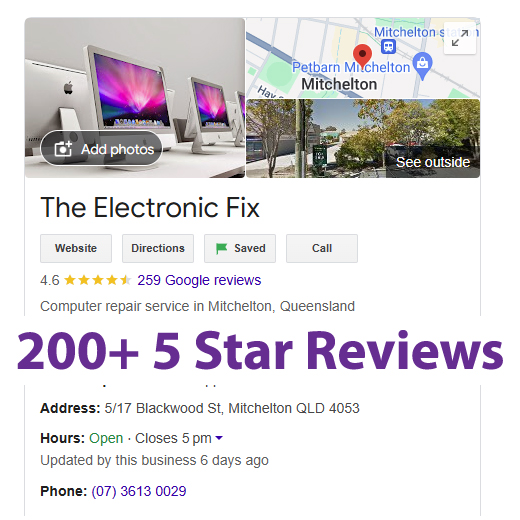Asus Laptop Repairs Brisbane
At the Electronic Fix we Specialise in all Out of Warranty Asus Laptop Repairs and have a fast turnaround time for all repairs.
If your Asus laptop is still within the Manufacturers Warranty then we will recommend that you contact us so that we can explain how the warranty process works.
- Faulty keyboards replaced
- Asus laptop not charging
- DC jack repairs
- Any Asus laptop LCD screen repaired
- Asus laptop broken hinges
- Liquid spills cleaned up
- Asus laptop virus removal
- Data recovery for Asus laptops
- Bottom case damage repairs
- Overheating problems fixed

Get your ASUS laptop fixed fast by experts in the area of laptop repairs, most repairs can be done same day or while you wait. We’ve been serving our valued customers through providing honest advise and professional service for all Asus Laptop Repairs in Brisbane Australia.
Asus laptop keyboard repairs
Common faults with Asus laptops are keyboard failures, this can be just a certain number of keys that fail and unfortunately this will require a complete new keyboard. The other cause of this failure is a liquid spill on the keyboard that will cause permanent damage, if this happens to you then switch off the laptop, take out the battery and turn the laptop upside down.
IT is very important to “NOT SWITCH” the laptop back on whilst there is liquid still inside, if the spill is significant then it would be advisable to have a professional strip the laptop and clean up the spill otherwise you run the risk of losing the laptop as any liquid mixed with electrical power will start to corrode the internal components on your motherboard.
Types of laptop keyboard failure are:
- Keyboard not responding
- Some keys not responding
- A single key not working
- Missing keys
The good news is that these problems can be fixed for under $100.00
Asus laptop Not Charging
Does your Asus laptop not charge or power on?
Although ASUS laptops are great, this is one of the biggest failure points on the Asus laptop due to a bad design on the DC jack, what happens here is the back terminal of the jack cracks causing the laptop to only charge if the cable is held in the correct position, this is not good for the laptop motherboard as the on / off action of the contacts will cause your motherboard to burn if left for too long.
What the customer does here sometimes is they self diagnose the problem and this costs them unnecessary $$$. The cost Of a new charger and Battery can run up a bill of $200 and you still have a laptop that will not charge or switch on.
So do not buy a new battery or a new charger or even a new laptop as this may not be the problem with the laptop, instead just bring it in to The Electronic Fix we can quickly test your charger and laptop battery to determine where the fault is at no cost to you, that’s right $0.00. If it is the DC Jack we can repair this as we keep most jacks in stock and our turnaround time on this repair is normally 24hrs.
Asus Laptop LCD Repairs
We also repair and replace Asus laptop LCD screens and the normal turnaround for this service is next day, if we have stock then it is a 30 minute repair time.
Asus Laptop Overheating
If your Asus laptop is running hot or you can always hear the fan running then this is an indication that the laptop is overheating and it is advisable to have this serviced by professional repair technicians.
We will strip the laptop down to the motherboard then remove all lint and dust from the heat sink, whilst doing this we replace the old thermal compound with new to enhance the cooling of the laptop.
Once this is all done we reassemble the laptop and test that the internal temperatures are running to specification. Now that this problem is fixed you should be able to get another few years out of your laptop.
Asus Laptop Liquid Spill
This is a very common occurrence Coffee, Beer, Wine or Water all have the same effect on a laptop and if not opened and cleaned correctly these spills will eventually cause irreversible damage.
The liquid enters via the keyboard and directly below is the motherboard, once under the motherboard there is no removing the liquid and this must be stripped and cleaned up with a 99% alcohol solution, if done quickly then there will be no damage but NOTE “Do Not Switch the Laptop on until It Has Been Cleaned”
Failure to remove all power will result in disaster, and submerging the laptop in rice to absorb the moisture will not help unless you boil it which is hard to do.
This information has been brought to you by The Electronic Fix Located at 17 Blackwood Street, Mitchelton Brisbane. For help with your Out Of Warranty ASUS Laptop or computer repairs in Brisbane call (07) 3613 0029 or email us today