Imagine a car you drive everyday is never serviced before! How long do you think it will last before you are left stranded on the side of AirportlinkM7 or Samford Road Brisbane Queensland. And yet, laptops can be tuned-up and serviced not just when it doesn’t power on working, but before so that it operates without any issues.
The problem with Laptop usage in Australia (in fact the World over) is that almost all notebook or laptop users do not service their laptop at all. Its not a well known thing, to do. Considering all high-end laptops can cost anywhere between $3000 to $5000 price range, and considering how much important data is stored in our laptop devices, its only smart to consider The Electronic Fix laptop maintenance tune-up service.
Have you wondered when your laptop may need a checkup? Sometimes you may experience a little glitch or lag while browsing the internet or watching a movie or some application may crash unexpectedly. This could be a sign that your notebook is about to be brought in for laptop repairs. Don’t wait till its too late, look for these signs:
Everything Operates Too Slow
This is one of the oldest sign revealing something is wrong related to the computer, whether its your Desktop or Laptop device just booting up too slowly, or your favourite software program takes forever to load. This is usually an easy fix as its more than likely that your device is experiencing software problem. Although most users use the built in Windows Restore function, its absolutely important to first identify what the problem is because it could just as well be something else.
Basic Troubleshooting for Slow Laptops
Check Hard Drive Disk Space.
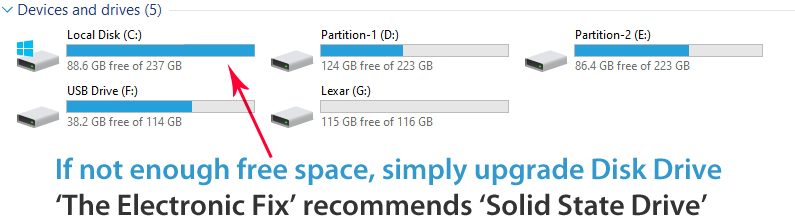
Particularly when C: Drive is full or hasn’t got enough space, this could cause the entire operations to slow down. You can and should also regularly empty the Recycle Bin to save some space. To fix this issue, all you have to do is clean up the drive, install a new additional drive, or update your current disk drive to higher storage capacity.
You can also use Disk Defragmenter to improve your laptop computer’s performance.
Did you install a new program? If so, the software application could be causing program conflicts. Simply uninstall and re-check to see if your laptop still operates too slow.
Did you uninstall a program? Perhaps you’ve accidently uninstalled the required run-time components of Visual C++ libraries that Microsoft Windows needed to work correctly. You could consider to reinstall the same program, or even try the recovery options in Windows such as Windows Restore function.
Did Windows or Drivers update recently? If so, you may uninstall a particular update.
IMPORTANT backup important files and also create restore point before you troubleshoot laptop problems.
- Control Panel > Programs > Programs and Features > View installed updates (its on the left-hand side menu)
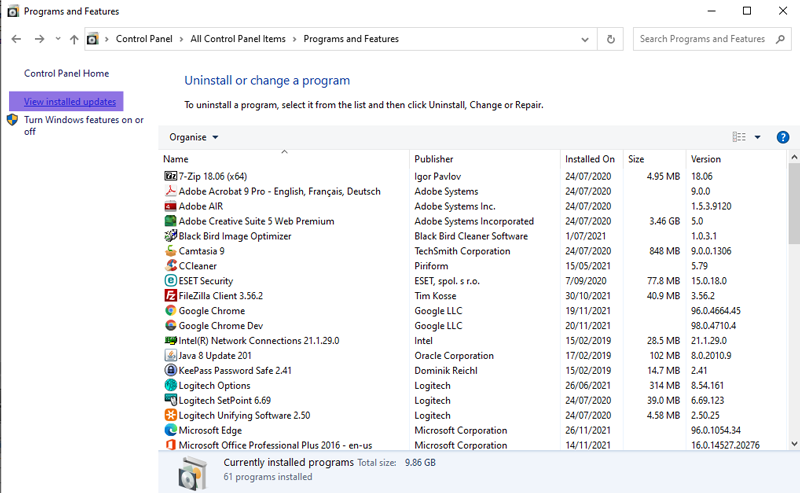
Another way to access same settings.
- Press Start and the gear icon (or Press on the Windows Key + i on your keyboard) to open Settings.
- Choose Update & Security. Then
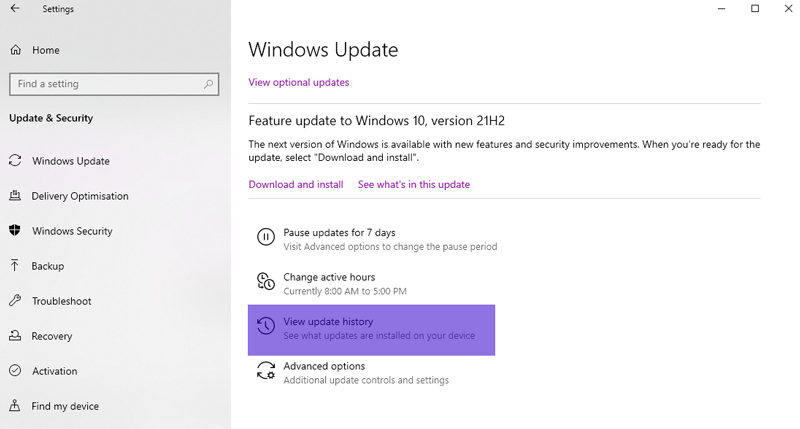
Now you have the option to uninstall updates. Make sure:
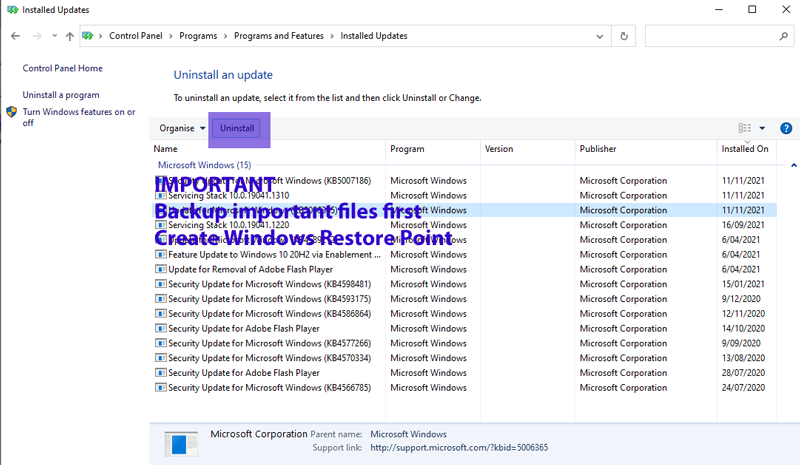
Did you download a program from internet first without checking for viruses? If so conduct full and thorough scan for computer viruses or malware. Windows 10 and Windows 11 Operating System comes prepackaged with great tools such as Windows Defender and you can also try Microsoft Safety Scanner to scan for viruses and malware.
Note: The Electronic Fix also offers computer security related services. We can adjust and setup professional threat protection as well as remove computer viruses in Brisbane Australia.
Unexpected Shutdown
This is one of those tricky problems because it could be many components (battery failure, or disk problem, RAM issues, or simple loose charger cable.) causing unexpected shutdown of laptop devices. If the problem occurrences increase. Do not continue using your laptop device until you get it checked and fixed (this will avoid further damage to your device).
Laptop Overheating
Beautiful one day perfect the next is our Queensland’s slogan to attract tourists from rest of Australia and all over the world. But as you know as a Queenslander, those beautiful days can become very hot in summer. Heat is one of the most neglected aspects of laptop computer maintenance.
There are a variety of causes of laptop device overheating, it could be just operating for prolonged times during summer days, a broken fan, detached fan cable, dust blockage of the fan, all of which can trigger the device to overheat.
Anytime a laptop starts to overheat by becoming unbearable to place on your lap. Simply shut down the device completely and let is cool off. Also, a gap underneath the laptop for air to circulate is a good way to use your laptop instead of just placing it on the desk or table.
You can learn about how to troubleshoot laptop issues by pressing this Troubleshooting Computer or Laptop Power Issues or this Troubleshooting & Repairing Basic Laptop Issues. And for all types of laptop problems to be repaired in Brisbane Australia, simply contact The Electronic Fix.
Learn More About Our Services Here
The Electronic Fix in Brisbane and surrounding suburbs offering laptop computer repairs, upgrades and part replacement as well as fixes game consoles. To learn more visit: Alderley, Arana Hills, Ashgrove, Aspley, Enoggera, Everton Hills, Everton Park, Ascot Brisbane, Bridgeman Downs, Carseldine, Clayfield and Services section.

