While browsing the internet, you come upon a annoying pop-up. You click on the link ‘X’ to close it a popup message and it seems like nothing has happened. But little did the website visitor know that they’ve just got their device infected with a computer malware. Scenarios like this occur almost everyday in Australia.
Computer Virus is not a physical disease. It is the general term for any piece of software program (or code) that has malicious intent.
Any computer device, especially when connected to internet can get a virus when downloading infected files, clicking on suspicious email attachments, or simply by visiting a website that is specifically created to spread malicious programs.
Types of Computer Viruses
Since computer viruses encompasses a wide technology terms, we here at The Electronic Fix have decided to inform our valued clients and website visitors get familiar with the common types of computer viruses so that you can better protect yourself when using your computer equipment.
- Spyware – is a program created to collect information about the activities of a user. Spyware may take your password, payment information, and messages. As the name suggest, its a program that spies on your activities so that hackers (usually on the other side of the world) can use the gained information to their advantage.
- Adware – adware does not install software on the user’s computer. But it can track the browsing activities of the user to select which ad would match them. Adware usually attaches cookies in the user’s internet browser to follow you around the internet.
- Trojan – software program that disguises itself as genuine software. Once downloaded, a trojan targets the computer system for malicious intent. It can add, delete, copy or hide files and programs without the user’s knowledge. Some computer trojans create open connection between an infected computer and the hacker’s computer where he or she can infiltrate the entire system without anyone noticing.
- Worm – is malware that replicates itself in a network of computers. It can also gain access through software backdoors or flash drives. It can be used to steal data and conduct DDoS and ransomware attacks.
- Ransomware – is a nasty malware that uses encryption to hide a user’s data until a ransom is paid. There has been many individuals and businesses throughout Brisbane Australia whom has been victim of this new form of threat.
- Computer Virus – one of the oldest forms of threats where a software program hides in an application. Once the application runs on a system, the virus program becomes active and will be able to steal data and attack the system.
- Rootkit – gives other people access to the computer’s core operating system. Once the program infects the system via phishing emails or malicious downloads, a hacker can gain remote administrative access on your personal computer without being detected.
- Keyloggers – is a type of malware that is used to monitor user activity. This malware can be used to steal banking and other sensitive information because each time you use your keyboard (or keypad) it logs the interactions sending the details to the hacker/s.
- Browser Hijacker – malware that alters your web browser such as changing the homepage, toolbars, or directing users to a new page or website. Once the system is hijacked, it can be cumbersome to get rid of it because each time you try to close the browser tab, new one opens.
- Grayware – sneaky software applications that accesses your device for sole pupose of malicious intent. Invasion of your privacy where an App is built to access information more than necessary for it to function normally. Particularly targeting young Australians through free games and free App downloads. Built on Android and iOS which is usually downloaded through Google Play, Apple App Store, grayware problems are on the rise in Australia due to increase in technology and internet usage by Australians.
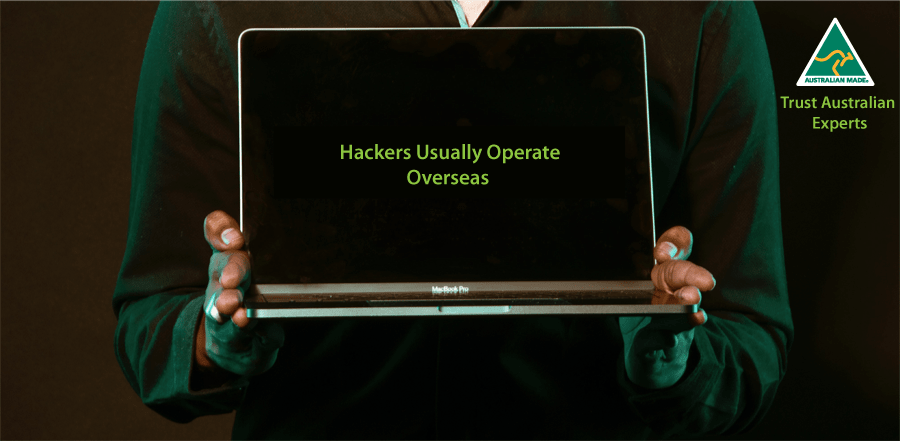
How to Prevent Infection of Viruses
There is no absolute defense that works against all viruses at all times. But the good thing is, you can still increase your protection level and protect yourself from getting computer viruses by following best practices for computer security. So let’s explore some techniques as:
Be Mindful of When Online
First thing to remember is to stay vigilant, use secure browser and always ensure its up to day with security releases. Most modern browsers such as Google Chrome have built in protection mechanisms to warn you about malicious websites.
The second thing to do is by mindful of clicking links, especially suspicious ones on the internet. In 2022, some hackers and identity thieves integrate phishing schemes on their websites. Check if the site is trusted and secure by looking at the address bar ensuring it starts with https (which is a secure form of website). If an email you got looks suspicious, ignore it and put it into spam folder.
Install Antivirus Software
With the help of software specialised in detecting and removing viruses, you ensure your devices and information is safe as they be. Antivirus, Internet Security and or Anti-Spyware software programs also help you detect malicious links, files, websites as well as scan files thoroughly.
A lot of paid and free antivirus software is available today. They vary in services and level of protection that they offer. With an antivirus program, you can detect and locate the virus and infected files within your computer system including Windows Registry. Some anti-virus programs also allow you to remove malicious code.
But remember, there are no antivirus software programs that works against all types of viruses all the time. However, installing and using one adds a level of detection and protection to your PC which you otherwise wouldn’t have.
Power-up Your Password
The best line of defense is strong passwords and use Multi-Factor authentication features, especially for popular platforms and services such as Google and Facebook both of which offer you additional security settings for login.
Having secure authentication methods also helps in avoiding computer viruses and malware to access your information. Your password should be at least eight characters long with a combination of lower and uppercase letters. A symbol and a number should also be used in the combination.
As much as possible, don’t save your password on your computer. You can use a trusted password manager if you want. An added security can include facial recognition, and or fingerprint scans to help you secure your device. Simple rule is "you should not be able to remember your password"
Update Your Software
Software updates can include added security patches embedded by the developer. By updating your operating system, browser, and other software programs, you remove any vulnerabilities the old version might have been exposed to. Not as prevalent in Apple Mac Devices, Windows Operating System should be set to auto-update.
Contact The Electronic Fix for Full Security Audit
Monitor Suspicious Activities
Check user accounts for malicious and suspicious activity. Scan your PC once or twice a month. Look out for any changes in your files or programs that you did not do. Make necessary actions to avoid greater damage due to malware and viruses.
If malware or a virus has infected your personal computer already, don’t panic. There are still ways how to minimise damage or remove the malware and the infected files completely. Best thing to do in such cases is to take your PC to qualified computer technicians experienced in security. Keep in mind that The Electronic Fix can audit and implement better security protocols for your personal computer, home network or business network systems in Brisbane Australia.
Format Your Computer
Another way to deal with and delete virus is by formatting your hard-drive. Although its a drastic measure, a full format of the system deletes all files and programs. But the takeaway is that it will also remove files that are not infected with viruses.
Should you attempt to format your drives, to salvage some of these files, you have to back up your hard drive and its contents first. You also have to reinstall the operating system or use the recovery partition to revert your laptop or desktop computer to its factory settings.
Ask a Professional
With a professional tech service, you can ensure that your PC is getting the right treatment. Have an expert take a look at your computer security issue. Some qualified computer and laptop repair professionals also offer services such as removing computer malware or even formatting your PC and reinstall the system without you losing important data.
Final Words on Computer and Internet Security
Best way to stay protected is by learning more about computer security best practices. Never you say "well, my laptop computer has the popular anti-virus and internet security software installed, so my devices are fully protected" because that’s exactly what hackers rely on, misinformed attitude of internet users.
Surely, having in place popular programs such as Norton or McAfee is better than not using one, and yet, since our personal computers and the way we use them are unique (hence, it’s called personal computer), your approach therefore must match the way how you use your device/s. Once again, always by on guard when it comes to computer and internet security.
Are you a victim of Cybercrime? You can actually report cybercrime incidents in Australia if you’ve been a victim (or someone you care about has) and learn more about protecting your devices and accounts here.
If you are residing in Brisbane Australia, we’d rather you get in touch with us to inquire about data recovery and computer virus removal solutions we offer to our customers. Whether its desktop issues, smartphone security, Laptop Viruses or Laptop Malware. We work on alll makes and models such as Acer, Asus, Dell, HP, Lenovo, Sony, Toshiba, Apple MacBook and others.
The Electronic Fix can implement thorough security audits as well as ensure your devices are better protected.
Enjoy Peace of Mind Contact Us in Brisbane Australia
The Electronic Fix in Brisbane and surrounding suburbs offering laptop computer repairs, upgrades and part replacement as well as fixes game consoles. To learn more visit: Alderley, Arana Hills, Ashgrove, Aspley, Enoggera, Everton Hills, Everton Park, Ascot Brisbane, Bridgeman Downs, Carseldine, Clayfield and Services section.

