You may have heard the Australian TV ad “Good on ya Mum, Tip Top’s the One” and yet, when it comes to laptops and computers being in tip top health, a good hygiene and house keeping will let you pat yourself on the back and say “Good on ya Mate”.
As you already know, we here at The Electronic Fix (your trusted IT and computer specialist serving Brisbane AU) fix and repair computer devices everyday.
Keeping a computer or laptop in good shape is in no small way connected to the hygiene you practice concerning your machine. While external hygiene and removing dust is important, there are ways to make sure that your laptop or computer is free from viruses and system errors so that it functions as best as it can.
Malware Is Not Your Friend
Regardless of what a computer technician may tell you, keeping your system relatively free from phishing scams and viruses is a job you can very easily do yourself. Most computer repair shops in Australia use widely available and standard software to ‘clean’ out computers and charge service fees on top.
Look up the best antivirus software available to you (it is an investment) and usually for a small amount monthly or yearly subscription fee you will get a decent amount of protection. Most of the bestselling and popular antivirus software such as Micro Trend Security have a user-friendly interface and excellent customer service and technical support.
When malware (or even computer virus) is detected consider these options as your first line of defense (this is for Windows 10 as its the latest version of Windows (if using other versions like Vista consider upgrading to Windows 10 as security updates are always critical)).
Windows 10 Installation Recovery and System Restore Point
Caution for repairing software issues:
Although reinstalling Windows may seem like an easy process after reading through above insights or watching do it yourself YouTube video tutorial. We strongly encourage you to seek the assistance of laptop repairing experts if your device has highly critical data that you wouldn’t want to lose. Because recovering operating systems using unprofessional techniques pose a great risk of data loss.
Do You Really Need to Re-install Windows
Many daily laptop problems such as file or data corruption, slow operations, Windows registry issues, and issues downloading can quickly be solved by reverting the system to earlier point or its factory default settings by reinstalling Windows.
Many IT technicians will usually exaggerate the scope of the malware issue, but these basic step does usually solve the problem and elongate the useful life of your computer device.
Pump Pump the RAM – Increase RAM
Random-access memory (RAM) allows a computer device to perform at higher rates of I/O (input output) operations. Moving data between the hard drive and CPU more efficiently. Think of RAM as the go-in-between messenger.
Bigger the RAM size and its clock speed, better the performance. Currently DDR4 is on the market, and if your computer device is using DDR3 RAM, then perhaps, its time to update your system. What we are trying to say is, our experience will help you keep your laptop/computer devices working smoothly. Contact us here at The Electronic Fix as we can assist in upgrading your current machine or building a brand new system that is within your budget.
Older laptops and desktop computers suffer in performance due to a lack of RAM availability. When you purchase a computer regardless of its make or model or its price range, it probably meets your requirements.
However, since technology evolves at fast rate, over time when you are done installing all essential and non-essential software, have downloaded material you need and have a considerable amount of daily usage, the laptop may slow down, freeze, and begin experiencing software or system errors.
Increasing the size of RAM, or adding more storage to the computer will free up space and improve user experience.
Remember that RAM is a spare part for a computer or laptop, and there are many online retailers that sell it at a much cheaper rate than brick and mortar stores. Not sure which to buy or is compatible with your system? We’re here to help, contact us (07) 3613 0029
Crapware / Bloatware
Crapware or Bloatware is typically useless software that accumulates over time and clogs up the operating system (be it MAC or WINDOWS). Often bloatware remains even if the laptop or computer is reset to factory setting.
It can be costly to have your system completely cleared (particularly if facing registry problems), but there are three simple steps to removing it reasonably well at home.
Windows 10 Fresh Start
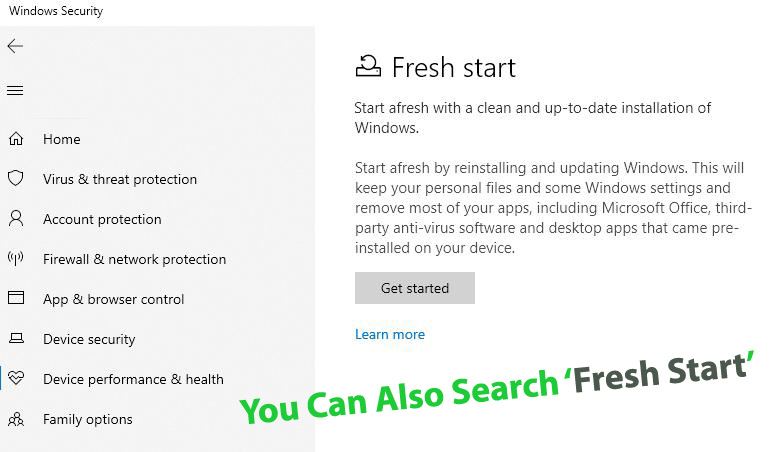
Windows 10 really has outperformed (perhaps even recovered its not so flashy reputation) with abundance of features packed in to Windows 10. One being the ability to Use Fresh start to install a clean version of Windows 10
- Open the Start Menu > Search for Windows Security.
- Go to Device performance & health page.
- Under Fresh Start, click the Additional Info link.
- Next, click on Get Started. Then accept the UAC prompt.
- When the Fresh Start UI pops, click Next.
- The tool will then present a Windows 10 bloatware list that will be removed.
- Review the list and click Next.
- Click on Start to begin the Windows 10 reinstallation process.
Expert Repair Tip: Although reinstalling helps with bloatware, keep in mind that you will need to re-download essential files and hardware drivers from your laptop manufacturing company’s official website.
Expert Help When Repairing Laptops and Computers in Brisbane
When you are facing problems with your laptop, or wanting to learn more about how to keep it performing at its best, contact The Electronic Fix for professional advice and help with laptop & computer repairs in Brisbane.
Additional resources to check out
The Electronic Fix in Brisbane and surrounding suburbs offering laptop computer repairs, upgrades and part replacement as well as fixes game consoles. To learn more visit: Alderley, Arana Hills, Ashgrove, Aspley, Enoggera, Everton Hills, Everton Park, Ascot Brisbane, Bridgeman Downs, Carseldine, Clayfield and Services section.