The gaming world, which has a large market all over the world, comes up with new technologies almost every day. Two of the big shareholders in this gaming market is game console manufacturers Microsoft ‘Xbox’ and Sony Interactive Entertainment ‘Playstation’. There has always been an eternal debate between gamers as to which is better, regardless of your choice, Xbox game consoles (xBox 360, Xbox One, Xbox One X or Xbox One S, (and upcoming next generation Xbox Series X (with Frame Rates up to 120FPS) to be released later on this year) is at the top produced and developed by Microsoft Corporation.
These game consoles with a powerful system allows you to play True 4K Gaming (with 60fps) games comfortably. However, no matter how powerful a video game console may be, some problems may arise on Xbox like all other gaming machines. Since we repair game consoles in Brisbane here at The Electronic Fix, we’ve decided to highlight the most common Xbox problems our valued customers contact us for in hope that you can use these techniques for finding solutions:
- Games not showing in 4K or HDR (High Dynamic Range)
- Sudden shutdown of Xbox Gaming Console
- Kinect not available
- Annoying sound coming from the disc drive
Games Not Showing in 4K or HDR
For some TV models, the screen resolution value can be detected automatically. In such cases, you may encounter a problem that the screen resolution value that should be the highest is set at a different value. So what can you do to prevent this issue?
- Go to the Xbox One dashboard
- Press the Menu button for settings
- Select display and sound
- Select the TV resolution value
- Change the setting to be the most suitable one for your display unit
This will remedy games not showing in 4k or HDR problem, however, if you are still experiencing display problems, then check that your HDMI cable is securely inserted (you could also try using a different HDMI cable if you have a spare one).
Xbox One Suddenly Shuts Down
Another commonly experienced Xbox One problems is the sudden shutdown of the console. When your game console turns off suddenly while you are playing games or when browsing the menu options, its just annoying. When Xbox turns off suddenly try these repair options
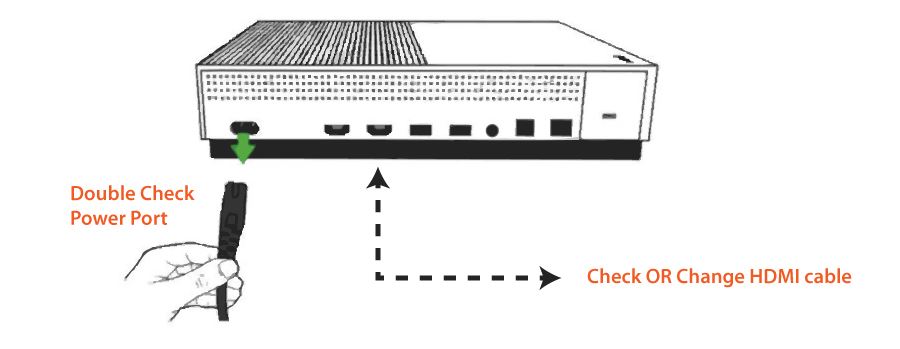
- Check the ventilation holes on your device. If the ventilation holes on your device are covered or if the holes are closed due to contamination (e.g. dust) or the device’s fan is not working, this can cause the Xbox One to overheat and suddenly shut down for safety.
- If you find that the Xbox One game console has shut down due to overheating, do not turn your console back on for at least 1 hour.
- Double check and remove any items adjacent to (or above) the console that may affect the ventilation system.
- Check the light on the power supply for electricity. If the light is blinking or black, you may be experiencing a power supply or electrical problem. Be sure to check the sockets and power cord. The power cord plugged into the console may be dislodged and not in contact, in such cases, remove the power cord from the console and try powering up using a new power cable. Take safety precautions anytime working with electricity
- Check that your Xbox One’s Auto-Off settings are correct. If a change in settings is required: make your edits through the “Settings> power and supply> shut down” tab
Kinect Not Available
Just when you want to play that favourite Xbox game requiring Kinect, Xbox One X is unable to connect to Kinect. Frustrating indeed. Unlike the original Xbox One, the Xbox One S does not have a Kinect port, so you can’t just plug the peripheral into your new console.
This also means that you cannot use a compatible game sensor or Xbox One user interface without an adapter. Unfortunately, the Kinect sensor and adapter are out of production, that means you can’t buy them directly from Microsoft store either.
Almost all voice commands originally developed for Kinect are now compatible with microphone headsets. Without Kinect, you can’t open the console with your voice, but you can use this function to navigate the menu. However, you need to use the Cortana wizard for it to work. Xbox original voice commands are not compatible with headsets.
Although prices are quite high, both Kinect and its adapter are still available from external suppliers. But keep in mind that sometimes it can cost as much as the price for a new Xbox One X game console. If you have no good reason to use Kinect, do not use it. If you are unsure as to what to do and require professional advice, we’re here for all our valued customers requiring gaming console repairs in Brisbane Australia, simply call us (07) 3613 0029
Sound Coming from Disc Drive
Hearing sounds coming from Xbox disk drive component? You’re not alone because when users put a disc in the device, the problem experienced is a sound known as grinding sound. It feels as if something is hitting the disc reading cover. This problem (specially encountered in the first series Xbox) is no longer common in current production of xBox game consoles.
In fact, Microsoft has announced that it will repair devices with this problem. After this announcement, a repair program was launched for Xbox owners experiencing sound from Disk Drive issues.
But if you aren’t willing to wait for factory repairs or you do not want to waste time sending in your console back and forth, then, you can try a repair solution yourself OR contact our game console repair technicians in Brisbane to fix this issue quickly (usually while you wait) for a small fee. Contact us
Warning for DIY’s: unless an authorised repairer works on your game console, do it yourself option means that your game console will be out of warranty.
How to Fix Xbox Disk Drive Sound Issues
- Take your Xbox One console to the place of purchase and describe the problem. You may be offered a complete console replacement or repair options.
- You can try to remove and repair the optical drive by giving it thorough dusting and also tighten the screws surrounding the Disk Drive. You can also replace parts.
- You can also try to contact Microsoft Australia (phone: 13 20 58) directly to find possible solutions.
- Contact The Electronic Fix, Brisbane’s leading Xbox Game Console repair experts
Other Xbox and Xbox ONE Problems
Gaming is an entertainment which is growing in popularity globally and also in Australia. Having hours of fun is great, but when things go wrong with game consoles, then a professional help can remedy issues quickly and affordably. There are many other types of problems xbox users may experience, regardless of the problem, we’ve probably seen it before and fixed it. For all gaming console problems
Contact Us for Fast Repairs
The Electronic Fix in Brisbane and surrounding suburbs offering laptop computer repairs, upgrades and part replacement as well as fixes game consoles. To learn more visit: Alderley, Arana Hills, Ashgrove, Aspley, Enoggera, Everton Hills, Everton Park, Ascot Brisbane, Bridgeman Downs, Carseldine, Clayfield and Services section.

