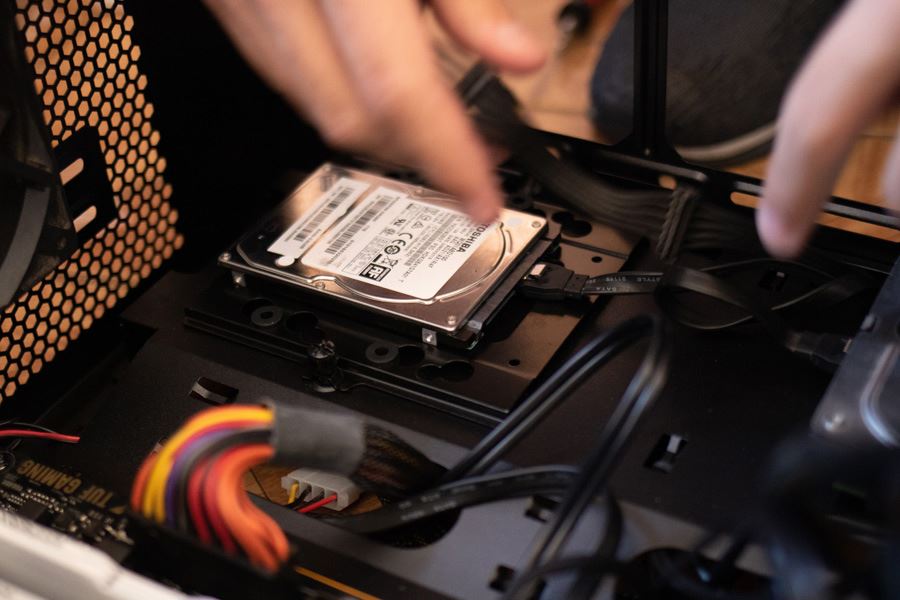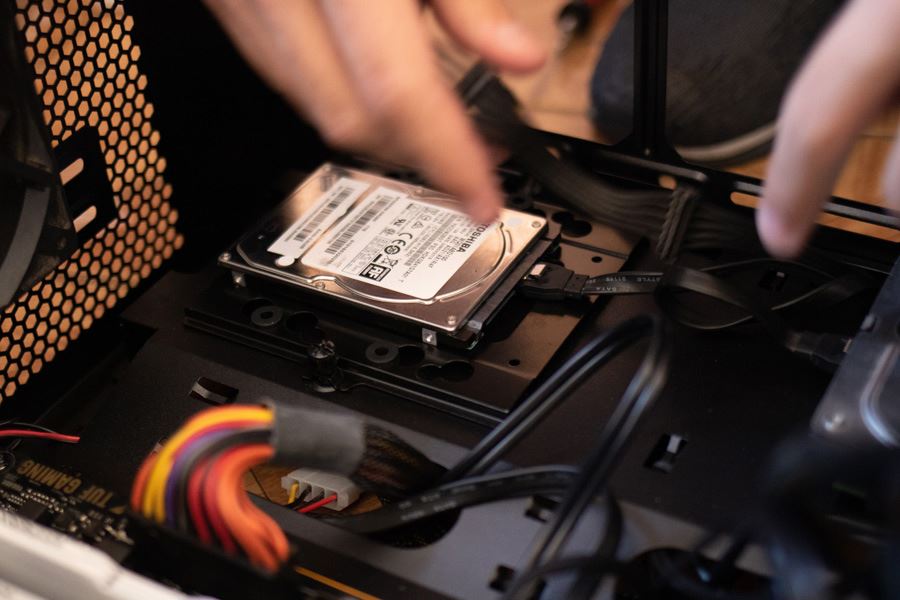A hard drive is an intricate and sophisticated piece of equipment, over time it has changed the way we work and store information. Most people store their photos, documents and critical work files on hard drives, and when things go wrong and suddenly your computer does not start, or you can no longer access your critical data, usually, panic sets in.
Often times, small glitches will begin as slow access times when opening files, this usually indicates bad sectors on the discs platters.
There are two types of damage that can occur with a hard disc.
Physical Damage
Physical failure is when the hardware suffers damage and no longer allows the data to be read (Head crashes, Stiction, failed heads, weak heads, electronic failure).
Logical Damage
Logical failure of a hard drive is a fault with the software or firmware which prevents the data from being read, the drive in this case is normally physically OK (Bad sectors, corrupt firmware).
Data Recovery from these two scenarios is possible using special types of equipment.
What is Physical Damage?
A Hard Drive has critically important parts that form the drive structure.
- Read / Write Heads
- Platter (Disc)
- Arms
- Circuit board
The most common failure point in a hard drive is the read / write heads, these are the most important component of a drive as they are responsible for reading and writing data. The heads are the fastest moving part and the most fragile.
The heads are located only microns from the disc as it rotates at 5400 revolutions per minute and the heads locate data / write data at high speed.
So it goes to figure that the slightest of bumps or a shake, even being dropped will cause damage to the spinning platter.
When the drive gets bumped or knocked, then there is potential for data loss as the heads that are moving on the platter will scratch the surface of the disc causing what we call a crash.
These scratches or this damage is what is called Bad Sectors and they cannot be repaired, the data in this sector is normally lost due to the damage caused.
The good thing with hard discs is that they are smart enough to see the bad sector and reallocate that sector to another area of the drive, but a drive has only so many spare sectors set aside for the purpose of reallocation.
Every hard drive has an electronic circuit board that controls the functioning of the hard drive, and when any component on the circuit board fails, then the hard drive will stop functioning.
What is Logical Damage?
Logical damage is a cluster of storage that is faulty, or, the operating system fails to read the data in a sector. This will be reported as a bad sector even though the disc is not damaged.
When this happens it is what is called a soft bad sector, and these soft errors can be repaired by writing Zeros to the drive, low level formatting or with windows tools like check disk can repair these logical bad sectors.
The causes of logical damage to a hard drive are power related, such as a complete loss of power while the drive is trying to write to a sector.
It is also possible for a virus or malware to cause bad sectors as it changes data on a computer.
Hard Drive Failure
A failed hard drive can come in many different forms:
- Drive spins up but you can not hear any noise from the drive
- Drive spins up and makes a clicking noise
- Drive spins up and makes a grinding noise
- Drive beeps but does not spin
- Drive spins up clicks once or twice then shuts down
Sometimes Microsoft Windows OS will alert you to run chkdsk at start-up as it needs to try and repair your hard drive.
There is a bit called “A Dirty Bit”that gets set by your computer to notify windows that there is an issue with your hard drive, this in turn will prompt the user to press any key to abort chkdsk.
chkdsk will mark any bad sectors and reallocate the data to a new sector, and will also repair any soft bad sectors so that the system can use these sectors to store data once again.
In all cases, as soon as you are experiencing problems with your computer device, its best to get it checked out to avoid bigger problems down the track. Contact The Electronic Fix, professional computer and laptop repairer in Brisbane for friendly advice and affordable service.
The Electronic Fix in Brisbane and surrounding suburbs offering laptop computer repairs, upgrades and part replacement as well as fixes game consoles. To learn more visit: Alderley, Arana Hills, Ashgrove, Aspley, Enoggera, Everton Hills, Everton Park, Ascot Brisbane, Bridgeman Downs, Carseldine, Clayfield and Services section.