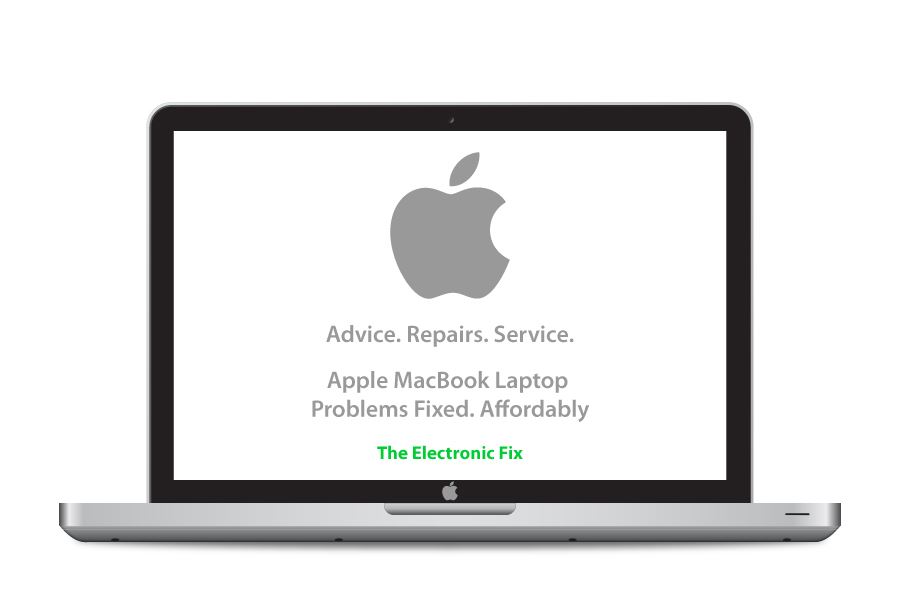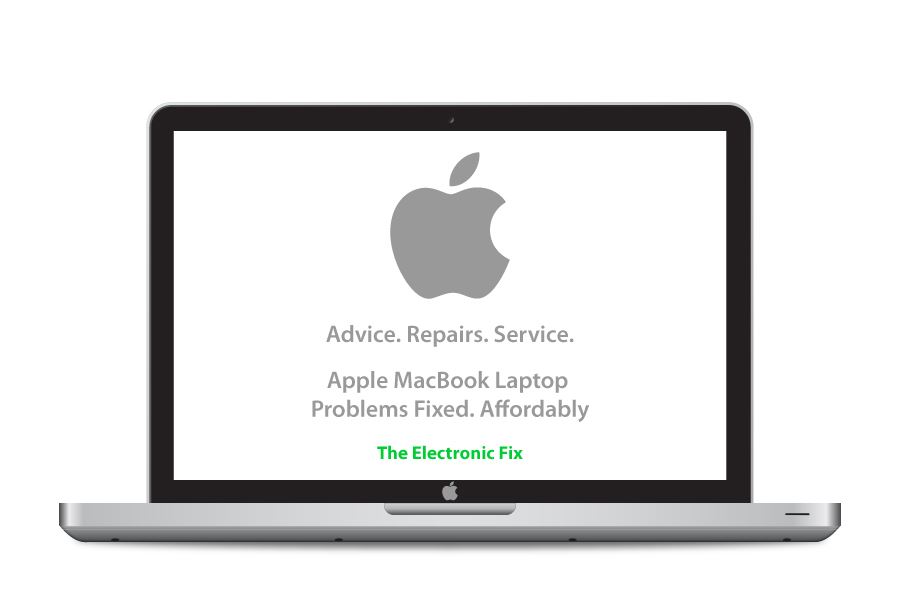Just as with any laptop model, Apple MacBook can get slow overtime due to increased user requirements. Most Apple enthusiasts would loathe swapping out their MacBook Air or MacBook Pro models even after it has put in a few good years because Apple MacBooks are built to last a long time. Many users keep their MacBook devices for well over a decade by continually updating some components or rather which really isn’t something anyone can pull off using a regular laptop.
Apart from maybe the hard drive or battery, MacBook laptops features extremely high-quality components compared to any other model of laptop. However, your MacBook can get slow and laggy, unresponsive to commands as well as may show pop-up boxes that indicate low disk space or errors. If you shut off your MacBook and it reboots to a permanent green or grey screen, you may need to take it in to have a professional computer technician look into matters. Living in Brisbane? Our team here at The Electronic Fix specialise in Apple MacBook service, repair and part replacement.
If you find your Apple MacBook goes past the login, you can employ the next few steps to do some basic computer troubleshooting techniques to improve the speed:
- The first step is to ascertain if the hard drive is in good working order. Free tools and software can determine the health of the hard drive as they scan the system and tell you if your hard drive is the problem or is it something else. If the Disk Utility indicates there is no error you can go to plan B and check for malware and junk files.
- Accumulation of malware and excess junk files is one of the main reasons for MacBook slowing down and getting laggy. Running cleaner tools and anti-malware software can clean the system and also free up much-needed space. Remember, when you are running cleaner software to always plug in your MacBook especially if the laptop drains the battery quickly. Allow upwards of 20 minutes for the process to be completed.
- Next, clear up programs and software that are not required anymore to free up space. If you find your MacBook is holding too many data files and media files (like video clips or music) transfer them either into cloud storage or an external hard drive to free up even more space.
Anti-Virus Upgrades
It is vital to upgrade antivirus software every now and then, because viruses and online malicious threats are continuously evolving. There is no one package that will protect you from all of them. Run scans regularly especially if you are browsing through or logging onto websites that aren’t well known and do not have a safe web address. Always keep in mind that website address with https means that its more secure than regular http (notice the letter ‘s’ in the former).
While there are plenty of free antivirus software programs to install out there that minimise basic level threats, having a proper subscription antivirus service is very important as it offers more advanced protection. This is especially so if someone is using their MacBook for online banking or money transfers etc.
Which Anti-Virus or Internet Security software is better? This will depend on many factors one being your specific requirement and device usage (i.e. personal computer, laptop for work, student, network computer for small business) all of which can determine the level of security you’ll require. Talk to our laptop and computer experts for advice, security audit and computer virus removal.
Clearing out junk and viruses as well as freeing storage are all great ways to improve the speed of any laptop including Apple MacBook. For greater improvements investing in and installing a Solid State Drive is a brilliant option to rejuvenate your MacBook and make it as good as new.
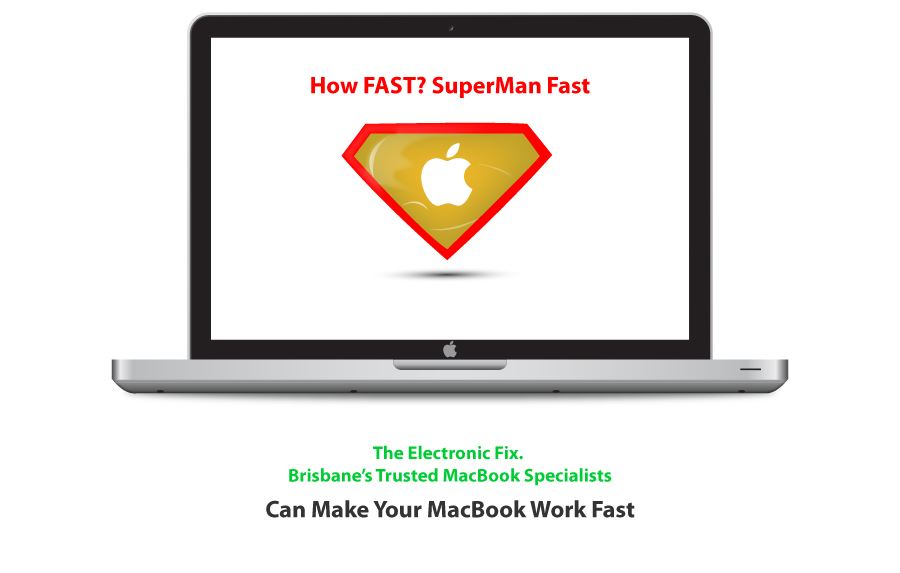
Speak with MacBook Specialists in Brisbane
We here at The Electronic Fix in Brisbane can answer all Apple MacBook related questions as well as service, repair all Apple Products including MacBook Pro, MacBook Air, iPhone or iPad. Simply contact us with your computer related questions as we’re more than happy to provide professional answers and cost-effective Apple MacBook services for all our valued customers throughout Brisbane Australia.
The Electronic Fix in Brisbane and surrounding suburbs offering laptop computer repairs, upgrades and part replacement as well as fixes game consoles. To learn more visit: Alderley, Arana Hills, Ashgrove, Aspley, Enoggera, Everton Hills, Everton Park, Ascot Brisbane, Bridgeman Downs, Carseldine, Clayfield and Services section.