Almost everything we do today involves computers in one form or another. Whether it is when we talk to someone, shop for goods, or just browse the internet, we use our computer devices.
In 2022, it would be difficult to imagine a world without computers. But what would happen if our devices crashes or malfunctions? Or when we aren’t able to check emails, say ‘hi’ to friends on Facebook, do online banking transactions, or watch our favourite movies on Netflix or Stan. As you can see, whether its a desktop or laptop device, regular maintenance and tune-up is a smart decision for it saves you and your devices from possible issues and unplanned expenses.
Fixing and upgrading computers and laptops in Brisbane for many years, we can confidently say "Regular Computer Maintenance" will ensure your devices last longer while breakdowns occur lesser. In this blog post, we’re going to share insights about why it is necessary to conduct regular computer maintenance. Before we begin, here’s our location in Brisbane Australia for computer repairs and upgrades.
Types of Maintenance
Although an electronic device has many components that could be inspected and attended to, there are three main types of computer maintenance that you need to get familiar with. And depending on your needs, you might encounter one or more of these.
- Predictive
- Preventive
- Corrective
Predictive Maintenance: is running tests that pinpoint possible issues your devices might face. Also provides insights into the health and status of your computer battery, drives, and other parts. Windows Operating System has features that can assist. Simply browse in to:
- Control Panel\All Control Panel Items\Troubleshooting\System and Security (Press on System Maintenance option and follow the prompts)
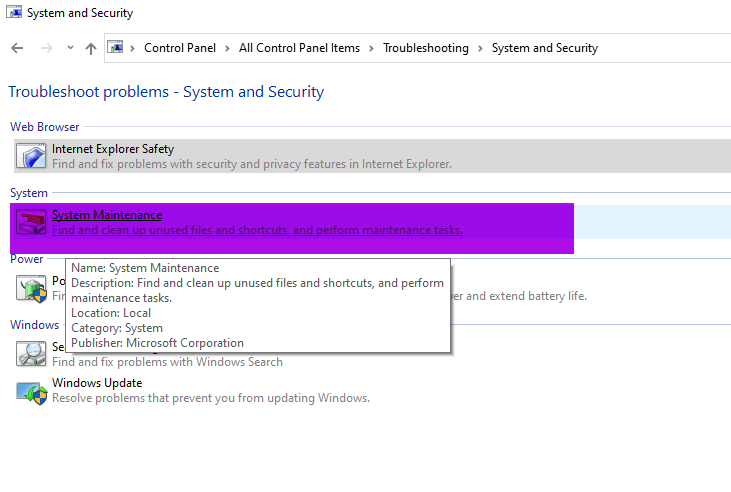
For macOS we suggest at minimum to use Disk Utility and regularly remove unused Apps. (Open Apple menu > About This Mac > Storage > Manage). If you do live in Brisbane Australia, contact The Electronic Fix Apple macOS specialists to service your device.
Preventive Maintenance: includes steps that a qualified computer technician applies to your computer to prevent the occurrence of issues or stop additional damage to your device. Tasks include backing up files, performing system updates and optimisation, implement security procedures and in-depth system check.
Corrective Maintenance: includes computer repair technician to diagnose to pinpoint the source of the problem and directly address it. This might be the replacement of computer parts or installation of new software.
Benefits of Computer Maintenance
Aside from the concerns mentioned above, here are more reasons why regular computer maintenance should be part of your calendar.
Maintain Computer Performance
When not maintained, you’ll experience degradation of overall performance slowing down computer operations. By having your computer processor and other parts optimised, you can ensure that speed and computer performance is maintained.
Computer technicians check and run diagnostics using state of the art equipment to pinpoint the reasons why your device is slowing down. By addressing such issues, problems can be prevented and even reversed.
Maximise Software Efficiency
As your computer is used overtime, some of the installed software may conflict with operating system updates. It may start to glitch and not work as expected. By having your computer software checked regularly, you can identify which applications and software programs need attention.
Some programs might need updates or additional drivers to function properly. Also, some software could be obsolete and must be deleted from the system. Deleting unused and unnecessary programs frees up storage space and is also good for your computer’s overall performance.
Prevent Loss of Data
Storing data is one of the main uses of your computer. You save your documents, photos, music playlists, and other important files. But if your computer memory becomes damaged or corrupted, you might not be able to access these files.
Regular sorting and cleaning of files will help you to organise the files in a manner of importance, and also identify those that can be removed (or stored on external disk-drive). The Electronic Fix Tip: always ensure at least 25% free disk space and make sure your computer’s operating system is installed inside a Solid-State Drive (SSD).
Protection from Computer Virus and Malware
Malware and computer virus rely on being undetected. When unnoticed, they could start taking information from your device and even track your online behavior. Also, malware can corrupt, hide, and encrypt your files.
Computer check-up can help you detect, diagnose, and remedy computer security issues. Remember, your computer doesn’t gain immunity after removing a virus, so thus, regular check-ups should be done to make sure no recurrence of viruses and malware would occur in the future. The Electronic Fix specialists also provide computer virus removal in Brisbane.
Detection of Other Issues
Computer maintenance is also beneficial to detect other issues your computer might be suffering from. Issues especially concerning internal parts and software glitches cannot be diagnosed just by visual inspection. Your device’s battery, CPU, built-in microphone, webcam, speakers, or even the ports on a computer can be checked, cleaned, upgraded as doing so is part of regular maintenance.
Who Can Perform Computer Maintenance?
You can with little technical skills. Especially with the amount of knowledge present on the internet, such as, sorting your files, deleting unused programs and unnecessary files, and checking your device ports and peripherals can simply be done by you. The Electronic Fix blog has useful information related to technology particularly computers and laptops.

But for other issues that you are not familiar with, call a professional technician. Don’t just rely on how-to YouTube videos because some of them are misinformed in terms of correct procedures for maintaining electronic devices such as computers and laptops. When unsure, don’t hesitate to phone a computer repair specialist for tech support (07) 3613 0029 who can offer you advise and also maintenance services.
Professional technicians have the required knowledge and experience to deal with all types of computer related problems. Although it’s not a bad idea to enhance your technical skills with do-it-yourself methods, incorrect troubleshooting attempts for complex issues might result in additional damage to your PC if you are not careful.
When Should Computer Maintenance Be Done?
Now, is a great time to have your device checked professionally. As long as you are using your device, it is prone to issues and damage. Just as you would visit your local dentist regularly to ensure optimal oral hygiene, your computer also needs to be checked and serviced by a qualified expert.
The only time it will be too late to have your computer device checked is when it no longer works, at such stage, it will most likely require repairs or part replacement. Avoid future problems by having your computer checked and serviced, because you’ll save money in the long run while now ensuring optimal performance.
Computer Related Services
The Electronic Fix in Brisbane and surrounding suburbs offering laptop computer repairs, upgrades and part replacement as well as fixes game consoles. To learn more visit: Alderley, Arana Hills, Ashgrove, Aspley, Enoggera, Everton Hills, Everton Park, Ascot Brisbane, Bridgeman Downs, Carseldine, Clayfield and Services section.

