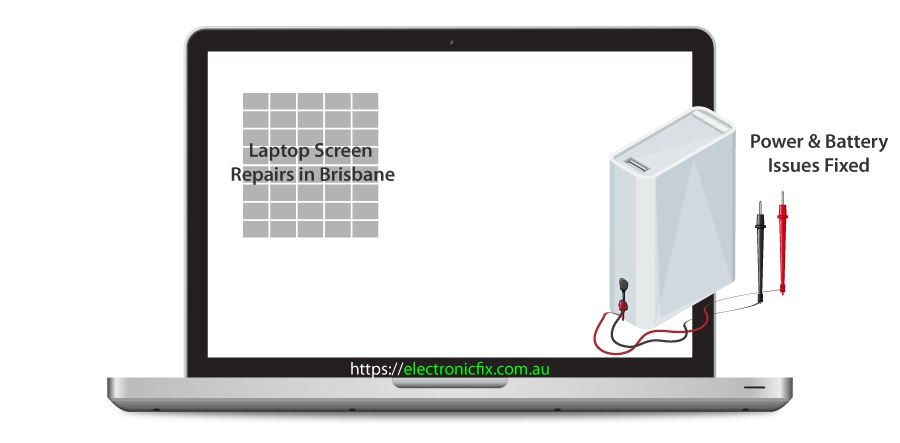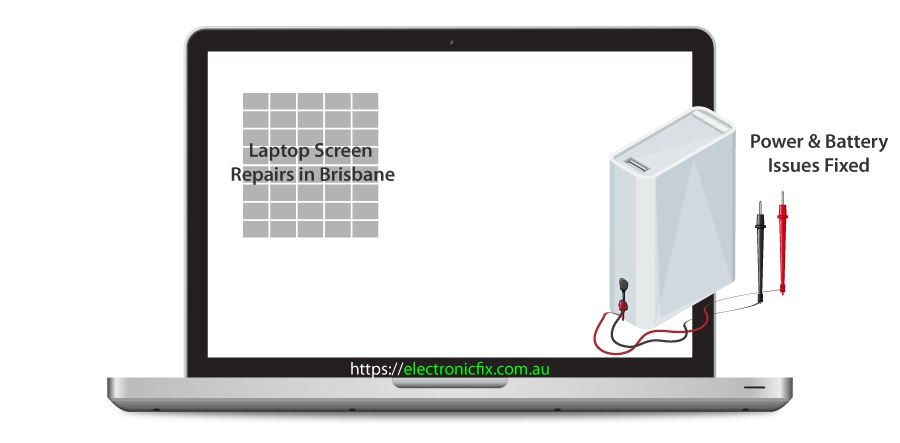Its usually like those childhood memories of playing hide and seek, sensation we used to get trying to find a good hiding spot, or, all of a sudden finding our friend hidden under the table. It happens quick and almost always without notice "laptop won’t power on".
And then, its like a nightmare when a laptop is doesn’t turn on, and usually just as we need it the most. Be it at school or work, what is going on? Did I charge the battery? Did I press the power button correctly? Many thoughts arise, but that dreadful feeling we get knowing that "hey the laptop has been playing up recently" and it now has just broke and won’t start.
Especially today in 2021, when laptops now have become an integral part of our lives, and they are essential tools for work on the go or at home. There are a few ways to troubleshoot the laptop problem yourself without having to visit a computer technician.
When a laptop doesn’t turn on, it is usually due to 3 main factors. There is a hardware malfunction, the battery or power supply is compromised, or your laptop screen simply isn’t displaying what it’s supposed to.
Check The Power & Laptop Battery
The first step for analysing laptop issues is to ensure your laptop has power. If the charging cord is faulty, not plugged in correctly, or hasn’t been delivering enough current to the device could cause the laptop to not start. Triple check the charger, the power outlet, as well as the power socket on the laptop.
Next, open the back of the laptop and slide out the battery (batteries on most laptops are not soldered on and can easily be removed).
After that, ascertain if the power socket of your laptop works or not, if you have another laptop battery lying around you can use it for testing purposes. If your laptop works or turns on without a battery it just means your current one is fried and will need to be replaced, the good news is that your laptop otherwise is fine. Although laptops can generally be used in a plug-in mode without a battery, getting a new battery should be considered.
The Electronic Fix advice is for you to shop around for a new laptop battery, and do not purchase cheap after market laptop batteries from marketplaces like eBay because cheap Chinese laptop batteries won’t last even a week.
Laptop’s Have More Than One Battery
Most Aussies don’t realise the fact that laptop’s have the main battery, as well as small round ‘CMOS battery’ which powers your laptop’s BIOS firmware, this small battery is responsible for booting up your computer, that means, if the main batter is working fine but the CMOS battery is dead, then, you’ll need to replace that battery.
A CMOS (complementary metal-oxide semiconductor) battery is located inside the laptop and thus requires delicate work when replacing it. All our valued customers in Brisbane Australia can get their laptop’s checked and fixed by either calling (07) 3613 0029 or contacting us in Brisbane.
Process Of Elimination When Troubleshooting Laptop Problems
Make a point of removing all the devices connected to your laptop such as external hard drive, camera, USB drive, microphone or anything else connected to the laptop. If your laptop is trying to boot from a connected storage device that may be the reason it cannot turn on. In such cases, getting in to the BIOS settings to change boot drive order is worth exploring.
Laptop Screen Problems
The issue can also be your laptop screen which would mean that your laptop is powering on, and working correctly, but the screen simply isn’t displaying anything. The first step is to disconnect any projectors or external devices that may be used in lieu of the screen (or if your laptop is connected to a larger TV screen).
Your power button may be turning on, or it may sound like a fan whirring to indicate that the laptop is functioning. In this case, take the laptop to a dark place or turn off the lights so you can ascertain if any images are showing dimly on the screen or not.
If there is a slight dim image display you may just need to replace the screen inverter. In other cases, your screen could be broken or damaged beyond repair and you will need to install a new one. Replacing laptop screen’s can be done by trained laptop technician, that means do not try to attempt to replace your laptop screen on your own because that could cause major problems with other parts of your laptop. Keep in mind that we offer rapid response, fixed rate laptop screen repairs in Brisbane Australia.
Contact Brisbane’s Trusted Laptop Fixers
Although there are 3 main area’s to check when fixing laptops, there are many parts where problems can occur. Regardless of the problem a laptop device is experiencing, when you contact us here in Brisbane at The Electronic Fix, you’ll get affordable rates and upfront quote so you’ll know exactly what the problem is and how much it will cost repairing the laptop.
Thank you Di and John for the wonderful service! You not only fixed my MacBook Pro for a very reasonable cost, but you also provided such a quick turnaround right before Christmas, and spent time explaining all of the works done. Upon picking it up I was grateful that you also took the time to chat to me about how to prolong the life of my laptop after being fixed. I will definitely be back for any other electronic repairs or upgrades I need in the future, and have already recommended your business to a few friends and family requiring similar services. Thanks so much! 🙂
Contact Us for Better Service Fixing Laptops
The Electronic Fix in Brisbane and surrounding suburbs offering laptop computer repairs, upgrades and part replacement as well as fixes game consoles. To learn more visit: Alderley, Arana Hills, Ashgrove, Aspley, Enoggera, Everton Hills, Everton Park, Ascot Brisbane, Bridgeman Downs, Carseldine, Clayfield and Services section.