When you experience unexpected power shutdowns, this could be an easy fix. First thing to do when troubleshooting such issues is visually inspect the device first, check the connectors are tightly in their sockets, always check power cables and battery. Most often, the power cable becomes loose overtime or the battery dies out.
The usual lifespan of a typical laptop battery is around 3 to 4 years dependent on how you used your laptop. After this time, the laptop battery will either not hold charge without power-supply constantly plugged in, or it will drain very quickly around 30 minutes of use. Such problems are almost always related to battery problems needing replacement. There are various ways to improve the life of a laptop battery. Explore operating system options such as Power Saver features found in Microsoft Windows 11 and macOS will ensure better utilisation of battery capacity.
The Electronic Fix tip: the best way to make sure that your laptop battery lasts a long time is making a habit of plug-in computer peripherals only when you need to use them. For instance: External Hard Drives should only be connected when data transfer is needed. When external web cam is used, then, it should be connected only when you need to use it. Remember, the worst thing you can do to a laptop battery is connect too many computer peripherals all at once.
Check the Power Button
Whether it’s the desktop computer or laptop power button, often the button switch can break or even get stuck with dust. There are two different ways to check to see if the power button is the problem. One is that you can gently press on the button and feel the switch clicking. Second option is to disassemble the unit and conduct tests to see if the power button switches the power current.
Signs of Power Button Issues
- When the power button is pushed down, nothing happens
- When the power button is pushed down, it gets stuck and doesn’t spring back
- You cannot power off the device by pressing the power button and you have to unplug the power cable to turn the device off
Bad AC Adaptor Charger
A bad AC adapter is a common reason why laptops and or tablet devices do not turn on at all. This is an easy and affordable fix because all you have to do is replace your charger (when you do, do keep in mind to get the right charger that matches the correct voltage output.
Dead CMOS Battery
Many electronic devices (tablets, laptops, game consoles, desktop computer motherboard) use CMOS (Complementary Metal Oxide Semiconductor) battery. CMOS is needed as it holds core BIOS firmware settings the device needs to boot. It’s perfectly possible that your computer laptop is not powering because the CMOS battery has died. Although it could be tricky to locate on a tablet game console or laptop device, replacing CMOS battery is straightforward process (similar to replacing AA batteries).
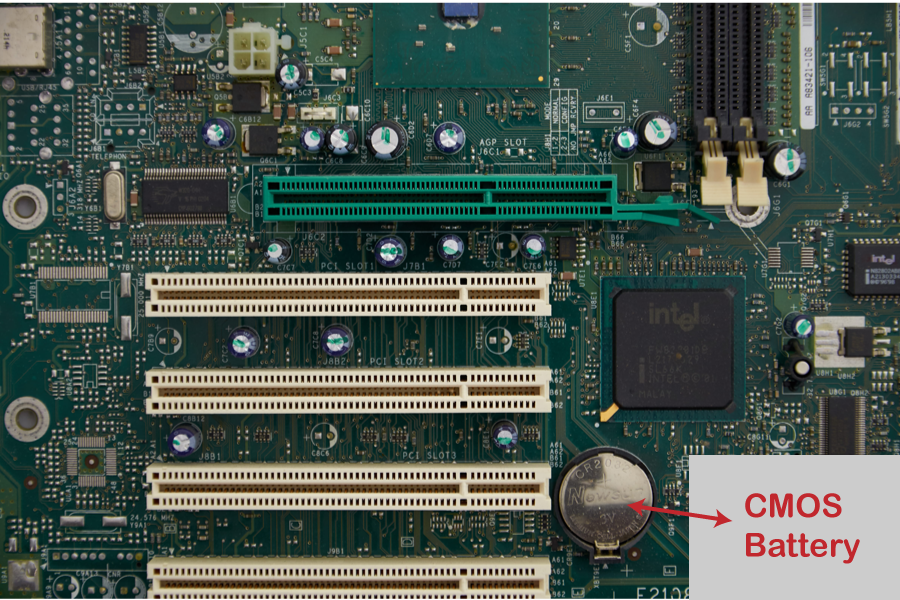
If you are looking for CMOS battery replacement (for laptops, PC, motherboard, PS4 & PS5) we can help at The Electronic Fix here in Brisbane Australia.
Power Switches On / Off Due to RAM Issues
When the power switches on and off unexpectedly, this could also indicate issues with RAM (Random Access Memory) modules. Although its straightforward process to inspect and troubleshoot RAM module problems on a Desktop Computer, it can be cumbersome to do so on a laptop device. Because at times you may need to disassemble many other Laptop parts just to get to it.
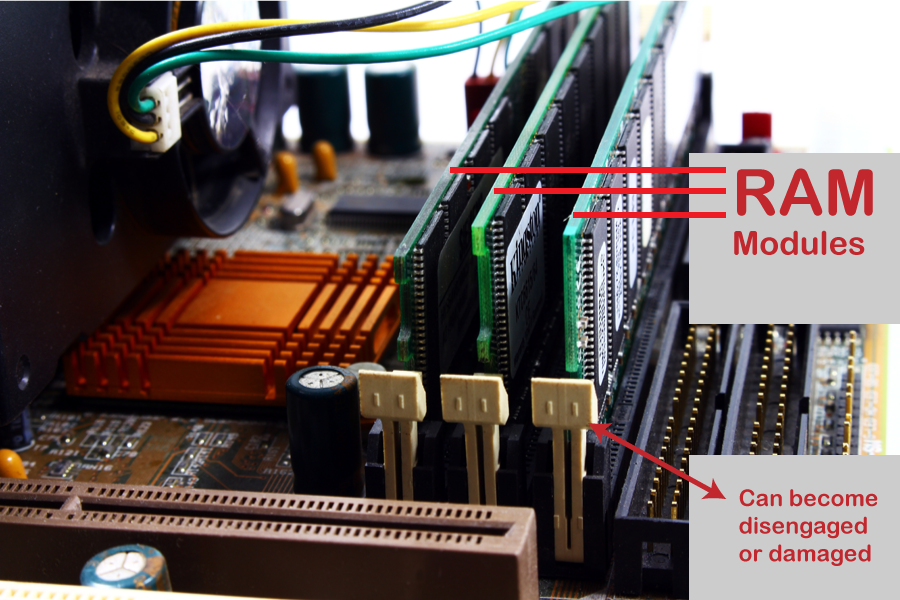
Upon troubleshooting, if RAM module/s are disengaged, reseating them correctly will remedy the device switching On/Off unexpectedly. If however, the RAM Module is no longer working at all, then, you can simply get a replacement. When replacing RAM modules, always check motherboard settings and get highest possible speed supported by your motherboard (currently DDR4 3200mhz modules are supported by most motherboards).
For Desktop Computers: usually there are 4 RAM sockets and if all are used, you can remove 3 (or you can remove 2) of them and simply try to use your PC without the other RAM modules and see if the shutdown issue persists. If it does, then, switch RAM modules to identify a faulty one. If the RAM module is the culprit, simply get a new one.
For Laptop Computers: usually there are 2 RAM sockets and if both are used, you can remove 1 and simply try to use your laptop without the 2nd RAM module. If the laptop device doesn’t power on at all. Then, it’s obvious that the RAM needs replacement. If the laptop powers on in your first attempt, then, switch RAM module to identify if the other one in faulty.
Tip for Gamers
Gaming is a huge industry in Australia. Since some gamers always want to test the limits of their computer components (be it a CPU or RAM) by changing BIOS settings for overclocking, incorrect settings could cause issues such as unexpected device shutdown.
If you’ve changed the BIOS settings and the device is experiencing problems, you can enter BIOS > Restore Default Factory Settings > Save and Exit BIOS (if unsure which settings are needed simply go to laptop or motherboard manufacturer website to learn more about correct settings.).
Also, if you want to overclock your PC or Laptop, make sure that the power unit can handle higher performance settings (most RAM or CPU problems occur when you increase performance settings and yet the power unit is not adequate to support such overclocked settings).
Game Console and Laptop Power Problems Fixed in Brisbane
When experiencing problems with power or battery on your electronic device, you can rely on The Electronic Fix experience.
Great professional service by John, responds quickly to correspondence. Very happy with service and would highly recommend.
We repair, upgrade and or replace all types of power units and batteries here in Brisbane Australia.
- Video game consoles Nintendo Switch
- PlayStation PS5 & PS4
- Xbox 360 Xbox Series X & Xbox Series S power issues
- Laptop Battery and Power problems
- Desktop Power Unit Repairs Upgrades Replacement
Laptop Power & Battery Repairs ReplacementServices
The Electronic Fix in Brisbane and surrounding suburbs offering laptop computer repairs, upgrades and part replacement as well as fixes game consoles. To learn more visit: Alderley, Arana Hills, Ashgrove, Aspley, Enoggera, Everton Hills, Everton Park, Ascot Brisbane, Bridgeman Downs, Carseldine, Clayfield and Services section.

