Most of the laptops we repaired here in Brisbane come to us when the laptop does no longer work. And yet, depending on the issue, laptop owner could have avoided the problem if they gotten a laptop computer maintenance service before hand. As a result, we’ve decided to share useful tips and insights with our valued clients so that your laptop works better without serious problems. So let’s begin.
Sometimes you may experience the odd lag or program freezes while using your laptop or some application may crash unexpectedly making you lose your work. This could be a sign that your laptop requires full cleanup and tune-up with professional checkup by a technician.
Truth is, most of us Aussies never think to get our laptops service? Think about it, how long would your car last without a service? Especially if you own a second-hand car which may have cost you cheaper than the laptop device (because some high-end laptops cost over $4000 in Australia).
Unlike human beings, laptop computers can’t verbally express their problems, instead, they start acting up with signs alerting users to problems. Meaning, never ignore issues with desktop computer or laptops, and remedy the problem as soon as you are aware of it to prevent major laptop issues. Also, regular maintenance and correct usage will save you money in the long run.
Programs Freeze or Loads Slowly
Whenever you open your favourite program and it takes forever to load, or a game that normally loads quickly is taking too long to load. Loading and performance issues are usually easy to resolve.
The Electronic Fix tip: before you tune-up and change Microsoft Windows settings, always Create a System Restore (In the Search box on the taskbar, type Create a restore point, and select it from the list of results.). And make sure to press on ‘Configure’ so that you can select ‘Turn on system protection’ which will allow you to revert back any changes you’ve made.
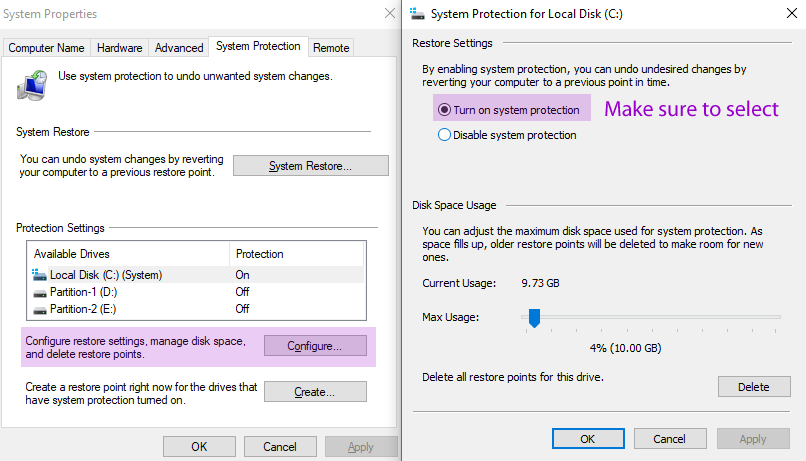
Other tweaks you can perform on your Windows 10 or Windows 11 operating system.
- Regularly Empty Recycle Bin.
- Search Windows with "cleanup" and select the drive you want to run Windows built in cleanup feature
- Search Windows with "Defragment and Optimise Drives" and select the drive you want to optimise. Note you can and should ensure to have ‘Scheduled Optimisation’ turned on at least weekly.
Advanced power users: windows registry is a great place to optimise because over time it gets cluttered with duplicate registry keys, orphaned entries, even malware. Always backup the registry before you make any changes. Furthermore: when a computer device experienced sudden system shutdown errors, it could be an issue within the Windows registry.
Disable Auto-Start for Unimportant Programs
Having multiple applications running at startup consumes a lot of resources which could be allocated elsewhere. In fact, Windows OS is known for automatically starting many Programs and Apps which are hardly used by a typical user.
To save resources on each time you login to Windows Operating System Disable unnecessary programs to start up automatically.
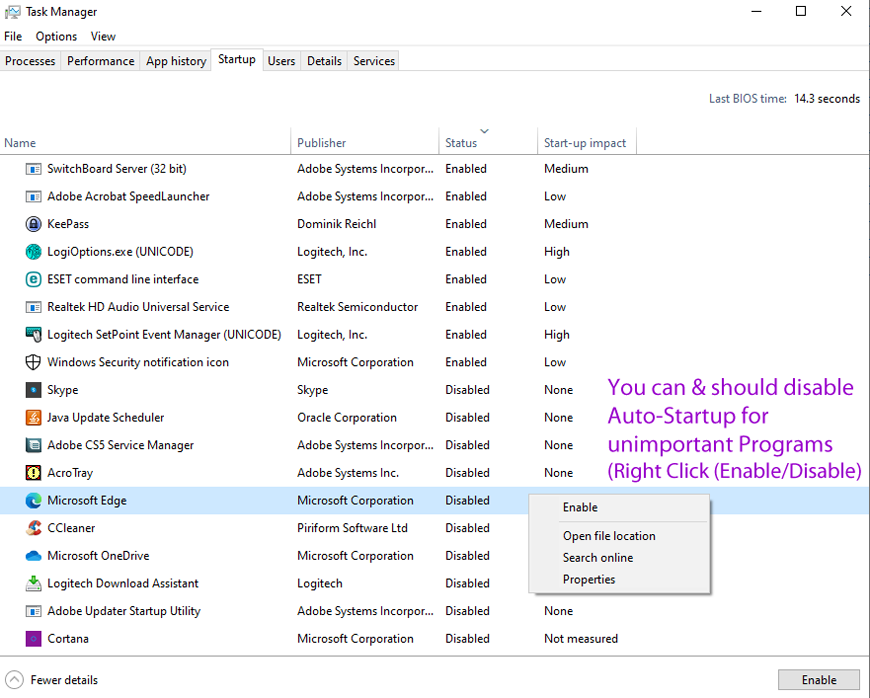
These are common PC maintenance techniques you can use easily to improve device performance, however, if these methods do not resolve slow operating system issues. Your PC or laptop device may have more serious issues such as a virus or malware. If unsure or you suspect infection with virus or malware, then, contact your local computer laptop technicians for full analysis. For all our valued clients living in Brisbane, simply talk with our experience technicians at The Electronic Fix in Brisbane Australia.
Device Unexpectedly Shuts Down
Once again, unexpected shutdown could be the result of simple factors such as, Disk Space issues, SSD problem, memory buffer overflow (laptop battery failure), or even loose power cord. You could simply check all the cables and ensure they are in place tightly and then simple reboot may fix PC shutting down unexpected.
If the problem persists and unexpected shutdown occurs often. Then, this requires in-depth analysis because its a sign that there’s an underlying problem causing the device not to function as expected.
Should you attempt to identify the problem yourself, first, create a system restore point and backup all your important data.
Then, make sure the Desktop Computer (or Laptop Device) is using default BIOS settings (see motherboard manufacturer website). Also, if the CPU or RAM is overclocked, then, first troubleshooting technique must be to revert to factory settings. Perform all the optimisation tasks as mentioned above. Uninstall any software programs you’ve recently installed. Conduct full system security audit. Perform Windows registry cleanup.
Living in Brisbane Australia Queensland and want a professional technician to optimise your desktop computer, laptop, notebook or Windows registry? Contact (07) 3613 0029 The Electronic Fix specialists in Brisbane, QLD 4053 AU because visiting a computer repair shop might save the expense of a new desktop or laptop computer.
Computer Viruses and Malware
Unfortunately, we Australians are a target of internet scams, computer viruses and malware costing our country millions of $’s each year. One of the best ways to avoid becoming a victim is by being informed and using best practises for computer security.
First of all, never click on links sent through emails (lately in 2022 scammers are also sending out SMS messages) trying to get us to click on these spam links. Always practice caution online.
Remember, no bank in Australia will ring you asking for your personal details, or your password. Anytime you suspect something fishy, simply go to your local bank personally.
Furthermore, almost all legitimate email service providers (e.g. Microsoft Mail, Google Gmail) have additional settings for you to adjust email filters or create inbox rules to manage your email.
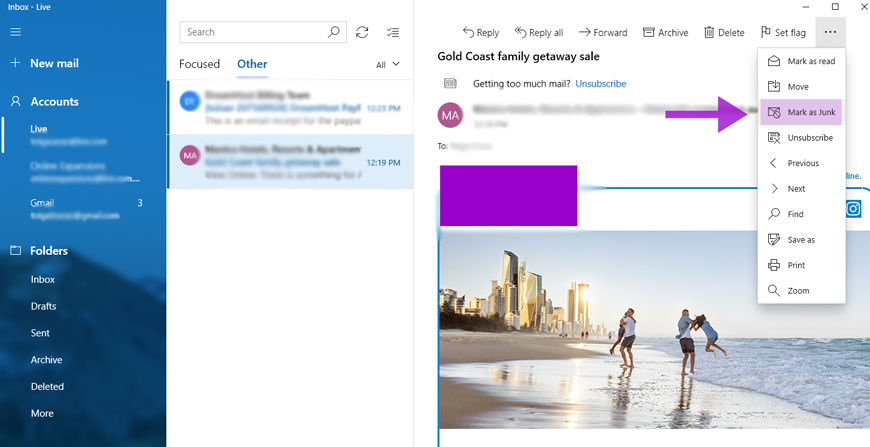
Also, anytime you get a spam email, you can actually mark it as spam (or junk) so that these email service providers filter messages better in the future.
Use modern browsers such as Microsoft Edge or Google Chrome as they have built in security features helping you avoid websites with viruses and malware. Also, if you are using Google Chrome like many Australians, then, consider enabling Safe Browsing (settings are available for Desktop Computer, Android smart phone, iPhone & iPad).
You should never access the internet without a good Internet Security Software installed. Even though Windows has Defender and Firewall software built in, its not as good as other programs currently available on the market (usually purchased with a yearly subscription fee). Also, make a habit of running full scans regularly checking for viruses and malware.
Not sure if your computer or laptop device is secure? Here at The Electronic Fix in Brisbane, we can perform full internet security audit for your home or business network and remove computer viruses too. We can also recommend or install a great internet security or Anti-Virus software whether you have a personal computer, Local Area Network, or a business Intranet.
Proud to be #1 Choice in Brisbane Australia
The Electronic Fix in Brisbane and surrounding suburbs offering laptop computer repairs, upgrades and part replacement as well as fixes game consoles. To learn more visit: Alderley, Arana Hills, Ashgrove, Aspley, Enoggera, Everton Hills, Everton Park, Ascot Brisbane, Bridgeman Downs, Carseldine, Clayfield and Services section.

