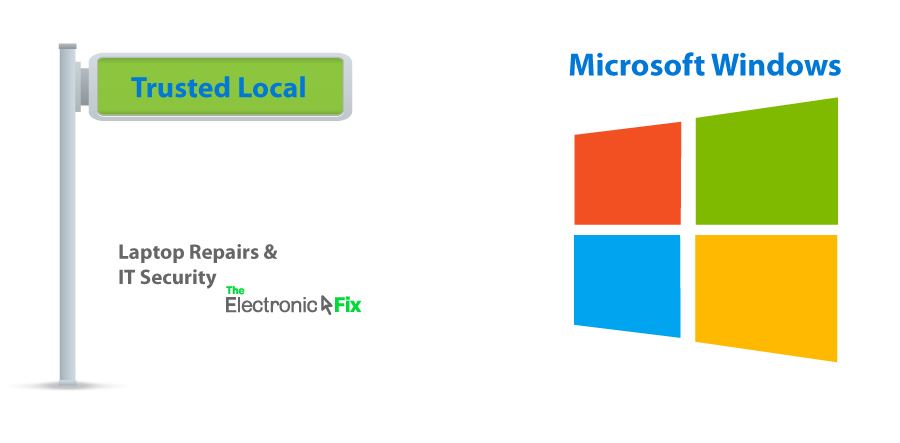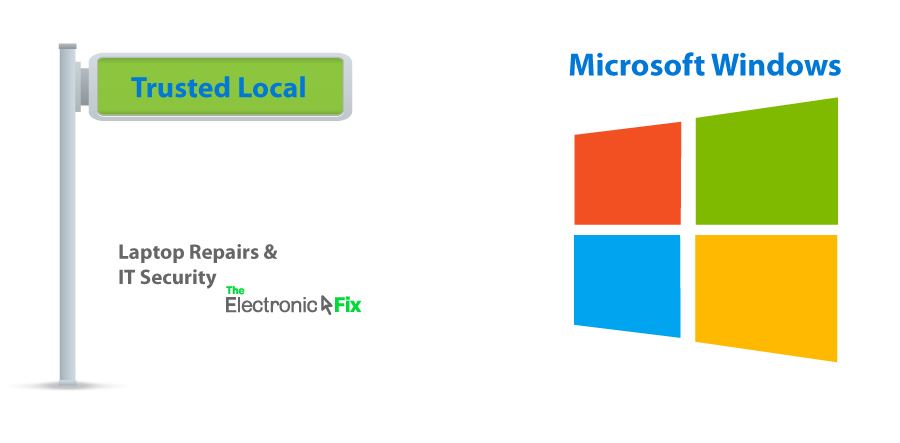Every now and then it is possible that Windows Operating System (OS) needs to be reinstalled on a laptop, especially if a virus has gotten through the operating system and its files, or the laptop is being repurposed with additional parts, upgrades and improvements. A Windows installation requires special care during and after the setup process to protect your laptop from becoming a magnet for malware, bloatware or spyware. There are a few steps to follow after you have reinstalled Windows and before your laptop gets back online.
The Preliminaries
Always make sure all security updates are fully installed on your new Windows edition. You can also setup automatic updating feature shipped with Windows 10 version so that your laptop is always protected using security patches Microsoft releases often. Remember that hackers and cybercriminals are always looking for loopholes in the security mechanism particularly common with Windows OS.
Software patching is a protective technique which means that the user has enabled security layers over all aspects of the computer from the operating system to the internet browser and other pre-built in features of Windows OS.
Device Drivers & Apps
Every laptop has some essential device drivers and or laptop software that must be installed (in-keeping with the user’s preference and requirements) but they need proper security checks as well. One main reason you need to triple check the required software is because hackers know that some Laptop Drivers are hard to find, thus, they create infected drivers in hope you will download their infected version to get your laptop drivers working.
First thing to do is always make sure that you have turned on Windows Security features particularly Windows Defender, or have Anti-Virus Internet Security software installed, only then, visit the Laptop Manufacturers official website (also check the website address making sure that it begins with https instead of just http (notice the ‘s’) to download any device drivers or software.
Make sure you have the latest updates and an anti-virus scanning any downloaded programs before you begin installing Laptop Manufacturer device drivers and software. You can purchase customised cyber security solutions as well if you are concerned particularly if you work from home. Simply talk with The Electronic Fix laptop repair and IT security specialists in Brisbane Australia.
Where Anti-Virus Fails
It is a no-brainer that an anti-virus solution is a necessity for any computer laptop device, but in some cases security software does not provide the multi-dimensional protection that may be needed. Or worse yet, the security software fails to recognise the virus (such was the case with Ransomware caught Australian business by surprise). There are many new cyber security solutions out on the market that can provide additional layers of security so that your laptop use is safe.
For example: some reputable Internet Security Software providers connect to their own secure networks before processing financial data on websites. These security software packages can now be purchased from organisations that specialise in cybersecurity at affordable rates.
Back It Up With Care
Backing up all your data as well as app data is imperative for your own peace of mind and to keep your laptop running well. Create a restore point for all apps and software on your Windows OS so it is easier to restore your Windows in the event of problems.
Furthermore, if you are using your laptop for handling sensitive data, then, use an encrypted hard drive and also back up your data either to an external drive that you can purchase and keep aside or to a safe cloud location. Having a data backup in the cloud means it can easily be accessed, rerouted and also synced across your devices (phone, laptop, or tablet) with greater convenience. But do keep in mind, the convenience does have its drawbacks because what if the cloud storage provider gets hacked, or your phone gets stolen.
Always triple consider how and where you are backing up important data.
Microsoft Account
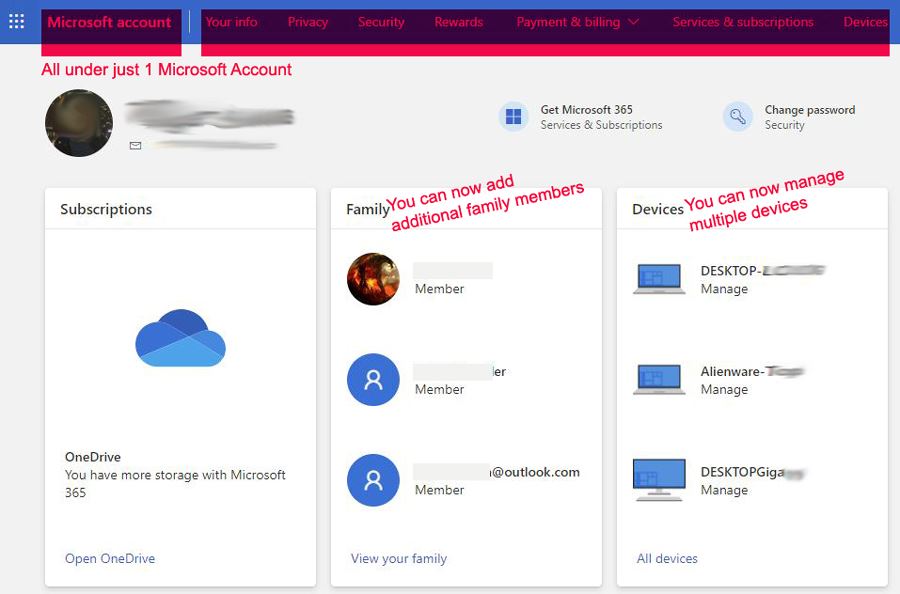
With the release of Windows 10, Microsoft has changed the entire structure of Microsoft Account settings as well as the way in which you use Microsoft products (OneDrive, Office 365, Xbox Gaming, Devices etc.).
In the previous versions of Windows creating and managing Windows users was easy, but it had major security flaws. As a result, Windows 10 now has introduced different Group Policies and Security Policies through Access Control options which are highly complex for the average user to understand, setup and use. Therefore, Microsoft’s attempt was simple, just create 2 distinct account types:
Standard vs Administrator Accounts
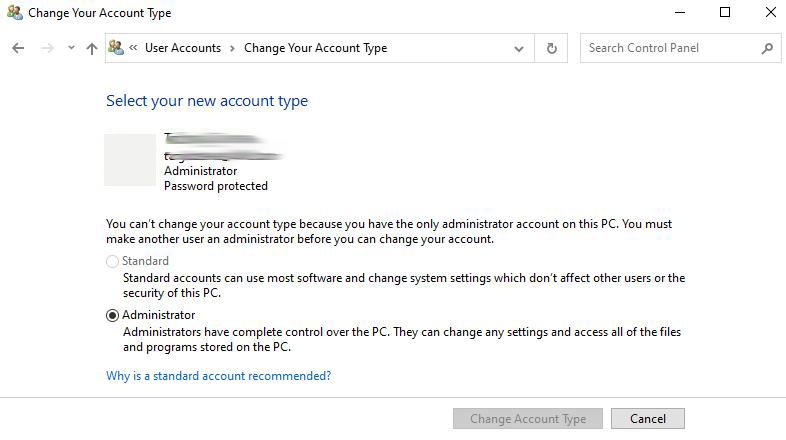
You can now have different types of User Accounts on Windows: the Standard or Administrator. The one you will choose will depend on who uses your laptop. If its only you, then, you can confidently select “Administrator”.
For general laptop use where others may need to use your laptop (e.g. your family members), it is best to have a Standard user account created just for them so that higher level of control cannot be delegated and they cannot access sensitive information stored, delete installed software, or lock you out even accidently.
Because a standard user account type does mean they cannot alter system settings, as for that you still need an administrator’s account. Changing important settings, installing certain system related software requires an administrator’s account. The good thing is, a Standard user account can still enjoy most of what Windows 10 offers (install and play games, share photos, do school work surf the internet etc.).
Login Passwords
It never ceases to amaze us here in Brisbane at The Electronic Fix when working on laptops we still get to see weak Windows Passwords used on laptops. One of the easiest and the best way to protect your device is to use strong and hard to guess passwords. Here’s our tip:
If you can easily remember your own password, then, you are using a weak password.
Making sure that you use difficult-to-guess passwords not just for Windows but for all your digital logins will provide first-and-best line of defense in terms of laptop security. To learn more, visit our other article on laptop security
If you are living here in Brisbane Australia, inquire about our Digital Security Audit service (for businesses as well as home networks) where we can thoroughly check for issues and provide affordable solutions so that you can safely and confidently use all your digital devices.
Contact Us for Trusted Advice & Service
The Electronic Fix in Brisbane and surrounding suburbs offering laptop computer repairs, upgrades and part replacement as well as fixes game consoles. To learn more visit: Alderley, Arana Hills, Ashgrove, Aspley, Enoggera, Everton Hills, Everton Park, Ascot Brisbane, Bridgeman Downs, Carseldine, Clayfield and Services section.