Most of us instinctively know that we would get in big trouble if we lost our smartphone. Just imagine all the private and sensitive information stored on your smartphone falling in to wrong hands?
Living in an inter-connected world, synching all our devices and sharing our information with online giants (Facebook, Insta, YouTube, Google etc.) has kicked the privacy out of the window. You too know that we Aussies love our privacy, and have in place laws that protect us. When the fat cats in government want to attack our privacy rights, most of us make loud noise through media channels opposing changes to privacy laws in Australia.
But unfortunately, most computer and internet users in Australia (or around the world for that matter) do not really understand what online giants like Facebook (now Meta) and Google doing with our data that most of us willingly share each day using our technology devices.
The truth is, almost all technology companies in 2022 put the onus on us when it comes to privacy and what we share online while making every attempt to hide their terms and conditions when it comes to our privacy and how they handle our information when we use their products and services.
Remember this, it is you who must take the time to understand the terms and conditions of use when you share birthday photos or videos on Facebook or YouTube. Basically, anytime you upload anything online, you are giving permission to these social media channels to use your content for their own gains.
What about your laptop device? Is it not synched with your smartphone? Regardless of how you use your device (be it for work, school, or entertainment) you must keep your laptop secured at all times.
There are many dishonest people traversing the internet looking for vulnerable victims, sending us Aussies scam SMS messages or emails almost daily. There are also possible thieves looking for opportunities in large Australian cities such as Sydney, Melbourne, Brisbane and others looking to snap up laptops or smartphones left in the car or on the table in coffee shops. You have to be cautious and keep your guard up when it comes to using technology, especially if you use free Wi-Fi networks.
In this blog post, The Electronic Fix team will share useful tips so that you can better secure your laptop device from various possible attacks.
Ways to Protect Yourself and Your Laptop
Securing a laptop computer can be thought of taking precautions both from physical and virtual point of view. Physical attacks could be from your schoolmates sneaking a peek at your screen, or a stranger at a shopping centre sitting nearby curious to know what you’re typing in for your banking password. Meanwhile, virtual attacks can be in the form of online scams, identity theft, popup scams or computer intrusion attacks.
Strong Password
The golden rule to keep in mind that we can share with you is "if you can remember your own password, it is not strong enough".
Your laptop password is the first line of defence you have against possible unauthorised users. You can set and use 2 distinct passwords on your laptop machine.
- Administrative password that you can set through BIOS. Although it may not be the ultimate defence, it is a way to add another layer of security to your device, especially in work environment.
- Windows Operating System password
BIOS password = every laptop uses a firmware that controls the device, this is called the basic input/output system (BIOS). To better protect laptop devices, BIOS allows you to set and use an administrative password before Microsoft Windows starts.
Examples:
The strength of the password relies on the combination of characters you choose and the length as well. Don’t use passwords that can be guessed easily like your name or a birthday (you’d be surprised how many people still use easy to guess passwords). When creating passwords, combine upper and lower-case letters. Use numbers, symbols and punctuations. Furthermore: make sure that you securely have a backup copy of all your passwords.
Having a two-step verification for log-in also adds another layer of security. Some devices have facial recognition and thumbprint verification. If your device has these features, make sure to utilise them at all times.
Since most of us use various online services, ensuring each account (including email clients, social media accounts as well as banking account) do not share the same password is just a wise idea. Meaning, same password should not be used for different online accounts because if one platform is compromised, then, others may also become prone to security issues. Consider using Password Manager programs which will help creating and managing multiple passwords easily, KeePass is an open source
Password Manager.
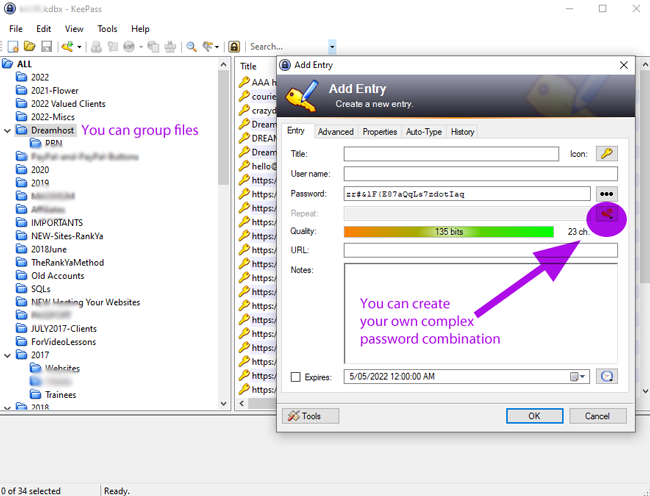
Install Antivirus Software
To protect your computer from possible infiltration of spyware virus malware, install a trusted Anti-Virus and Internet Security software. Using an antivirus security software, malicious files or internet traffic can often be detected. Most of these programs also have firewall and additional security features protecting your device, blocking ads and malicious websites in real-time.
Scanning your device using full scan option should be part of regular computer maintenance.
But you can’t rest on your laurels just because your laptop has anti-virus and internet security software installed. You also have to be careful when visiting dubious websites or downloading files from internet.
Encrypt Hard Drive
Encrypting your data is one of the strongest protections you can do. By having your files encrypted,
You can do the encryption by yourself and store the encryption key on a separate device such as a flash drive or your phone.
Backup & Encryption
What if you have lost your backpack that had your laptop device within it? Or if it was stolen. Unfortunate events do occur. Conducting regular backup of important data is critical. You can back up your data by uploading them on Cloud Services such as Dropbox or Google Drive. You can also keep a copy of your important files on external devices such as a hard drive or a flash drive.
To go a step further, one could explore Encryption options. Encrypting your data is one of the strongest ways to protect critical files. This method can be complex to explain here, to simplify, even if your laptop device is stolen, thieves won’t be able to access important data without the correct encryption keys.
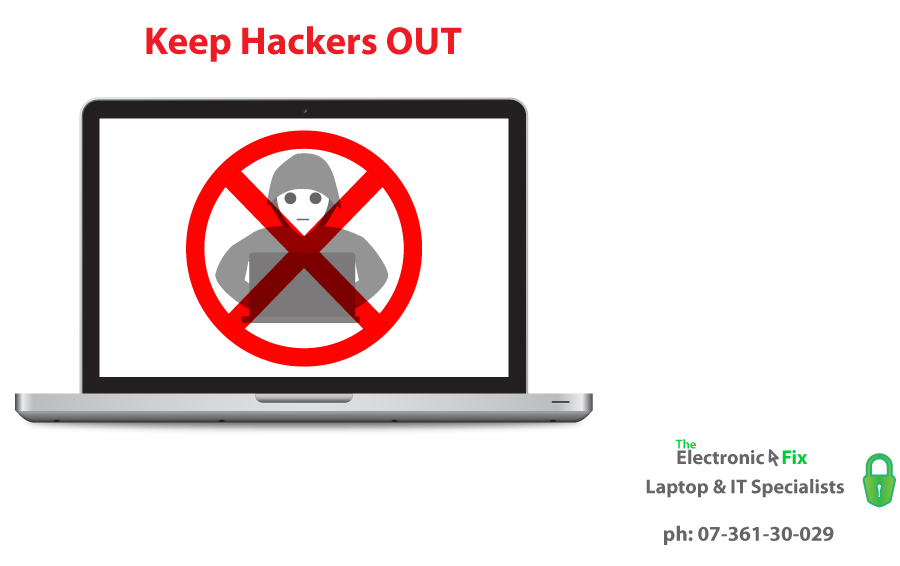
Keep System Software Up-To Date
Another way to ensure that your programs are in their best state is to keep them updated. This is extremely important for Microsoft Windows Operating System (both Windows 10 and Windows 11) as opposed to Apple MacBook’s using macOS.
When software programs update, they usually incorporate stronger defenses and security patches against attackers who may have found security holes in the previous version. By installing the latest operating system or updating your existing software applications, new security patches are installed that are stronger than the previous versions.
Adding a Privacy Screen
When using your laptop or notebook in public, you are prone to curious gazes and intentional peeking. You can consider adding a Privacy Screen Protector to your laptop computer. A privacy screen limits viewing angles and retains luminosity at the same time to protect you from shoulder surfing attacks.
Use a Webcam Cover
One of the growing concerns for computer users in Australia is a Remote Administration Tool (RAT). RATs such as DarkComet (remote access trojan developed by Jean-Pierre Lesueu) can use your laptop camera to spy on you.
Some skilled hackers, have found a way to disable the LED indicator when your camera is on. That is why using a webcam cover is just a smart option. Adding this sliding cover to your laptop camera ensures you that no unwanted eyes can use your camera against you.
Utilise Virtual Private Network
When connecting to a public Wi-Fi network, the use of a Virtual Private Network (VPN) adds another depth of protection. It prevents your internet provider and other interested parties from tracking your online behavior and browser history.
VPN creates an encrypted connection between your device and the internet server. Your internet traffic is relayed encrypted through VPN provider before it goes through your Internet Service Provider. This makes tracking your online activities harder for would be hackers. Note: any interaction through a VPN provider can still be tracked, furthermore, VPN providers themselves may be able to hack the same traffic. That is why it is important to choose a VPN provider with a good reputation and reasonable privacy policy.
Consult an IT Expert
Protecting your computer should not be just your job in todays’ digital world. You can always ask for a computer specialist to lend you a hand when it comes to better securing your device. Consult an expert and know what kind of protection your device needs according to your specific requirements.
Computer Related Services
The Electronic Fix in Brisbane and surrounding suburbs offering laptop computer repairs, upgrades and part replacement as well as fixes game consoles. To learn more visit: Alderley, Arana Hills, Ashgrove, Aspley, Enoggera, Everton Hills, Everton Park, Ascot Brisbane, Bridgeman Downs, Carseldine, Clayfield and Services section.