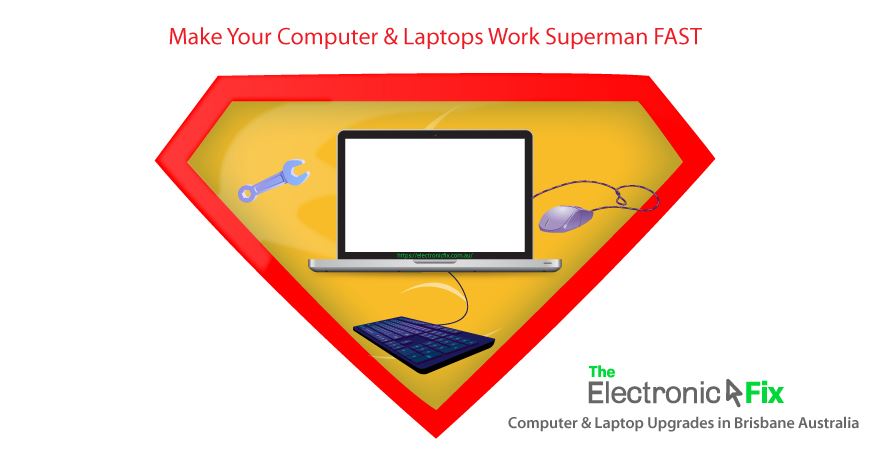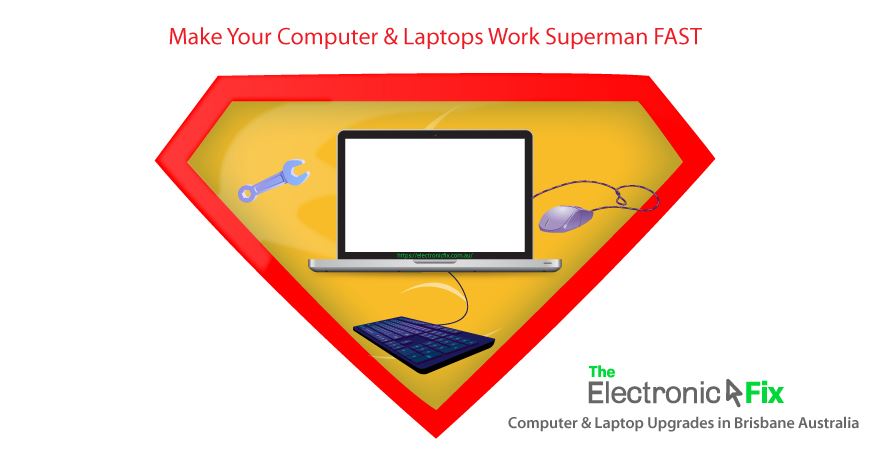Just imagine installing a new turbo charged engine on a typical vehicle, be it Holden, Fords, Toyota or any type of car. What do you think the performance difference be like? Better of course.
Now, the reason we began informing you about computer or laptop upgrades here in Brisbane Australia is because our valued customer’s understanding of computer devices are diverse. Perhaps you know the ins-and-outs of a computer system and how it operates, or perhaps you are ready to upgrade your computer or laptop parts. In all cases, let us inform you in simple terms regarding improving computer performance.
Upgrading your computer or laptop is a great way to get more use and better performance from a device you already love and are used to, without spending the big bucks to buy a new personal computer or an expensive laptop device. Computer and laptop upgrades depend on a careful analysis of your changed or future requirements, and the current specifications of the computer you are using. If your use has changed (if you need more storage and speed for work, playing games or video editing), then, below are the best ways for upgrading computers anyone can use for a better user experience and performance.
Solid State Drive Or The Highway
SSD short for Solid State Drive, is one of the most basic and useful upgrades you can do to any desktop computer or laptop device with minimal effort and cost. Not only is it a recommended step as all computers get outdated and needs to save more data, but it makes a great difference in the overall speed of operation. Your laptop or desktop computer will run more smoothly and reboot lag will shorten up even with a smaller 2.5 inch SSD. With the SSD the better option is to use a triple-level cell drive or TLC but you should consult your laptop’s manual to check its compatibility status. Here at The Electronic Fix we can inform you thoroughly and install fast performing and cost-effective SSD for your device.
In 2021, depending on the motherboard capability of your desktop computer or laptop computer, you can also go with M.2 SSD which are becoming more popular, these latest personal computer drives are shaped like a RAM stick. M.2 drives are generally faster but can often be more expensive than traditional 2.5-inch SSDs.
When considering upgrading Solid State Drives, the amount of storage capacity although important is a secondary factor compared to SSDs ability of I/O (input / output) operations usually measured by per-second basis. Higher the speed, better the performance.
Ramp Up The RAM
Today in 2021, most regular laptops have about 16GB RAM which is more than okay for most tasks like creating documents and browsing the internet. But if you use your device for e.g. playing games particularly online games with others, greater data processing, video editing, content creation, you should ideally make the upgrade to at least 32GB or even 64GB.
Most computers have an in-built ideal capacity for RAM so don’t overdo it or it won’t improve the system as the system may only recognise certain amount of RAM.
The CPU of your computer (depending on the make and model and how old it is) can only operate a certain maximum RAM capacity so overspending on RAM upgrade might do more damage than good. It should also be borne in mind that some laptops don’t actually allow for RAM upgrades.
Upgrading CPU & Motherboard
CPU upgrades are harder than adding RAM onto a personal computer or laptop computer, and it is best to upgrade both motherboard and CPU together. When shopping for a CPU make sure you know the exact specifications that would make it compatible with the motherboard of your computer device. Visit this link to learn more about our computer upgrades in Brisbane
Although you’ll have smorgasbord of options for motherboard upgrades, there are only 2 manufacturers when it comes to CPUs. Intel and AMD. Previously, INTEL has dominated the CPU market offering fast reliable performance, but with 3rd Gen AMD Ryzen™ and Threadripper™ processors, AMD CPU’s may not only be better option but can also save $$$.
When upgrading CPU and Motherboards, the most critical aspect is to think long term, as in, you want your upgraded computer device be able to cater for your usage in couple or even few years to come. This will then make your upgrade worthwhile because you won’t need to change your laptop or desktop computer anytime soon once its been upgraded. Visit this link to learn more about our laptop upgrades in Brisbane
Better Graphics for a Better Experience
Depending on the budget you have allocated for the computer upgrading project you can get a new Graphics Card which is particularly helpful if you are going to be using your PC for playing games, video editing, and other creative projects.
Be thoughtful about your computer’s default screen resolution as many laptop and computer screens only go as high as 1080p, that means, some newer Graphics Cards are designed specifically for 4K resolutions. In the case of desktop computers, it is not unusual for users to swap for a new monitor with better resolution especially if the system will be used mostly for video games or tasks like graphic designing.
The RAM upgrade will go hand in hand with this as the more complex software you need for work or entertainment the greater the RAM needs to be in order to run them properly.
There are many different Graphics Cards you can consider such as NVIDIA and AMD RADEON cards. However, upgrading the Graphics Cards can be tricky if you aren’t sure about what type of card will be sufficient for your particular needs. Because price difference between Graphics Cards can change drastically whereas your requirements may only require mid-range and mid-priced cards.
Computer & Laptop Upgrades Brisbane
PRO TIP for All Upgrades: remember that having a fast CPU but slow RAM or slow Graphics card will be like having a vehicle with turbo fitted engine but with empty fuel tank. That means, its absolutely important to approach computer or laptop upgrades in a holistic way. Meaning, major components (CPU, RAM, SSD, Graphics Card, Motherboard) must complement each other in terms of capacity and speed of operations.
PRO Tip for Upgrading Graphics Card: when you are ready upgrading graphics card for gaming purposes, then, consider NVIDIA GEFORCE RTX (price for low to mid range RTX cards have come down in 2021). If you are upgrading for content creation (video editing or graphic design etc.) then, low priced 6gig or 8gig graphics card with good enough speed will do the job for many years to come.
Living in Brisbane Australia and want to upgrade your laptop or computer system? We can help. Simply contact The Electronic Fix computer and laptop repair and upgrade experts here in Brisbane Australia by pressing the link below
Contact Us for Computer Upgrading Service in Brisbane Australia
The Electronic Fix in Brisbane and surrounding suburbs offering laptop computer repairs, upgrades and part replacement as well as fixes game consoles. To learn more visit: Alderley, Arana Hills, Ashgrove, Aspley, Enoggera, Everton Hills, Everton Park, Ascot Brisbane, Bridgeman Downs, Carseldine, Clayfield and Services section.