According to latest scam report by ACCC scams cost Australians over $630 million last year. Over %30 of these scams were possible due to digital platforms (email and internet). These numbers are shocking no doubt. Most Aussies think that only the gullible and greedy ones fall victim to scams. And yet nothing could be further from truth because scammers are devious and clever, and if you don’t know what to look out for, anyone can fall victim to a scam including you or your loved ones.
Cybersecurity is a bigger concern than most people realise because now there are many new ways to bypass most conventional ways of digital security and gain access to social media accounts and even bank accounts. Today we’ll focus on laptop security and how you can follow our advice so that your laptop and its operating system is better secured. As laptops are used for and connected to almost everything, they are a potential gold mine for hackers and should be protected by all users to prevent viruses, malware or spyware from getting through or a security breach taking place.
How to Secure Your Laptop from Hackers
A common misconception is that one antivirus software or a singular method of security is good enough to protect your laptop or computer from the multitude of threats that are now out there traversing the World Wide Web (WWW). In most cases, putting in place as many layers of security as possible to make sure your data, passwords, and personal and financial information is not put at risk.
There are a few steps that can help protect your laptop against hackers, spyware, virus, malware, and all sorts of malicious users looking to gain access.
The Password Game & Brute Force Attacks
Passwords are more important than a regular laptop user can appreciate, even with today’s complex hacking techniques and mechanisms; it still helps to have a strong, cleverly formulated password. Always use an assortment of capital and small letters, asterisks, numbers, and any other kind of variety you can incorporate. A well-crafted password can greatly slow down a hacker, allowing you to intercept any changes being made and secure your account.
In terms of digital security, password cracking is an easy task for a would be hacker as there are many software programs designed specifically for this task. Usually called Brute Force attacks, these software programs go through a list of passphrases / word / letter / number and symbol combination to crack the password to gain access.
For example: if you were to lose your laptop that has Windows 10 installed, and at the start up screen your password could be cracked using this method. But you can easily setup an additional layer of security through BIOS stopping the attacker dead in their track so that they would find it almost impossible to even use the password cracking software.
CAUTION: working in BIOS settings or changing them incorrectly can cause your Laptop to stop working.
How to Get in to ASUS Laptop BIOS Settings
Press and hold the F2 button, then click the power button. DO NOT RELEASE the F2 button until the BIOS screen is displayed.
If the above method doesn’t work, try F8 or DEL or ESC keys on your keyboard. Although most laptops follow similar approaches to ENTER BIOS, if these techniques didn’t work, then, visit the Laptop Manufacturers List and find their support section to find out how to get in to BIOS settings.
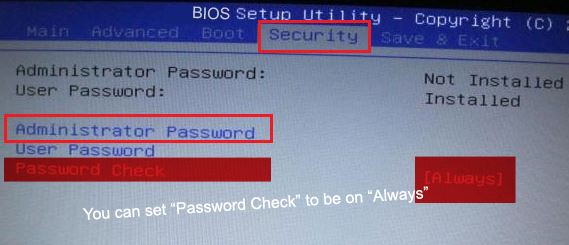
Once you are in BIOS settings, you’ll need to use your keyboard’s Arrow keys, TAB, ENTER, and ESC key to navigate through the settings.
- Find SECURITY Tab and then set an Administrator Password (make sure this is something you can easily remember)
- Then, select password check to be always on
- Then, SAVE changes and EXIT BIOS
And voila, you’ve just added an additional layer of protection for your laptop. What will happen is each time the Laptop is powered on, you’ll be asked your Administrator Password to use it. This should be default setting particularly if you are using your laptop on the go for work or other tasks.
Beware The Browser Visiting Bad Neighbourhoods Online
Most of the signing into social media sites and email as well as Googling and research takes place on a browser installed on your laptop. Whether you are using the popular ones like Microsoft Edge, Google Chrome or others. Always use well-known browsers instead of not well known ones.
Most popular browsers allow you to set higher level of security. For example: Google Chrome Safe Browsing which performs bit more secure operations, e.g. blocking malware and provides warnings for phishing sites.
Change Google Chrome Safe Browsing settings Using Your Laptop Device
- On your laptop computer open Google Chrome.
- At the top right, you’ll see three little dots, press on it
 and then find Settings. Press on Settings.
and then find Settings. Press on Settings.
- Under "Privacy and security," select Security.
- Select the level of Safe Browsing you want to use. (Preferably > Enhanced protection).
You can also control functions such as Location tracking or history storage to make your browsing a safer experience especially if you are using an Android Mobile Phone with Synch settings turned on. If you do have a Google Account, then, make sure to enable 2-Step Verification on your Google Account.
Build a Firewall Its Your Fence for Hackers
A firewall is a great tool against hackers trying to gain access to your laptop’s software. Firewalls can be software-based or hardware-based, and they act as an additional shield against malicious or dubious programs trying to install themselves on your computer secretly or in the guise of a well-known software.
Having a firewall set up and turned on at all times also gives you notifications if there is any unauthorised sign in activity on your laptop (which either gets blocked or gives you time to change passwords wherever necessary). Although Windows 10 now has pretty good security measures compared to previous versions, relying on default security measures is what hackers also rely on that you do.
Anti-spyware Anti-virus Internet Security Does it Stop Hackers?
It can be confusing to understand which is better or which to use for your particular needs. Does installing and using Internet Security protect you against hackers and viruses is the common questions we get asked here at The Electronic Fix laptop computer repair shop in Brisbane. The honest answer is NO. Because at the end of the day, persistent and experienced hackers can code and bypass most protection. But using a reputable Internet Security program will protect you against viruses and hackers as best as they can. Having said this, and since there are countless amount of Anti-Virus programs are available on the market. Choosing the right one will depend on the way you use your laptop.
The internet is rampant with hackers, viruses, malware and spyware that exports personal data to third party websites, or worse yet gain access to your laptop computer remotely. Although many internet Security and anti-virus solutions come with built-in solutions to tackle everything, hackers understanding this always find try to find loopholes to circumnavigate these security software programs.
Its more than likely that your laptop came pre-packages with an Anti-virus program such as Norton, since Norton’s market share in Australia has been growing in recent years. However, the question remains, is that the best program for your needs? Or if you were to visit many computer stores located in Brisbane Australia, you’ll probably be recommended a software program the computer store makes the most profits from.
Honestly, we work differently, we work honestly. That is why when you contact one of our computer technicians, we’ll first listen to your requirements, if there is a suitable open source (which means FREE) internet security program we’ll recommend it so that you won’t waste your hard earned dollars when you don’t need it. But if you use your laptop differently and you are always on the move with it, then, security becomes critically important requiring different techniques and better solutions for best level of laptop protection.
Basically, when we are asked by our valued customer about how to secure laptops from hackers, there are many different ways, following the advice provided above will at least guide you along the right step.
Keep in mind The Electronic Fix laptop technicians here in Brisbane can not only improve your laptop security using multilayer approach so that security breaches is something you do not worry too much about. We can also tweak Windows 10 settings so that it uses highest level of secure settings. Or was your laptop computer unfortunate to get infected and now you’re looking for computer virus removal in Brisbane? Talk to us, we’re here to help better secure your digital world.
Contact Us for Trusted Advice & Service
The Electronic Fix in Brisbane and surrounding suburbs offering laptop computer repairs, upgrades and part replacement as well as fixes game consoles. To learn more visit: Alderley, Arana Hills, Ashgrove, Aspley, Enoggera, Everton Hills, Everton Park, Ascot Brisbane, Bridgeman Downs, Carseldine, Clayfield and Services section.

