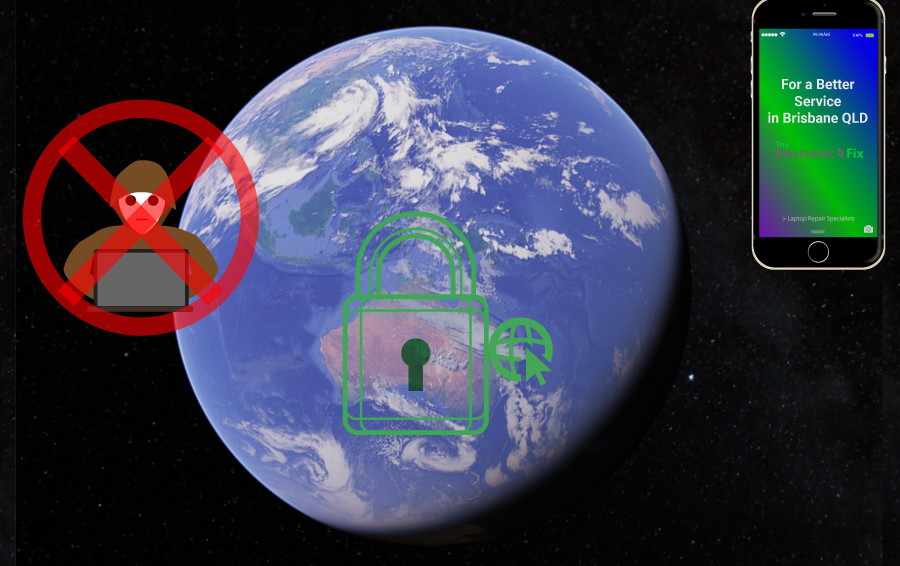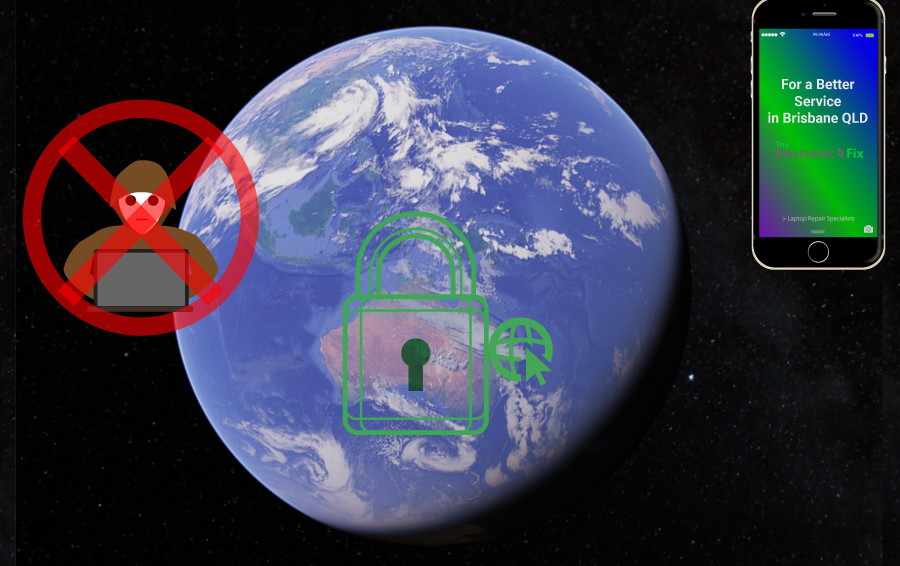Today, we can confidently say that there isn’t a fellow Australian who hasn’t recieved a scam call, or phishing attempt through an email or text message link (today, this week or past month). According to the Cyber Threat Report percentage % of increase is shocking (both for individuals and businesses alike). Not to mention large data breaches of our personal details (Optus Data Breach, and Medibank also) means that millions of Australian citizens personal details are circulating in Dark corners of the WWW.
Almost everyone of us have a smartphone in our pockets, although beneficial, the risk of cyber security breaches increases due to connected Apps and Online Accounts. Since most smartphones are built on Open Source Android Operating System connected to Google Account (Products and Services) poses a threat if not taken care of delicately.
Basically, in the event of us losing our smartphones, or, not securing our Google account using the best practices can create a serious problem. In this article we’re going to show you howto secure your Google account thoroughly.
Google Account Security Options
Login to your Google Account. And explore more security settings
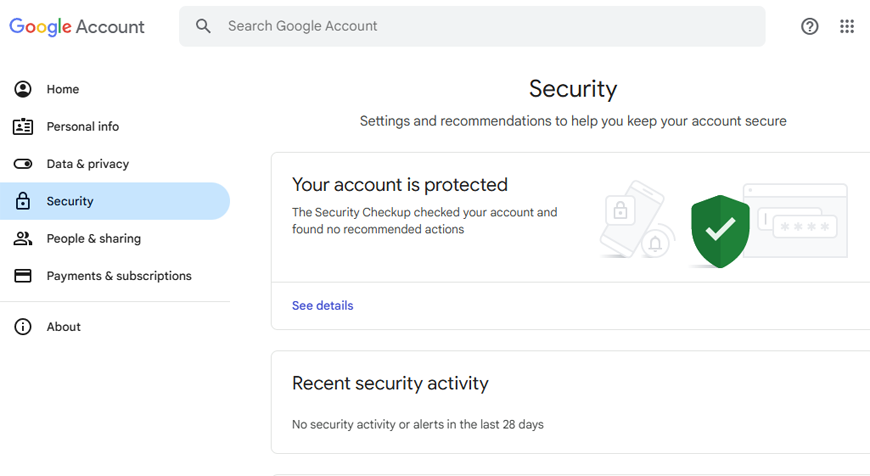
Google offers you more than just 2-Step Verification (e.g., a code sent to your phone) such as using a passkey to login.
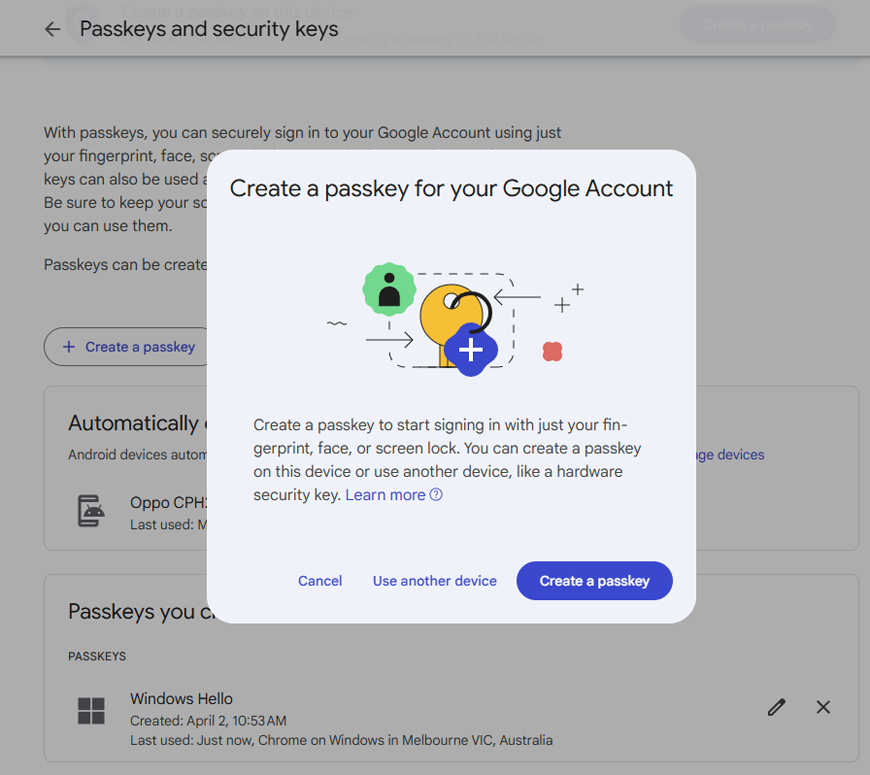
Your Own Google Password Probably is NOT Secure Enough
Cybercriminals use sophisticated software programs that automatically attempt to login as a Google account holder. This means, names, birth dates, common words within passwords are sign of a weak password. Create complex passwords with a mix of uppercase and lowercase letters, numbers, symbols and special characters. Avoid using the same password for multiple accounts. Consider using a passphrase, which is a sequence of words or a sentence. Basically, the rule of thumb is "if you can remember your own Google password, it is probably not secure enough".
Strong password example: yXrMm5&*eh.Mf-g*5TPds)Di
Change your login password on regular basis.
Use Google Password Manager
Once you secure your Google account, then, it is easier to let Google manage your passwords. If you do use Google Password Manager, you can also use Google’s Password Checkup to see if any of your passwords are:
- Published on the internet
- Exposed in a data breach
- Potentially weak and easy to guess
- Used on multiple accounts
Remember, you are not limited to using Google PassWord Manager only. You can also use other password managers that can generate, store, and auto-fill complex passwords for your online accounts as they also help you manage different passwords for different accounts.
Keep Software Updated
Regularly update your operating system, browser, and any software or applications you use to ensure you have the latest security patches. All devices should be updated, this includes Laptop Desktop Smartphone Operating Systems. If you are living in Brisbane Australia, do keep in mind that The Electronic Fix can provide full and thorough security check-up of your computer devices.
Be Wary of Phishing Attacks
Do not click on links or open attachments in unsolicited emails or SMS messages. Verify the sender before responding with any personal details. Do keep in mind that cybercriminals and hackers always try different tactics or even try to catch us off-guard by sending SMS messages during odd-hours (usually after midnight) in hope that we’ll check our messages before we’re fully awake in the morning. Basically, treat each link in an email or SMS message as coming from a scammer first. Times we are living in.
Secure Your Devices
Use antivirus and anti-malware software. Enable firewalls on your devices. Use encryption to protect sensitive data. If your Google account is synched with your smartphone, regularly check device login activity and log-off any unrecognised devices. In the event of you seeing any unrecognised device logged in to your Google account, sign out first, then, make sure to change your password immediately
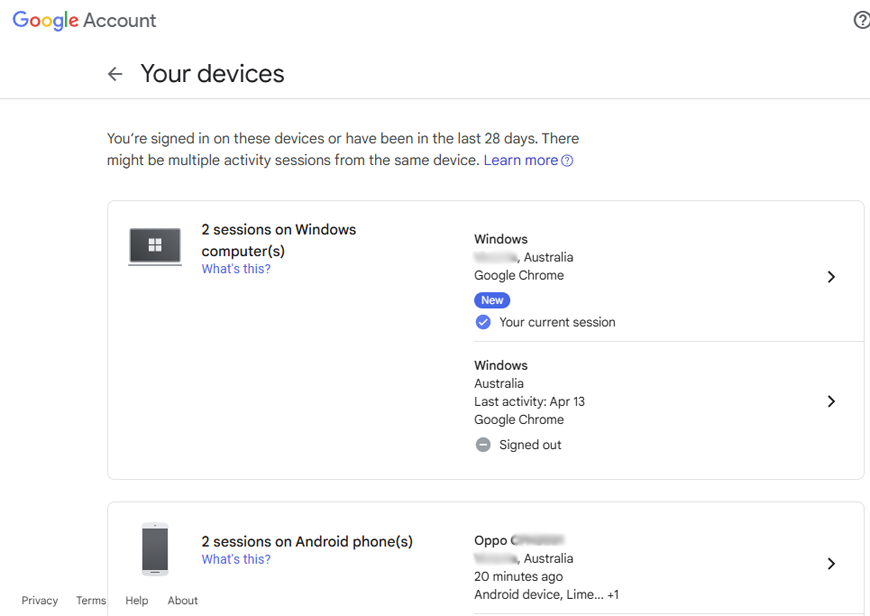
Use Secure Connections
Avoid using public Wi-Fi to login to your main Google account. This step should be followed for sensitive transactions such as banking. Ensure websites you visit are secure (look for “https” in the URL (look at the address bar of a webpage)).
Check and Manage Your Google Activity
Apart from Google search history, YouTube watch history or Google Chrome activity, Google may have collected various other activity about you. You can regularly checkup, view and manage them using other activity controls. If you are using the latest Google pay feature, you may also want to delete Google Pay activity regularly.
Limit the Personal Information You Share Online
Be cautious about the amount of personal information you share online, especially on social media. Google accounts store your personal information depending on how (or which) Google products or services you use. You can set certain details private visible only to you.
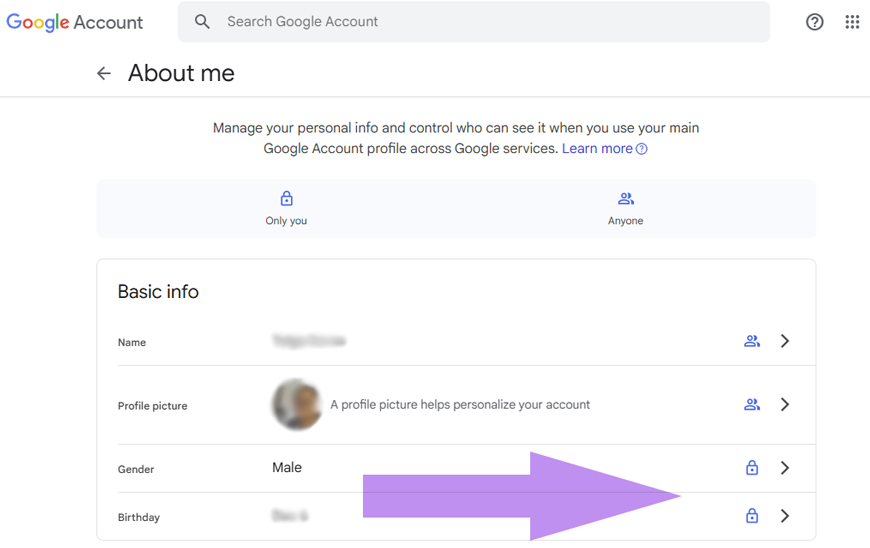
Backup Your Data
Regularly back up important data to an external drive or a secure cloud service. Google also offers you an option to download your Gogle account activity using Google Takeout.
Audit Your Computer Devices for Security
Surely, your computer, laptop, apple iphone or ipad may seem like its functioning properly. But did you know that hackers attempt to install code that works silently without the device users knowledge? This means, you should regularly conduct a thorough security audit for any/all technology devices.
Living in Brisbane Australia? Get in touch with The Electronic Fix, computer and laptop service specialists right here in Brisbane Australia.
The Electronic Fix in Brisbane and surrounding suburbs offering laptop computer repairs, upgrades and part replacement as well as fixes game consoles. To learn more visit: Alderley, Arana Hills, Ashgrove, Aspley, Enoggera, Everton Hills, Everton Park, Ascot Brisbane, Bridgeman Downs, Carseldine, Clayfield and Services section.