Depending on what you use your laptop for, some of us have the habit of continuously using laptops for long periods of time (particularly for work or studies), and also at times on uneven surfaces such as our beds or blankets. In such cases, you might have noticed that your laptop device gets very, very hot. Ignoring overheating problems of a computer device may end up resulting in repairs at your local computer repair shop.
It is no doubt an issue we see often when repairing laptop devices in Brisbane, and to protect your notebook from frequent overheating and improve its performance and durability, we’re going to share some tips and insights for you to consider while using your laptop so that your laptop works at optimal temperature and performance.
Avoid Direct Sunlight
Perhaps this is one case that concerns us more here in Queensland Australia due to our unique climate. Surely, it’s great to be able to go Gold Coast or Sunshine Coast to enjoy yourself and perhaps also take your laptop to squeeze in that overdue assignment at the same time. However, especially during summer months, exposure to direct sunlight can make laptop’s internal cooling system not be adequate to keep the device cool at ideal temperature.
Operating laptops under direct sunlight will not only overheat the laptop but may also damage internal circuits and components, because just like any electronic equipment, extreme heat effects the wires and connections inside the laptop computer. You should always avoid working on your laptop while under a hot Sun.
If your device is experiencing excessive heating issues under normal working conditions, visit us, your local computer repair shop in Brisbane.
Laptop Cooling Pad
Alright, we’ll admit it, it will get some time to get used to using a laptop cooling pad. But if you are someone who uses a laptop for long hours for work or study (or watching the new season of Stranger Things on Netflix), investing in a laptop cooling pad is a great idea. Most cooling pads can be purchased from JB Hi-Fi or Officeworks in Brisbane, some Laptop Coolers are highly efficient and cater for all sizes 13" to 17" inch laptops.
Laptop cooling pad with fans provides additional ventilation as well as helps avoid heat related discomfort for the user. Furthermore, cooling pads work well for gaming minimising overheating due to long gaming sessions.
Placing Your Laptop Computer
Laptop placed on a bed, cushion, pillow or sofa can hinder ventilation. woolly material being soft allows the device to sink in blocking ventilation. Since laptops have their air vents at the bottom or on the sides of the device makes these types of places just a bad idea as heat gets trapped leading to increased heating of the laptop.
We suggest to use your laptop on a flat surface to avoid overheating.
Clean Laptop Fans
Most laptops have alternating fan speed, meaning, laptop computers have built-in features that detect CPU and/or Motherboard System temperature. Laptop manufacturers know the fact that excessive heat can cause damage to integrated circuits and parts inside a laptop.
After a certain period of time, it is normal for dust to accumulate on the laptop fan. Regular cleaning of the vents and ports with a soft bristles duster (or even old toothbrush) while gently vacuuming should be part of regular maintenance.
Warning: always use extreme caution when working with electronic devices. Unplug the device from the power-source. Opening the case of the laptop will void warranty. When unsure, contact your local computer service professionals. For those who are experienced opening the back-casing of the laptop, you can perform cleaning of the internal fans including CPU fans.
Background Applications
Perhaps not as important for Apple macOS based laptops such as MacBook Pro or MacBook Air, Microsoft Windows based systems on the other hand definitely come pre-installed with many unnecessary applications that are run in the background. These unused Apps can not be overlooked when performance is important.
Basic example: Windows comes pre-packaged with Xbox Live Networking Service, Skype or Microsoft OneDrive amongst others. That means, until you specifically disable these Services they will eat away laptop’s resources each time you use your laptop.
Unneeded load to the System and CPU resources must be optimised for better performance.
One indication that the CPU is being overworked is that you can actually hear your laptop fan speed increasing significantly. Another tool you should always double check is Windows Task Manager
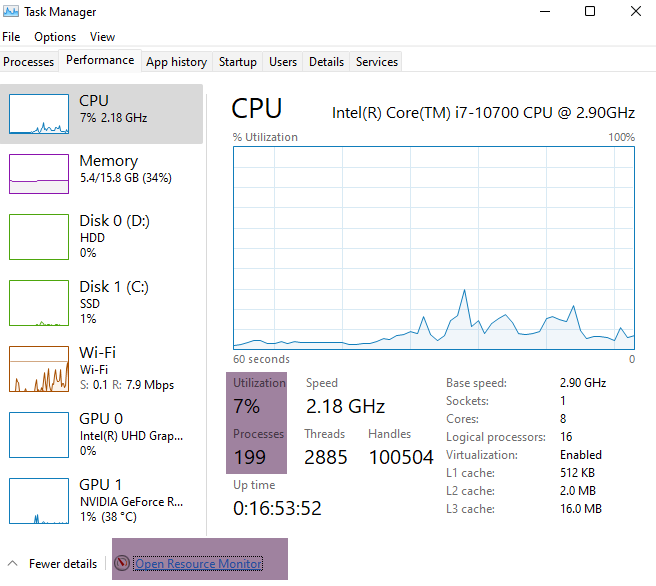
In the above image, you’ll see the CPU utilization, if the % sign is too high for long periods of time, this can often times show you either the operating system settings are incorrect, or, the programs you are running are resource demanding.
In the above image, you’ll also see the ‘Processes’ this indicates the amount of processes currently running. We can confidently tell you that there will be many that is not needed. What you can do is explore the Resource Monitor to see what services/processes are currently running and either set them up to Start Manually OR Disable the ones you never use.
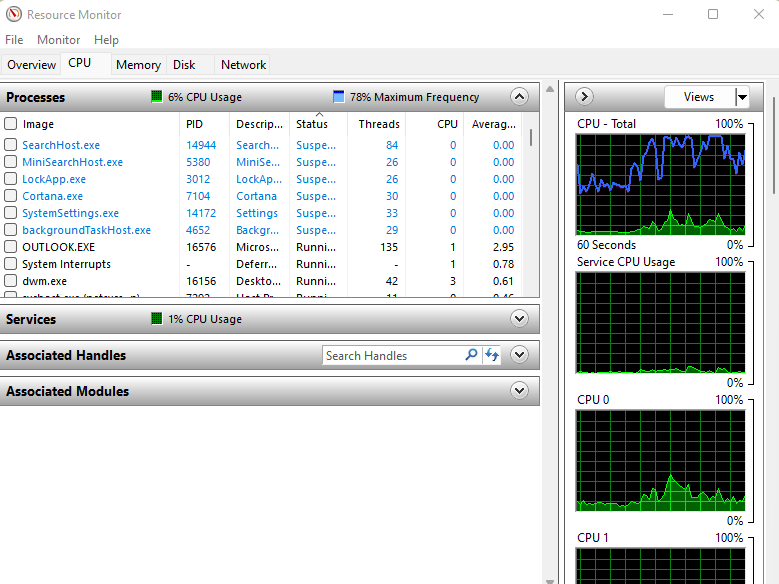
Tuning up system Start-up Applications and the background processes and also not running resource demanding applications simultaneously will help keep the laptop temperature cool as well as work faster.
Laptop Battery Power Settings
Since we repair and upgrade laptop batteries, we can assure you that the Power Settings affect the longevity of a laptop battery. What you can do is change the power mode for your Windows PC. Also, you can further customise Power Settings by selecting Additional power settings to change how your laptop device uses power. Whenever you need laptop battery replacement in Brisbane (including MacBook Battery Replacement), simply get in touch with The Electronic Fix laptop specialists.
Talk to Your Local Laptop Experts in Brisbane Queensland Australia
Although the above steps we’ve shared in good faith will help avoid most laptop and notebook overheating issues, at times, overheating may be caused due to other factors such as software, hardware, or even computer viruses. If your device is experience problems consistently, we suggest not to use your device until you get laptop tested and checked by a professional.
The Electronic Fix in Brisbane and surrounding suburbs offering laptop computer repairs, upgrades and part replacement as well as fixes game consoles. To learn more visit: Alderley, Arana Hills, Ashgrove, Aspley, Enoggera, Everton Hills, Everton Park, Ascot Brisbane, Bridgeman Downs, Carseldine, Clayfield and Services section.

