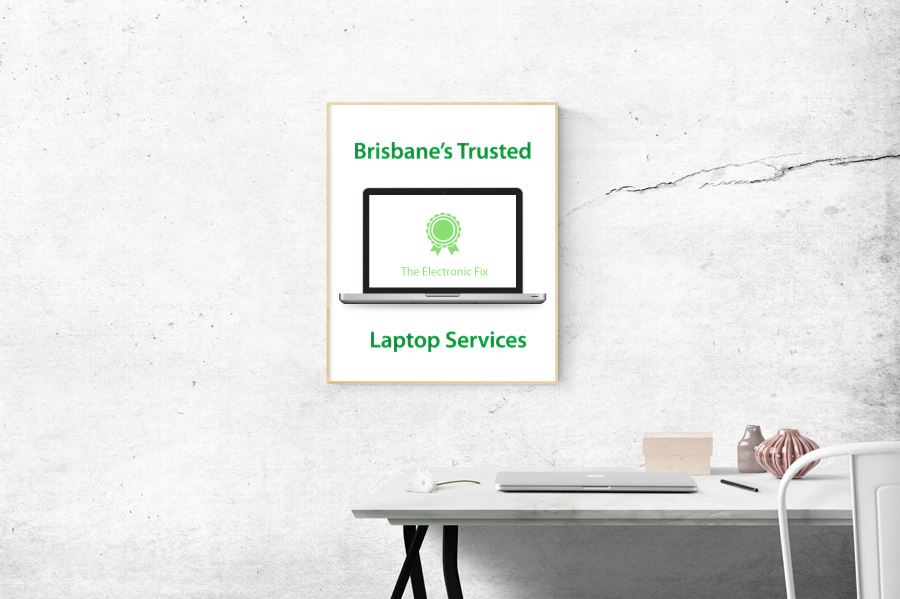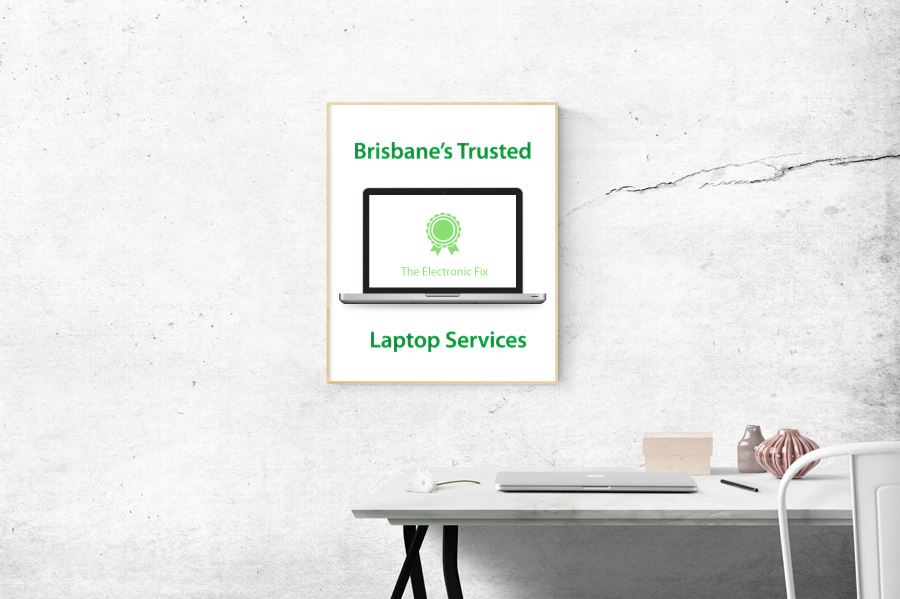Over time and usage, laptop devices can accumulate dust, dirt and grime just like anything else we all own, and this can adversely affect the longevity of the laptop device (in fact, any electronic device) as well as its overall functioning. For that reason, timely and correct cleaning of your laptop can mean it will work to the best of its ability and won’t need untimely laptop repairs.
RULE NUMBER ONE = always make sure that laptop computer is NOT connected to power socket. Remove any power source including the laptop battery. You should also ground yourself with an anti-static wristband. Be thoughtful of safety when handling electronic equipment.
Begin from The Outside In
The external body of the laptop needs to be cleaned and wiped quite often. Use a special computer or device cleaning spray and a microfiber cloth to clean the lid, screen, and keys of the laptop. Avoid using harsh household or industrial cleaning and disinfecting solutions as they can stain or lift the color of the device or worst yet cause damage. Also, make sure you are lightly spraying the cloth so droplets do not get inside the laptop. Regular cleaning cloths can be used but microfiber is best to avoid needlessly scratching the laptop.
Next, use compressed air or a handheld vacuum (hold it at a distance) to remove crumbs and small particles from the vents, keyboard, or anywhere else they may be lodged. If attempting this at home, never unscrew the laptop bolts and try to blow away the dust that may be inside as you can easily risk damaging the laptop’s motherboard or its internal circuitry. Also, make sure your laptop is off during cleaning and not plugged into any charger. A basic window cleaning solution does work well for the laptop screen but use only a small amount to wipe clean.
Do-It-Yourself laptop cleaning options: if you do not have access to computer cleaning sprays or compressed air, then, soft cloth slightly moist in lukewarm water and squeezed thoroughly will do. Furthermore, gentle make-up brush can also be used to get in to hard to reach places for removing dust.
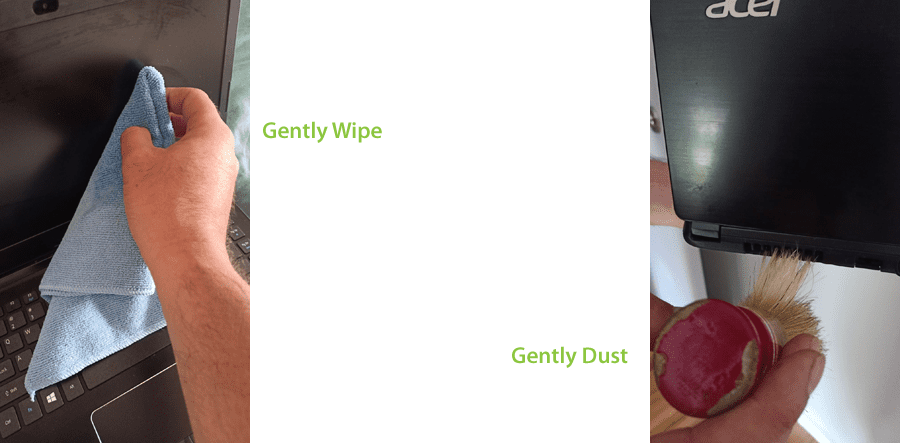
The Frequency Of Cleaning Laptops
While it is important to clean often, you should not be using compressed air or a cleaning solution daily. Consider dusting the laptop (also desktop computer sockets) couple of times a week for best results if dust accumulates often (due to carpet or other factors). The following factors can help determine how often you should dust and clean your laptop or computer:
- Where is the laptop typically stored? Is it kept mostly in transit from one place to another? Do you use a laptop skin or bag or does it remain in your office or work desk? Additional concerns may be whether you have pets around (as hair, fluff and other particles also can settle on the laptop) and what the weather is like where you live (as we all know that in Brisbane Australia weather is warmer). Always keep your laptop away from a window so harsh Australian sunlight cannot damage it. If young children are using your laptop or you are sharing it with other family members, inform them about the importance of laptop maintenance.
- How much is the laptop used on a daily basis? If you are a self-employed person it is possible you are using your laptop for several hours a day and keeping it on for much longer than that. Do not forget to keep snacks and drinks away from the laptop and wipe the keyboard down before you close the device for the day. Bear in mind that even laptops that are kept in warehouses or storage can accumulate dust over time.
The Electronic Fix Tip: you can cut in shape soft version Chux cleaning cloths and place it on the keyboard when you close the lid of your laptop. This will avoid dust gathering as well as protect the laptop screen from scratch when you travel with your laptop.
Laptop Services in Brisbane
Here at The Electronic Fix in Brisbane, we’d be more than happy to provide you with professional laptop services including a thorough clean (both external and internal of a laptop), check for viruses and tweak Windows 10 so that it works more secure and faster. We can also advice and perform laptop upgrades including upgrading Apple Mac Laptops, simply contact us
For Better Laptop Services in Brisbane Contact Us
The Electronic Fix in Brisbane and surrounding suburbs offering laptop computer repairs, upgrades and part replacement as well as fixes game consoles. To learn more visit: Alderley, Arana Hills, Ashgrove, Aspley, Enoggera, Everton Hills, Everton Park, Ascot Brisbane, Bridgeman Downs, Carseldine, Clayfield and Services section.