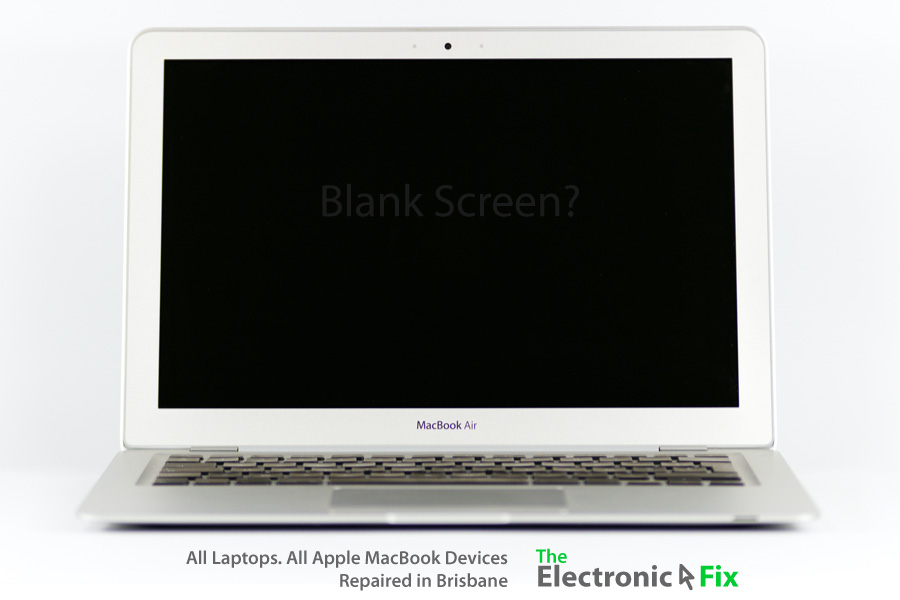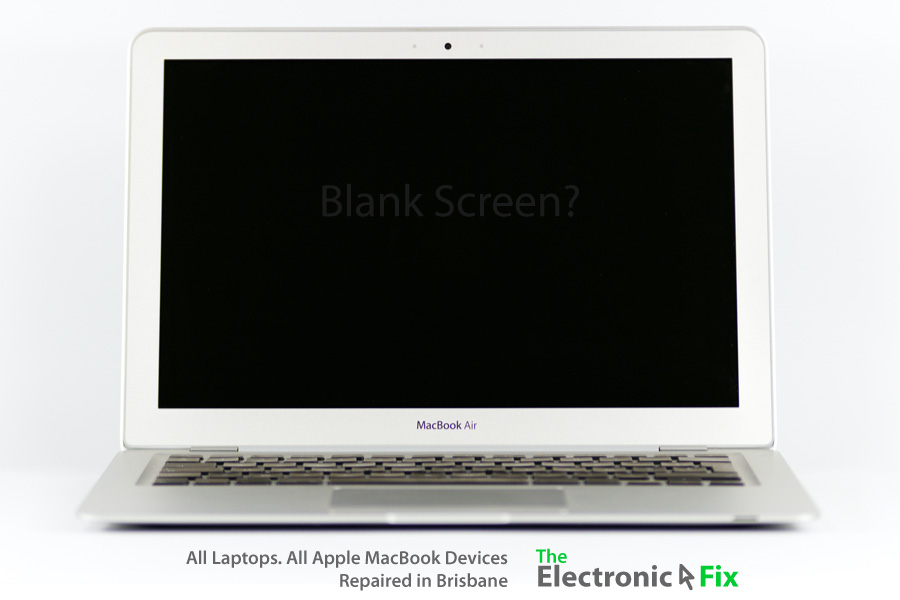Laptops, mobile phones, Apple iPads or Android tablets have become an irreplaceable part of day-to-day life of almost all Australians, whether these electronic devices are used for personal or professional reasons.
Can you imagine going a day without using these technological gadgets? It will be a nightmare situation none of us would want to confront.
As much as a good gadget costs us a sizeable chunk of our savings, so does these gadget repair works. What most people fail to realise is that you can prolong the life of laptop computers by using simple maintenance techniques as detailed throughout our website.
Blank Screen
The world has recently changed, perhaps not so much here in Brisbane, rest of Australia (particularly NSW and Victoria) has gone through prolonged lockdowns where work or study from home has been the norm recently.
Just imagine you had just settled in to get some work or study done, perhaps getting ready for that Zoom meeting all ready to go, you press on your laptop power button, and you stare back at your own reflection on the laptop screen as it goes blank. You try to switch on the laptop repeatedly but of no avail. But worry not because it could just as well be an easy fix to get your display back working.
For Desktop Computers
The blank screen could be due to many factors, perhaps a loose connection or disconnection between the monitor and the desktop computer, or even disconnection between Graphics Card and motherboard. You can check cables that are attached to the display monitor, restart your desktop. If the cables are connected correctly, then, power off the computer completely, open up the side panel of the desktop PC and gently press on Graphics Card to check if its loose. Then, check the power cable that connects the Graphics Card to the power unit.
For Laptop Devices
Did you know that at times, blank screen on laptops could be due to power supply or even laptop’s battery? You can test your laptop’s power supply to make sure the power input doesn’t fluctuate and has a steady flow. Shutdown the laptop, remove the battery (if external) and press on the button for not less than 15 seconds so as to drain out any residual battery power. Reconnect the battery to its compartment and restart the laptop.
If the above doesn’t work to boot in to your laptop operating system. Search for ‘how to get in to BIOS’ for your particular laptop model. While there, make sure NOT to change any settings apart from Restore Default Settings. Below we’ll provide an example if a laptop is ASUS model.
- Press Power to turn on the laptop
- During POST, Press <Del> key to enter the BIOS
- Go to Exit Tab
- Select Load Optimized Defaults
- Press Enter to default settings
Most often times, following the above options and restarting your laptop may solve correcting a blank screen. However, if the problem persists, you will have to get your laptop device checked by laptop computer technicians.
Liquid Spills on a Laptop
No matter how we use our laptop, or how careful we are while doing so, its extremely difficult to avoid the accidental liquid spill on a laptop. Especially when we Aussies love our coffee and usually consume it when using our laptop devices. Frankly, working online for over a decade, I’ve been guilty of placing that cup of coffee near my laptop on many occasions. If you do happen to spill water or liquids on a laptop, act fact so that you can prevent further damage to your laptop computer. Here’s what to do when liquid spills on a laptop:
- Safety always comes first. Always unplug your laptop from the power-supply and remove any power cables attached to your device.
- While the Laptop Lid is in Open Position, turn it upside down, and gently jolt the device to get rid of excess liquid.
- Using a soft towel try to gently absorb any leftover liquid.
- Do NOT use a hair dryer. Instead, you can turn it upside down and place it on a table and let it dry naturally (tip: ensure that there is space for air between the laptop and the table).
- Look out for any signs of burning smell or fumes. In such cases, once the laptop is dried, take it to a laptop repair specialist (note: do not try to operate your laptop device first without getting it check by professional technicians as doing so can be very dangerous).
- Do NOT follow silly techniques such as placing your laptop device inside 10kg SunRice bag thinking it will fix the problem.
There are many different scenarios and options when it comes to liquid damaged laptops, for example: sugary drink spills could be harder to eliminate compared to water spills. In all cases, when unsure, its always better to take your laptop device to your local computer repair shop. Although this may cost you few dollars for liquid spill recovery service, it will be well worth the investment. Living in Australia Brisbane? Talk to our laptop repairing experts at The Electronic Fix. We fix all makes and models including
We’ll Fix Apple Mac Laptops with Liquid Spills
The Electronic Fix in Brisbane and surrounding suburbs offering laptop computer repairs, upgrades and part replacement as well as fixes game consoles. To learn more visit: Alderley, Arana Hills, Ashgrove, Aspley, Enoggera, Everton Hills, Everton Park, Ascot Brisbane, Bridgeman Downs, Carseldine, Clayfield and Services section.