Since laptops and digital devices are now part of our daily lives, it can be very frustrating when your laptop is not working at its best, as it can slow you down and make you less productive, often times put your patience to the test. Patience may not seem like a virtue when we need our laptops especially for work.
Some of these laptop computer issues might seem like a big problem. But it may be not. If you are equipped with enough knowledge, you can easily solve the problems by yourself. However, if you do not have any prior skills fixing laptops, and, live or visiting Brisbane, then, simply get in touch with The Electronic Fix laptop specialists in Brisbane Australia.
This article will be a brief walkthrough regarding common laptop problems and how you may fix them.
Laptop Won’t Turn On
Problem: You press the power button, but your device is not turning on. This problem is one of the most common, and one of the most bothersome at the same time. If your laptop is not working, you will not be able to access important files and programs saved on your device.
Fix: Check if your device is hot. If it is hot, let it cool down before try turning it on again. Make sure your device is charged. If it is charged but still not working, unplug peripherals such mouse, a flash drive, web cam or even any external keyboard. Press the turn-on button again and see if it works. If not, the problem might be inside your laptop device.
No Display
Problem: Even if your device is turned on, no display is seen on the laptop screen. This leaves you still unable to accomplish the task you have to do because you’ll be starting back at yourself on the screen.
Fix: Unplug your laptop from a power source or remove the battery. Wait for a minute then re-insert the battery and turn the device back on again.
If it’s not working, it might be a memory problem. Check if the memory modules are placed correctly in the slots. You might also want to check the hard drives and modem. If the device is still not displaying anything, the motherboard is likely to be the issue (note: working on internal components of a laptop will require you to take the case apart and also make sure you take thorough safety measures).
Laptop Shuts Down Unexpectedly
Problem: Once turned on, the laptop shuts down without prior warning. This could result in the loss of unsaved files and data you are working with.
Fix: once again, this could be due to the laptop overheating. Clean your laptop’s fans and heat sink. Dust them off to make sure your device’s cooling process (fans) works as expected. You can also buy a notebook cooling pad to keep it from overheating and shutting down automatically.
Presence of Weird Noises
Problem: It is common to hear a laptop fan whirring especially if they are working at full settings to keep your device cool. But if you hear weird clicking or grinding noises, it might be a problem.
Fix: Clean the exhaust and your laptop fans. Something might be stuck and obstructing them from working. If the sound is still present even if the fans are not spinning, it might definitely be a hard drive issue (especially if you are not using Solid State Drive (SSD)). Back up your files first (you can transfer to USB drive) and then consider replacing your laptop hard drive (make sure to install Solid State Drive as they are better and faster in 2022). The Electronic Fix computer laptop specialists also offers SSD upgrades in Brisbane Australia.
The Battery Drains Too Quickly
Problem: Laptop batteries can run from 2-4 hours under normal usage conditions. But when you notice it drains very fast and lasts only for a few minutes, or, it is plugged, but not gaining charge.
Fix: For fast-draining batteries, first try working with minimal tasks on your computer. The more tasks you are working with simultaneously, the more power is getting used up.
It might also be the case your laptop is not gaining a charge. Don’t use your laptop while charging. Using your laptop while plugged can harm your battery life in the long run.
But if the problem persists even if you are using the device normally with minimal power, laptop battery itself could be due to replacement and thus cannot be fixed using DIY methods. Replace your laptop battery with a new one. The Electronic Fix Tip: do not buy aftermarket cheap replacement batteries, instead consider buying original batteries for replacements. For all your laptop battery replacements requirements in Brisbane
Queensland, simply get in touch with our expert team.
Keyboard Not Working
Problem: Keys become hard to press. Sticky keys. Ghost typing. These are some of the issues you might have encountered with your keyboard (both for laptop devices as well as desktop PC). These keyboard problems make it hard to work on your tasks especially if you are touch typing on regular basis.
Fix: Clean your keyboard. Dust might fill in the gaps in your keys and make it hard to press. If the issue is still present (it could be an issue with internal connections), you can have a professional technician replace damaged keys or replace the entire keyboard.
Slow or Unresponsive
Problem: The laptop takes a while to boot and keeps on lagging. This makes it hard to work properly on tasks such as word processing or video editing, or watching your favourite Netflix or Stan movie.
Fix: The processor slows down when it is busy juggling too many files and programs at the same time. The type of processor also has limits to the amount of data it can handle at a given time.
Delete files and programs you are not using. Limit your running tasks to a minimum. You can also consider upgrading RAM memory or upgrading to a faster CPU. Visit our previous post about speeding up your laptop.
Can’t Connect to WiFi
Problem: You wish to connect your laptop to a network to be able to surf the net. But it can’t connect!
Fix: Try turning the airplane mode on. Then turn it off. Reconnect to the network. Make sure you input the correct password.
If you still can’t connect, then, uninstall and then reinstall network adapter.
Open Control Panel > Device Manager > Network Adapters. And follow the steps detailed in the below image (note, double check if Wi-Fi connects after step 1 and step 2).
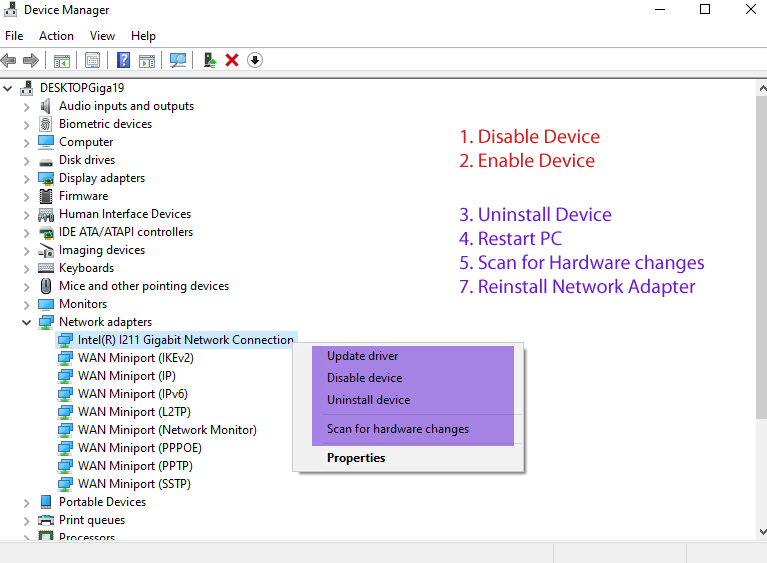
Find a Laptop Technician for Problems You Can’t Fix Yourself
At times, the issue cannot be resolved because of many factors such as component failure or even incorrect settings at BIOS level. Whenever you are unsuccessful to repairing your laptop problem by yourself, or doubt that you can do it, phone a professional and let a computer repair technician handle laptop problem for you.
Remember, some high-end laptops are pricey in Australia ranging from $2000 to $4000, it is therefore important to treat the device with caution because incorrect attempts may damage other components.
Our Services
Apple Mac Repair Service
Repairing Laptop Computers Professionally
Why We are The #1 Choice in Brisbane Australia
John from The Electronic Fix went above and beyond to both diagnose and replace the faulty SSD I had in my laptop, as well as monumental effort to recovery my data which itself was the most precious element to me for my work. I cannot thank the folks over at The Electronic Fix enough for their hard work and perseverance to get back such a large amount of data that I desperately needed. Eternally grateful to them, thank you!
The Electronic Fix in Brisbane and surrounding suburbs offering laptop computer repairs, upgrades and part replacement as well as fixes game consoles. To learn more visit: Alderley, Arana Hills, Ashgrove, Aspley, Enoggera, Everton Hills, Everton Park, Ascot Brisbane, Bridgeman Downs, Carseldine, Clayfield and Services section.

