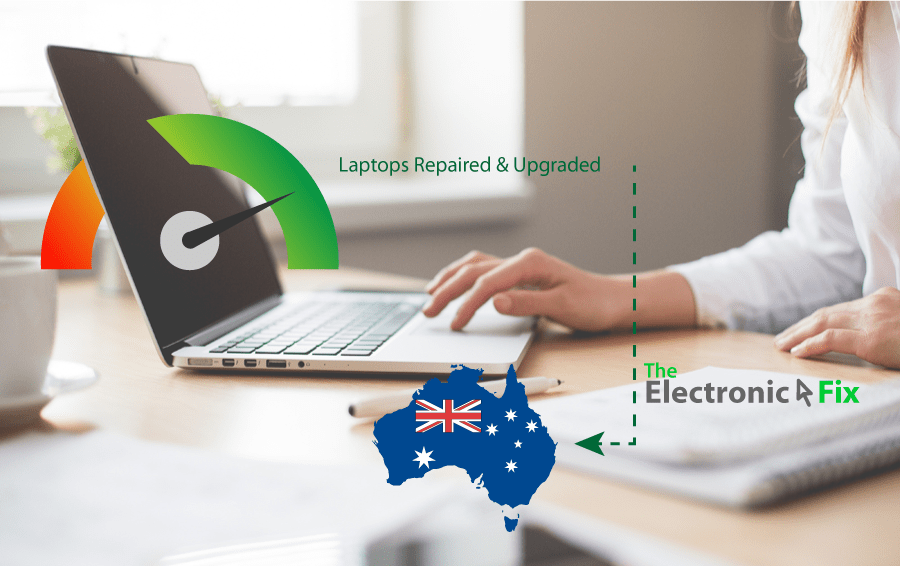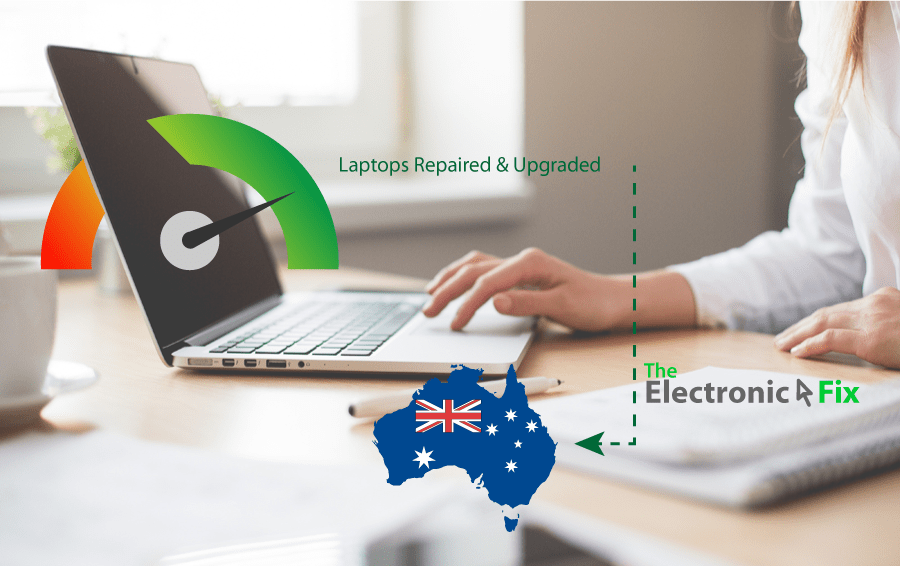Slow and lagging PC is a total bummer. It hinders you to enjoy your favourite video game or your movie marathon. When you launch programs, a few seconds of waiting is tolerable. But when that turns into a couple of minutes – it sucks!
Computer lagging and freezing is an issue in almost all personal computers. Newly bought computers often don’t encounter this issue. But as time goes by, the hardware and software of your PC start to feel the toll. Hence, slower processing time and frequent lagging causing headaches.
At times, most laptop and or desktop computer users experiencing lagging problems with their PC, believe that it may just be a one off thing and there is nothing to worry about. And yet, dealing with any of these below listed problems early can actually ensure there are no major issues down the track.
- a. Operating System starts very slowly (although we can tune up your PC to load lightning fast, keep in mind that if your Operating System boot time is more than 3 minutes, then, that’s too long in 2022)
- b. Software programs take time to load or work with
- c. Saving and editing documents takes time
- d. Peripherals are sometimes unrecognised by the ports
- e. Stuttering of cursor movement on the screen
- f. Flickering graphics and pixelization
- g. Windows error messages pop up frequently
- h. Blinking and/or blacking of the screen
These signs and symptoms of PC lagging can be linked to issues in either software, hardware, or a combination of both. And to answer the question, "How can I fix my lagging PC," we will go through six easy fixes in this blog post:
Reason 1: Slow CPU
The Central Processing Unit or the CPU is the brain and heart of your computer. Almost all processes involved to make sure your computer is running are supervised by the CPU. But, the CPU slows down due to wear and tear. As the CPU is used for some time, it can be damaged from overuse, overheating, and damage from dust.
Some CPUs are also inherently better than others. For example, a quad-core computer can do the same amount of job faster t6han a dual or single-core CPU. In short, a faster CPU means better computer performance. Slower CPUs aren’t compatible with demanding tasks such as gaming or video editing.
Currently, in Australia Apple Mac devices usually have good CPU with enough computational power. However, for Windows based PC’s AMD CPUs are gaining popularity due to performance as well as price range compared to Intel based i7 or i9 CPUs. And yet, the best way to ensure your computer device is not having lagging issues due to CPU is through testing. Test your CPU with a CPU stress test to monitor its status. If it’s not working as it should be, consider replacing it through an upgrade to the highest level according to the computer motherboard specification.
Living in Brisbane Australia? Check our services for all your digital devices including all models of laptops, Apple MacBook, game console and many other fixes for electronic devices in Brisbane.
Reason 2: Storage Space Shortage
Storage space is needed to store your programs and files. And as you create and install software programs and save more digital files into your PC, the storage space in your hard drive decreases. How does limited storage affect performance? Simply think of a very large bag filled with hundreds of oranges, but imagine there is one apple within the bag, now imagine trying to find the apple. Similarly, each time a program is needed (or file opened) a computer devices searches the entire disk space. With plenty of storage, computer operating system avoids time wastage looking for program locations.
Ideally, you have to allocate at least 500MB of free storage space to avoid lagging. Don’t use all of the disk space. Delete unnecessary files and empty your recycle bin once in a while.
Try moving some of your files on an external hard drive or a USB flash drive. You can also store them in a virtual cloud platform to save some space on your computer. Another option is to replace your hard drive with a larger one so that you can store more programs and files.
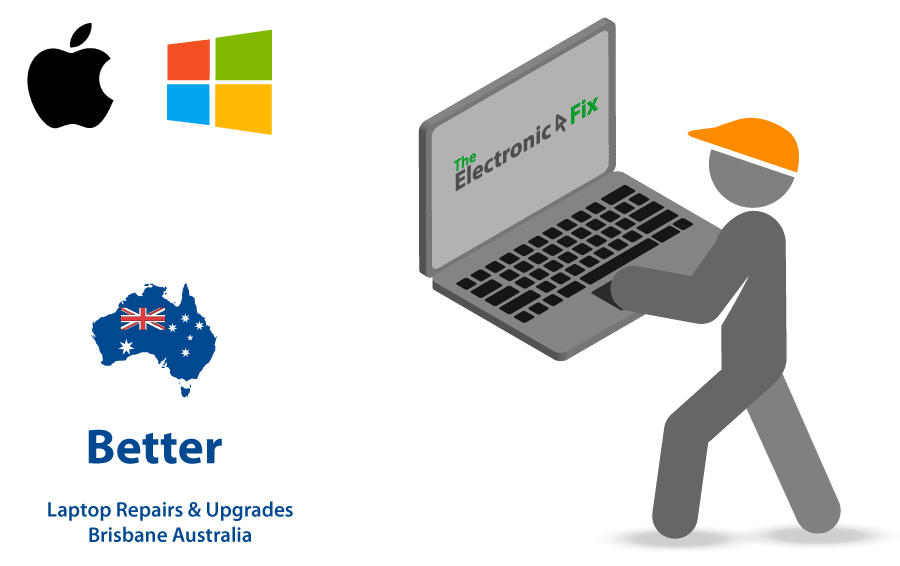
Furthermore: in 2022, your devices should be using Solid State Drive (SSD) due to performance benefits SSD offers. Once again, if you are residing in Brisbane Australia, The Electronic Fix can not only repair and replace outdated hard disk drives, we can actually upgrade your computer and laptop to fastest Solid State Drive your device can support. Doing so will drastically improve speed and avoid lagging issues due to storage.
Reason 3: Insufficient RAM
Random Access Memory or short for RAM is another important hardware for your computer performance. The RAM is responsible for the transfer of memory information to other components within your PC.
Having an equally powerful RAM is best paired with a good CPU. The size of RAM correlates to the type of tasks you want to do with your computer.
So, to avoid experiencing lagging, match your RAM with the minimum requirements of the software you are going to run on your computer. If your PC is for video editing, content creation, and or high-definition gaming, 32GB RAM should be a minimum. A 8GB RAM is sufficient for word processing and web browsing.
Also, just as CPUs can differ in processing speed, so can RAM. Make sure to check motherboard documentation to see what is the highest RAM clock speed your motherboard can handle. Today in 2022, RAM with 3200MHz is the new normal and will be sufficient to handle the most demanding loads.
Reason 4: Maintenance of the Operating System
Although not really a worry for macOS compared to Microsoft Windows 10 (or Windows 11), monitoring your Operating System (OS) is another crucial part of your PC performance.
Some programs have a required version of the OS to perform at their best. If the OS is not compatible, it could result in lagging computer.
Over time, your PC will have many programs installed, and this can negatively affect your Operating System’s performance. To maintain your computer better, try uninstalling unused and unnecessary programs regularly.
You can also check the Windows Task Manager to terminate background apps that slow down your PC. These programs usually start and run in the background without you noticing. For more Problem Solving and Maintenance Tips for PC and Laptops
Reason 5: Computer Viruses
Computer Viruses, Malware and or Spyware are also a major concern in Australia. These computer codes called viruses can install programs, mess with your files, steal information, and slow down your computer.
If you are experiencing lagging when moving or opening files, run a virus scan on your entire system. Address the issue and remove any viruses, spyware, or malware found. Keep in mind that unwanted software infected with viruses could be the reason for poor PC performance. Not sure if your device is clean and virus free? We offer thorough computer virus removal service in Brisbane using state-of-the-art equipment and technical knowledge.
Reason 6: Internet Connection or Router Issues
Okay, you are sure that your newly bought device is fast and performance is not an issue. Then, a poor internet connection or internet router can also be blamed for some lagging of your computer device.
When the download and upload speeds are poor, it could be a temporary issue due to Internet Service Provider. And yet, even if you are not surfing the net, most programs send and receive data in the background when your PC is running. Identify which programs are running and disable auto-start or background processes. Unneeded network connection requests could result in the lagging of a computer device connected to the Internet.
Business operating in Brisbane Australia, using Intranet or complex network setup? Our highly skilled technicians can ensure best possible performance for your entire network, as well as audit and improve computer security.
Last But Not Least
Your PC needs the utmost care to perform at its best. If your device is having a lagging issue, or its just too slow compared to previous performance outcomes, then, its only wise to get your device checked by professionals.
Do keep in mind that just because a laptop or desktop computer starts becoming slow doesn’t mean you need to spend hundreds or thousands of your hard earned dollars. A simple tune up or an affordable SSD upgrade by a computer specialist can ensure you continue enjoying your PC without lagging issues.
Contact The Electronic Fix
The Electronic Fix in Brisbane and surrounding suburbs offering laptop computer repairs, upgrades and part replacement as well as fixes game consoles. To learn more visit: Alderley, Arana Hills, Ashgrove, Aspley, Enoggera, Everton Hills, Everton Park, Ascot Brisbane, Bridgeman Downs, Carseldine, Clayfield and Services section.