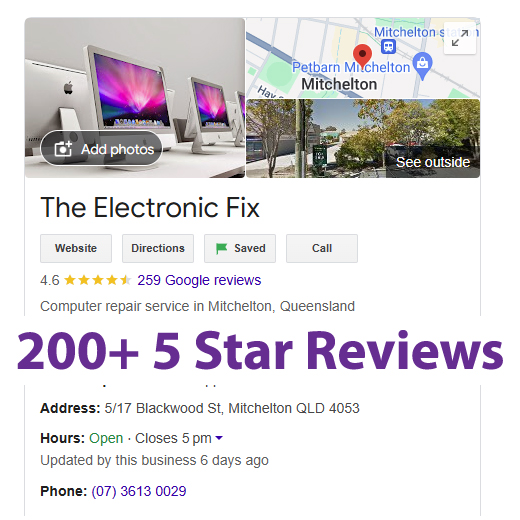Brisbane’s Best Computer Virus Removal Service
Unfortunately we Aussies are a target to global attacks usually originating from overseas countries. You may have also heard computer Viruses has recently disrupted Australian businesses (most recent one being Ransomware) where the attackers take control over the infected computer, and then demand $$$ to remove the virus they infected in the first place.
But what’s worse is the fact that some of these attackers infect computers without the owners knowing it.
This is where The Electronic Fix comes in, with state of the art hardware and software at our Brisbane workshop means that you can rely on our Computer Virus Removal Service in Brisbane. Because there is no chance a Virus, Malware or Spyware can lurk around your computer devices once we begin working.
Affordable Malware, Adware, Spyware & Computer Virus Removal Service in Brisbane
We remove viruses and Malware infections on a daily basis. Because identifying and removing a virus requires thorough analysis, our removal rates are competitively priced at $125 to get rid of almost any type of computer virus. Unlike other computer repair services in Brisbane, we do not take the easy way out and just reload Windows and pretend that all is fixed.

For fast, efficient and economical Data recovery call (07) 3613 0029 and get a free diagnostics test done on your hard drive while you wait. We have invested in top of the range data recovery and diagnostics hardware which saves us time, as a result you’ll save money.
If your Laptop, Notebook, Macbook, External or Internal hard drive is in need of repair or data recovery, then our extensive experience and qualifications will serve you well.
We can diagnose your hard drive issue and provide a report within a few minutes of receiving it, and we are so quick that you can wait for the diagnostic report so that you know straight away what your options and choices are.
What is the Difference Between a Virus and Malware?
A virus falls into a very broad category called malware (malicious software). Most people tend to think that if they have an antivirus program installed, they should not have any viruses. For the most part it is true as its the first line of defense, and your computer may not have a virus but may have some other form of persistent Malware. The following will explain briefly each of the different types of malware.
- Virus
- Trojan
- Worm
- Spyware
- Ransomware
- Rootkit

Virus
A virus is a computer program that copies itself and inserts itself into another program, spreading from one file to another, when copied, these can be transferred to yet another computer and all of this without the knowledge of the user.
A virus will infect by using a host to gain access
- Exe files
- VB Scripts
- Windows Scripts
- Document Macros
When a virus inserts itself into an .exe file, and this program runs, then the virus will execute and spread, it overwrites an existing program .exe files so that they are harder to detect. A virus will replicate itself to the point of no repair if left for long periods without user interaction or removal.
There are good free antivirus programs available for virus removal e.g. Avast, AVG and Commodo to name a few, but the paid versions have all the bells and whistles, and do not cost much to buy. However, keep in mind that much will depend on the type of computer you are using. For example: for most home networks, most of the AntiVirus programs are a great option, but when you want to protect Work-Station computers in a larger network, then, a different line of defense is needed. Talk to us to learn more (07) 3613 0029
Trojan
A Trojan is an application that initially looks like it is harmless, but has malicious code that does what it was written to do, often associated with things like deleting files, overwriting hard-drives, or being used to provide remote access.
What a Trojan can do
- keylogging
- File Deletion
- Remote Access (Backdoor)
The main difference between a virus and a trojan is that trojans don’t replicate, they get installed by the user mostly unbeknown to them. Most Antivirus programs will detect these Trojans during a scan or install process.
Worm
A Worm is similar to a virus in that it will replicate and can cause the same type of damage. While a virus “infects” other programs to replicate, worms operate without the use of a host and instead target system vulnerabilities to spread.
Often worms exploit vulnerability in services normally in networks or from computer to computer without any user interaction. Worms will try to install themselves in the startup folder or registry to ensure that they are loaded every time the system starts.
Spyware
Spyware is any software installed on your PC that collects your information without your knowledge, and sends the info to someone (attackers) to be used for who knows what.
This could include:
- keylogging to learn passwords
- watching your searching habits
- changing out your browser home page
- adding toolbars
Spyware will not damage your PC as the idea is to remain undetected and gather your information, most computers have spyware running on them and the user has no knowledge of this.
You will notice that you are infected as the laptop or computer will over time slow down, or redirect you to strange search pages or give you lots of extra tools on the toolbar. Most Antivirus software will not detect these infections and so they will linger on undetected.
Ransomware
This is a type of malware that holds your computer or files hostage and demands a ransom payment. The AFP virus is one example of this and this used to be an easy fix, but the AFP Ransomeware has had several upgrades or variants to the original and it is now nearly impossible to get into the system to remove.
There are a few other more dangerous Ransom programs like CryptoLocker which will encrypt your files and demand payment. If you do suspect that you have this infection then switch off your PC and take it off any network, including wireless connections, and then seek professional help. With CryptoLocker there are only a few options to recover your data, and if these are not available to you then you will end up paying the Ransom fee in order to retrieve your data.
This is where good backups come into play as who said that they will give you back your data after payment and what have they left behind on your computer.
Rootkit
A rootkit is a type of malware designed to hide itself deep in your system, often starts when or before your system starts up and makes itself invisible even to Antivirus software.
Breaking the word Rootkit down to two words will help explain how it works:
- Root — This is the top of the directory chain on any system and everything propagates from the root of a system.
- Kit — This is a combination of different programs used to access the system.
A Rootkit allows someone to administer your system and make changes, check logs, execute programs all without user consent.
A rootkit will cause
- a slow down of your system
- it may disable security functions
- disable input devices
- lock up your system
- Change your settings
- network slowdown
For all your virus removal needs in Brisbane call us on (07) 3613 0029 or Click Here To Send Us an Email