Laptop Repair or Replace?
We often get asked, should I repair my laptop or is it cheaper to replace it? Given that you can replace your old computer or laptop easily, means that this question usually depends of few factors including your budget. Because repairing a laptop can be cost effective depending on its repair need, and the condition of the laptop.
But above all else, it’s always smart to strongly consider repairing your laptop instead of spending thousands of dollars on a new one. But surely, there are a few important things to take into consideration, first of all, let’s see some of the things that may need repairs and the cost to repair it?
- Faulty keyboard = $100
- Failed hard drive = $250
- Broken DC jack = $130
- Faulty charger = $80
- Broken LCD screen = $200
- Broken hinge = $120
- Faulty fan = $130
- Faulty motherboard = $350 to $800
- Faulty graphics card = $150 to $500
- Virus or malicious software = $110
Looking at these estimated prices we would say it is worth your while to repair your laptop unless it needs a new motherboard.
I would consider what I need the laptop for if just the internet, E-Mails and word processing then there is no need to upgrade just repair and keep on going.
The Pros of Replacing Compared to Repairing
- A new machine will be faster at first.
- You can run the latest software.
- You get a 12 month warranty.
The Cons Replacing Compared to Repairing
- A new laptop or computer will not be of the same quality build as your old computer or laptop, especially the cheap models that are advertised in Brisbane are of poor quality inside and out.
- You will need to get someone to transfer your data $$$
- You may need to purchase new software $$$
- You can get extended warranty and will need it $$$
- You will get something that you do not need but will pay for it, so do not let a salesman talk you into something you do not require as he gets paid a commission.
- You may get windows 8 or Windows 10 and have a steep learning curve.
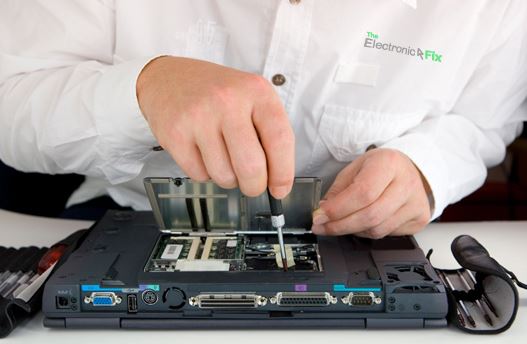
Basically, some simple maintenance to your computer will prolong the life span of the device, but usually, people do not do the simple things till it is too late.
For example: if your laptop is running hot, have your laptop cleaned out internally as overheating is the biggest killer of laptops. You will only have to get this done once every few years.
This is the only maintenance task required on a laptop and removing lint build up with a new coating of thermal grease will work wonders for all laptops, as overheating causes the CPU to slow down in both laptops and P.C’s.
Now Advice is free so do not hesitate to call or stop by the shop if you have any concerns with regards to any computer problems that you maybe experiencing.
Got Any Questions? We’re Here to Help
When you have any questions about your computer or laptop, or would like to get it serviced, contact us. You can call on (07) 3613 0029, or visit our contact us page