Making a USB recovery drive in case of disaster
Making a recovery drive on a USB stick can be a valuable tool later on when things go wrong. What will happen if you can not start the computer as there is no F8 Safe mode option anymore in the new windows 8 operating system.
This has happened to me when tinkering with the registry deleting user profiles, the next reboot rendered the laptop unbootable. Oh what a sinking feeling that is having no way to get back in and repair your computer. Lucky for me I had a windows 8 DVD and this allowed access.
Steps to create a recovery drive using a USB
Grab a 2GB usb stick and make a recovery drive for that special occasion, then file it in a drawer somewhere. Here are the steps to make one.
Step 1
Open the action centre which is the little flag on the bottom left side of screen
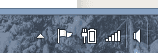
Step 2
Once the action center is open click on the “Recovery” option.
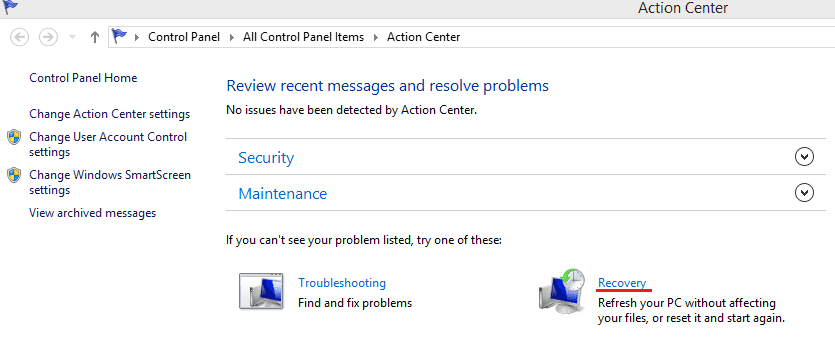
Step 3
This will bring you to a menu with 3 choices. Click on the “Create a Recovery Drive” option.
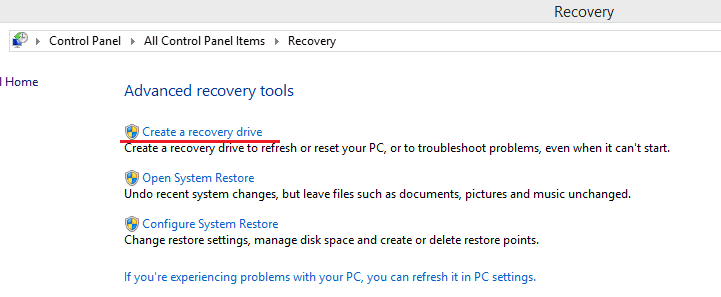
Step 4
Uncheck the copy recovery partition as this can be large in size and is not needed unless you will want to refresh your computer once you get into the system.
Proceed by clicking “Next” option at the bottom of the page.
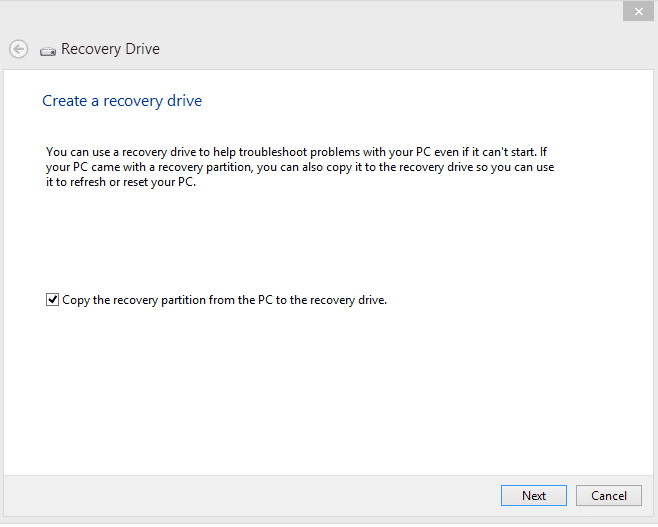
Step 5
Select your USB drive that you want to create the recovery on, but please remember everything will be DELETED on this USB drive.
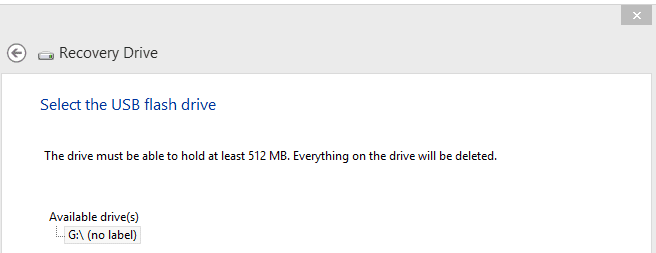
Step 6
Once selected, click the next option again and the recovery drive will be created to the USB
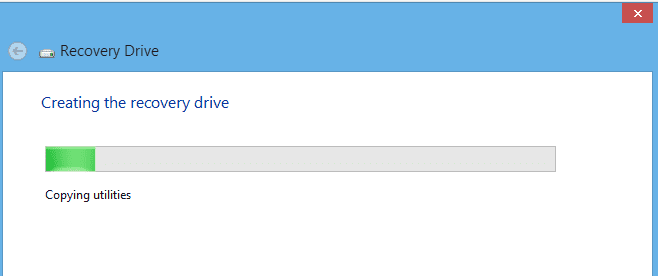
Step 7
Once the drive has been made go to my computer and open the USB and check the files have been created. If so you have successfully created a recovery drive on the USB.
Contact Us for Computer Repairs in Brisbane
This information has been brought to you by The Electronic Fix Located in Brisbane, Australia. For help with computer recovery in Brisbane call (07) 3613 0029 or email us today.
The Electronic Fix in Brisbane and surrounding suburbs offering laptop computer repairs, upgrades and part replacement as well as fixes game consoles. To learn more visit: Alderley, Arana Hills, Ashgrove, Aspley, Enoggera, Everton Hills, Everton Park, Ascot Brisbane, Bridgeman Downs, Carseldine, Clayfield and Services section.